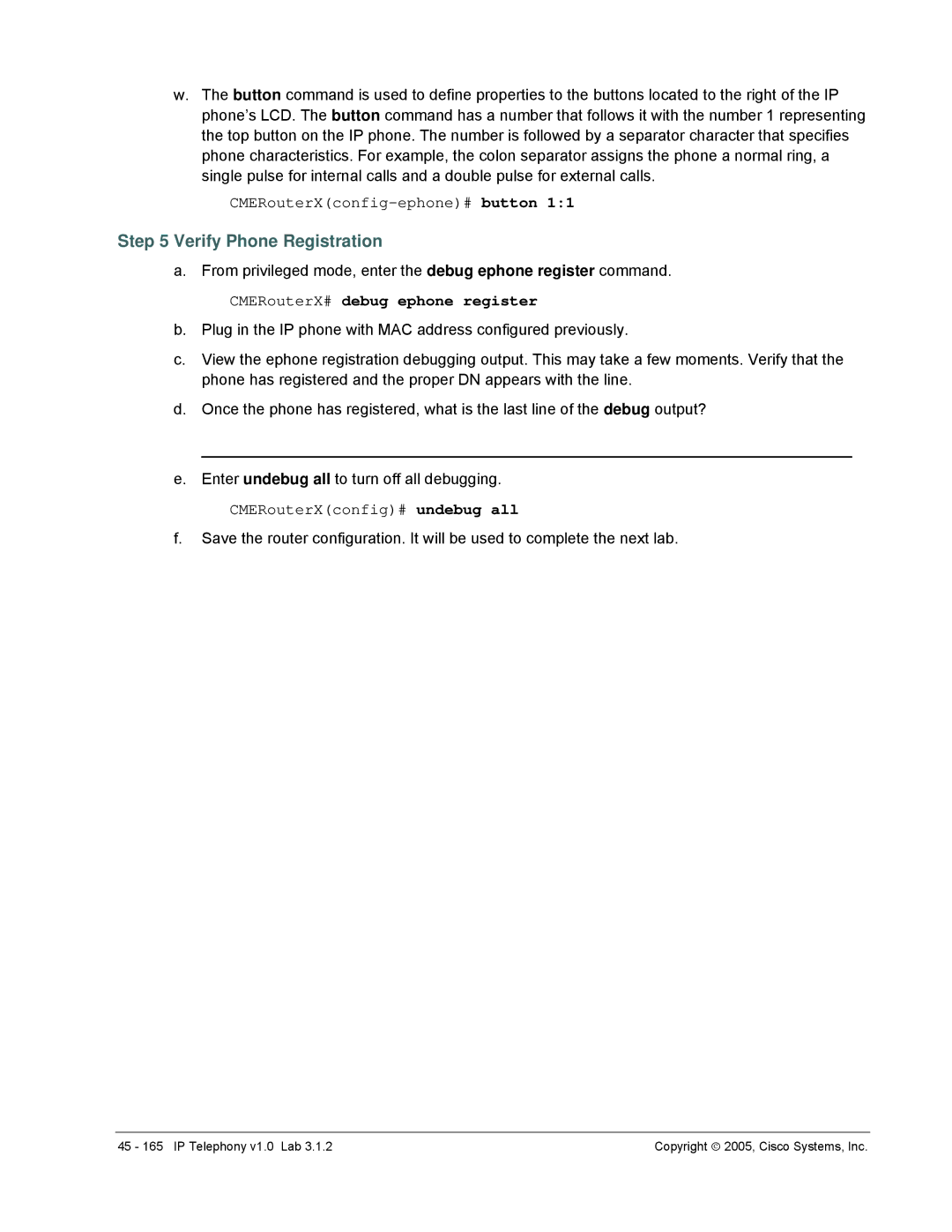w.The button command is used to define properties to the buttons located to the right of the IP phone’s LCD. The button command has a number that follows it with the number 1 representing the top button on the IP phone. The number is followed by a separator character that specifies phone characteristics. For example, the colon separator assigns the phone a normal ring, a single pulse for internal calls and a double pulse for external calls.
CMERouterX(config-ephone)# button 1:1
Step 5 Verify Phone Registration
a.From privileged mode, enter the debug ephone register command.
CMERouterX# debug ephone register
b.Plug in the IP phone with MAC address configured previously.
c.View the ephone registration debugging output. This may take a few moments. Verify that the phone has registered and the proper DN appears with the line.
d.Once the phone has registered, what is the last line of the debug output?
___________________________________________________________________________
e.Enter undebug all to turn off all debugging.
CMERouterX(config)# undebug all
f.Save the router configuration. It will be used to complete the next lab.
45 - 165 IP Telephony v1.0 Lab 3.1.2 | Copyright ♥ 2005, Cisco Systems, Inc. |