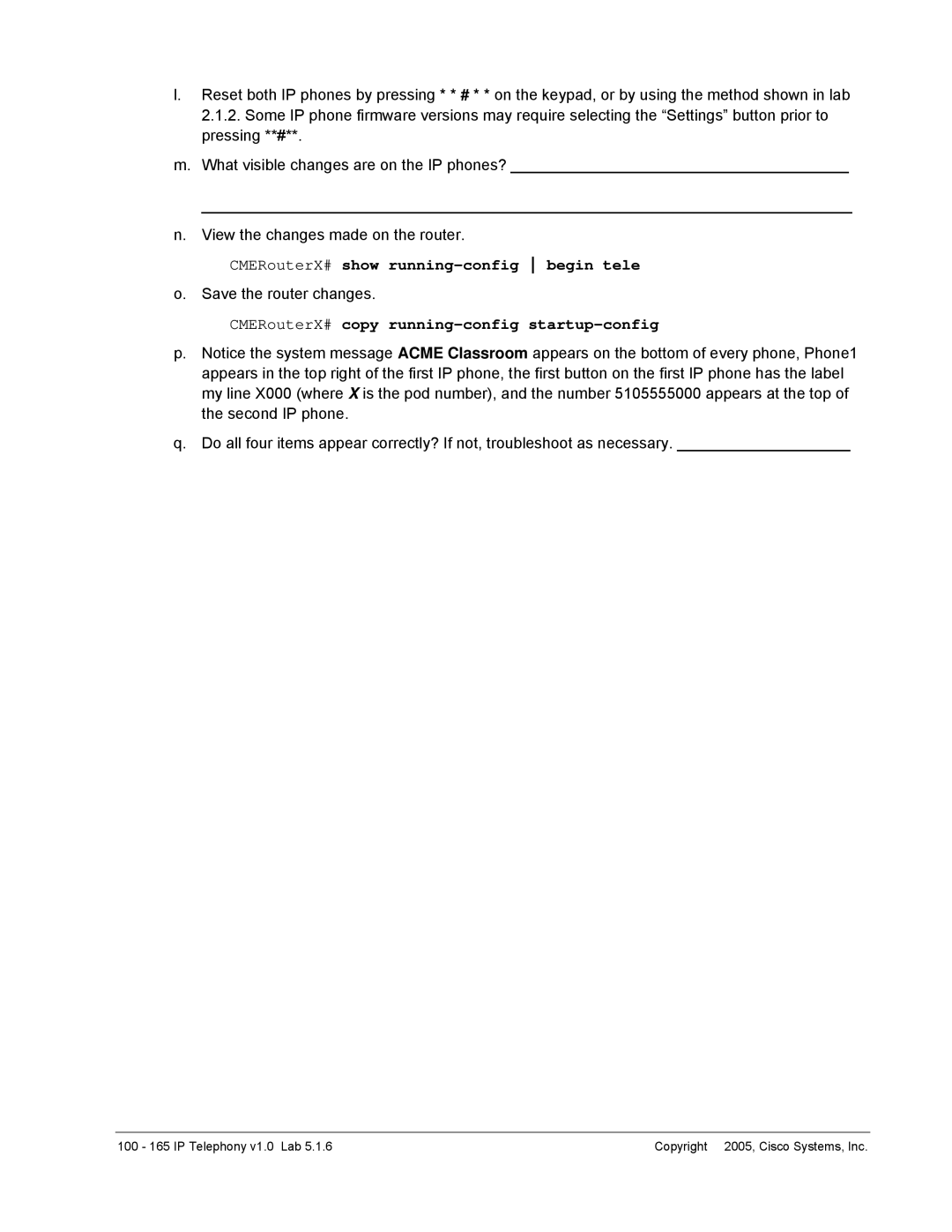l.Reset both IP phones by pressing * * # * * on the keypad, or by using the method shown in lab 2.1.2. Some IP phone firmware versions may require selecting the “Settings” button prior to pressing **#**.
m.What visible changes are on the IP phones? _______________________________________
___________________________________________________________________________
n.View the changes made on the router.
CMERouterX# show
o. Save the router changes.
CMERouterX# copy running-config startup-config
p.Notice the system message ACME Classroom appears on the bottom of every phone, Phone1 appears in the top right of the first IP phone, the first button on the first IP phone has the label my line X000 (where X is the pod number), and the number 5105555000 appears at the top of the second IP phone.
q.Do all four items appear correctly? If not, troubleshoot as necessary. ____________________
100 - 165 IP Telephony v1.0 Lab 5.1.6 | Copyright ♥ 2005, Cisco Systems, Inc. |