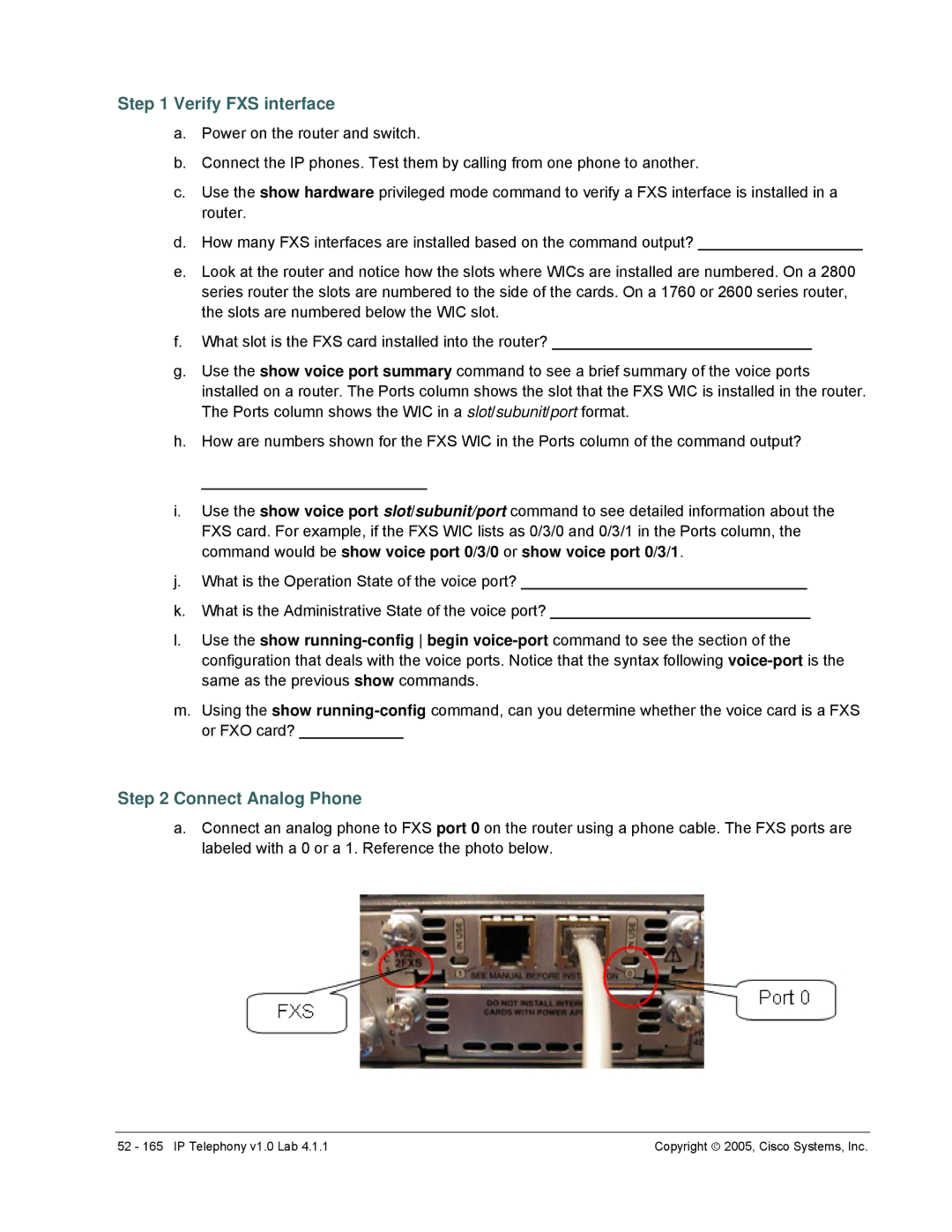Step 1 Verify FXS interface
a.Power on the router and switch.
b.Connect the IP phones. Test them by calling from one phone to another.
c.Use the show hardware privileged mode command to verify a FXS interface is installed in a router.
d.How many FXS interfaces are installed based on the command output? ___________________
e.Look at the router and notice how the slots where WICs are installed are numbered. On a 2800 series router the slots are numbered to the side of the cards. On a 1760 or 2600 series router, the slots are numbered below the WIC slot.
f.What slot is the FXS card installed into the router? ______________________________
g.Use the show voice port summary command to see a brief summary of the voice ports installed on a router. The Ports column shows the slot that the FXS WIC is installed in the router. The Ports column shows the WIC in a slot/subunit/port format.
h.How are numbers shown for the FXS WIC in the Ports column of the command output?
__________________________
i.Use the show voice port slot/subunit/port command to see detailed information about the FXS card. For example, if the FXS WIC lists as 0/3/0 and 0/3/1 in the Ports column, the command would be show voice port 0/3/0 or show voice port 0/3/1.
j.What is the Operation State of the voice port? _________________________________
k.What is the Administrative State of the voice port? ______________________________
l.Use the show
m.Using the show
Step 2 Connect Analog Phone
a.Connect an analog phone to FXS port 0 on the router using a phone cable. The FXS ports are labeled with a 0 or a 1. Reference the photo below.
52 - 165 IP Telephony v1.0 Lab 4.1.1 | Copyright ♥ 2005, Cisco Systems, Inc. |