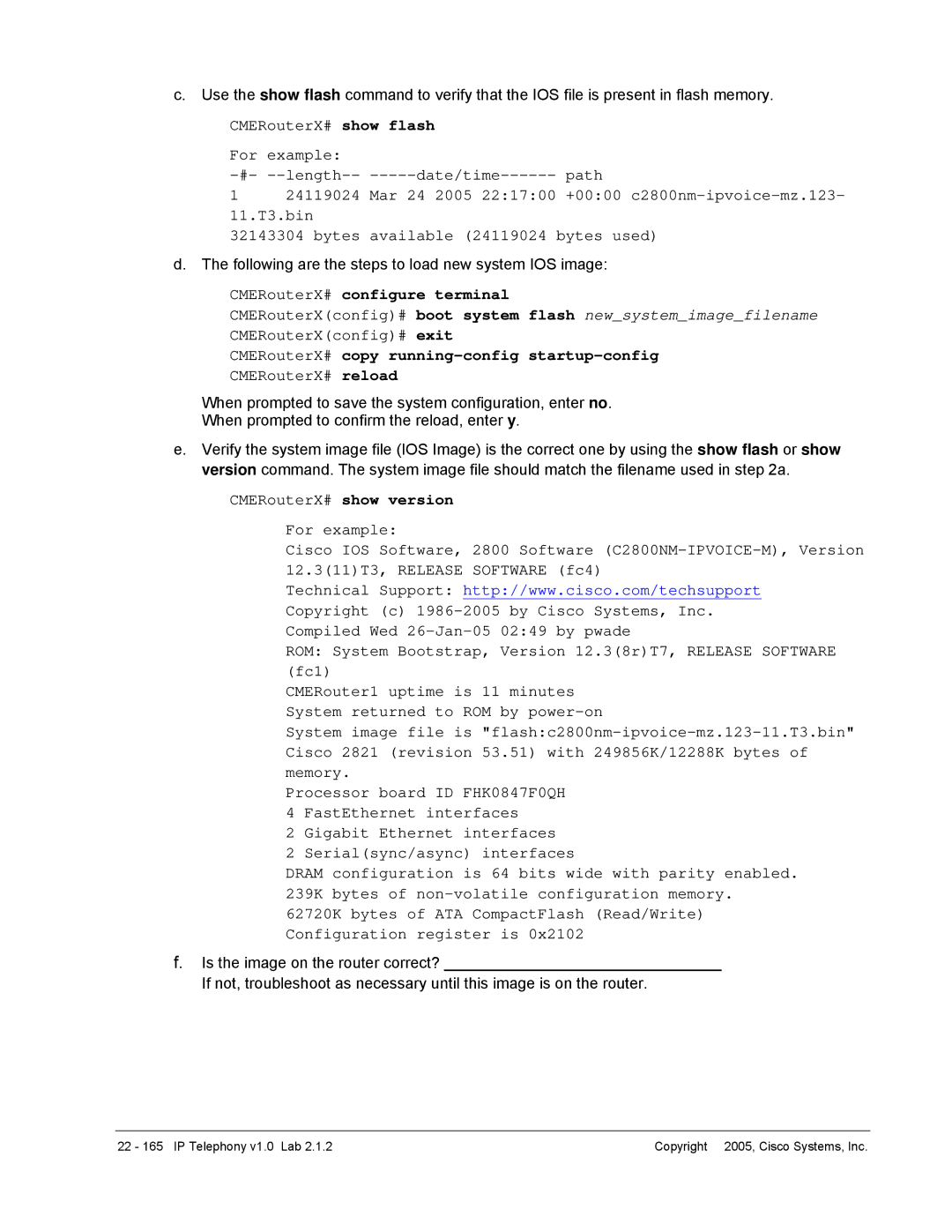c.Use the show flash command to verify that the IOS file is present in flash memory.
CMERouterX# show flash
For | example: | path | |
124119024 Mar 24 2005 22:17:00 +00:00
32143304 bytes available (24119024 bytes used)
d.The following are the steps to load new system IOS image:
CMERouterX# configure terminal
CMERouterX(config)# boot system flash new_system_image_filename CMERouterX(config)# exit
CMERouterX# copy running-config startup-config
CMERouterX# reload
When prompted to save the system configuration, enter no.
When prompted to confirm the reload, enter y.
e.Verify the system image file (IOS Image) is the correct one by using the show flash or show version command. The system image file should match the filename used in step 2a.
CMERouterX# show version
For example:
Cisco IOS Software, 2800 Software
Technical Support: http://www.cisco.com/techsupport Copyright (c)
ROM: System Bootstrap, Version 12.3(8r)T7, RELEASE SOFTWARE (fc1)
CMERouter1 uptime is 11 minutes System returned to ROM by
System image file is
Processor board ID FHK0847F0QH 4 FastEthernet interfaces
2 Gigabit Ethernet interfaces
2 Serial(sync/async) interfaces
DRAM configuration is 64 bits wide with parity enabled.
239K bytes of
62720K bytes of ATA CompactFlash (Read/Write) Configuration register is 0x2102
f.Is the image on the router correct? ________________________________
If not, troubleshoot as necessary until this image is on the router.
22 - 165 IP Telephony v1.0 Lab 2.1.2 | Copyright ♥ 2005, Cisco Systems, Inc. |