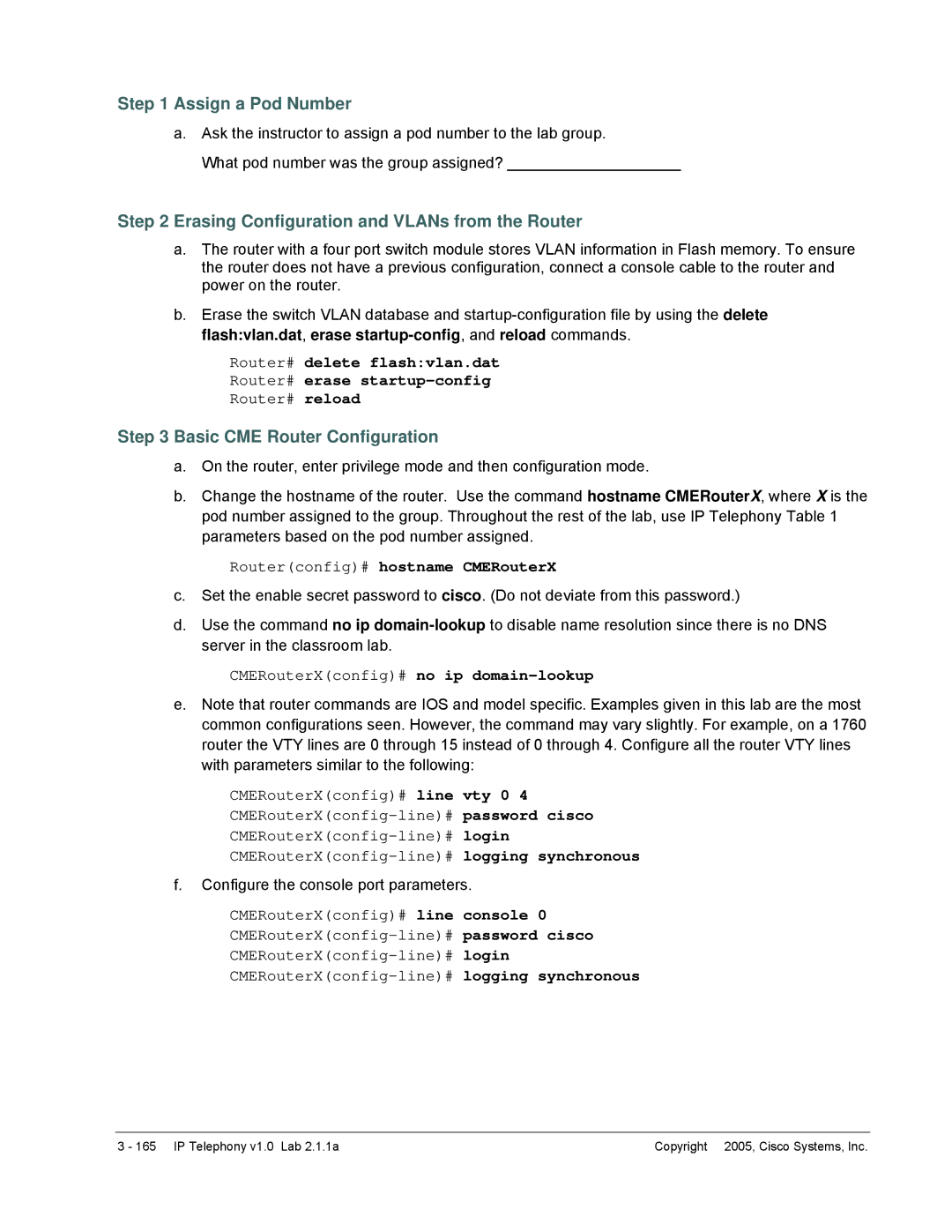Step 1 Assign a Pod Number
a.Ask the instructor to assign a pod number to the lab group.
What pod number was the group assigned? ____________________
Step 2 Erasing Configuration and VLANs from the Router
a.The router with a four port switch module stores VLAN information in Flash memory. To ensure the router does not have a previous configuration, connect a console cable to the router and power on the router.
b.Erase the switch VLAN database and
Router# delete flash:vlan.dat
Router# erase startup-config
Router# reload
Step 3 Basic CME Router Configuration
a.On the router, enter privilege mode and then configuration mode.
b.Change the hostname of the router. Use the command hostname CMERouterX, where X is the pod number assigned to the group. Throughout the rest of the lab, use IP Telephony Table 1 parameters based on the pod number assigned.
Router(config)# hostname CMERouterX
c.Set the enable secret password to cisco. (Do not deviate from this password.)
d.Use the command no ip
CMERouterX(config)# no ip
e.Note that router commands are IOS and model specific. Examples given in this lab are the most common configurations seen. However, the command may vary slightly. For example, on a 1760 router the VTY lines are 0 through 15 instead of 0 through 4. Configure all the router VTY lines with parameters similar to the following:
CMERouterX(config)# line vty 0 4
f.Configure the console port parameters.
CMERouterX(config)# line console 0
3 - 165 IP Telephony v1.0 Lab 2.1.1a | Copyright ♥ 2005, Cisco Systems, Inc. |