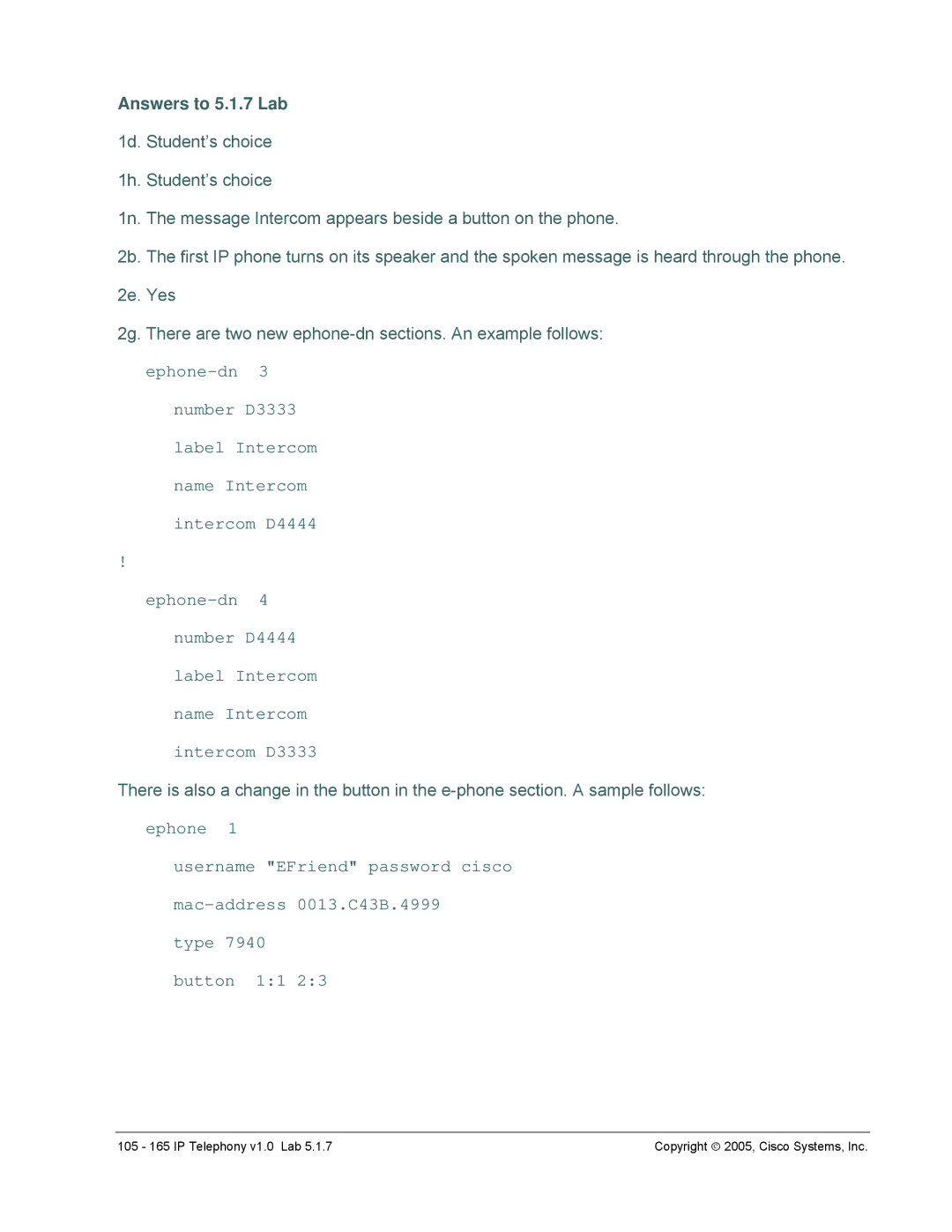Answers to 5.1.7 Lab
1d. Student’s choice
1h. Student’s choice
1n. The message Intercom appears beside a button on the phone.
2b. The first IP phone turns on its speaker and the spoken message is heard through the phone.
2e. Yes
2g. There are two new
!
There is also a change in the button in the
ephone 1
username "EFriend" password cisco
type 7940
button 1:1 2:3
105 - 165 IP Telephony v1.0 Lab 5.1.7 | Copyright ♥ 2005, Cisco Systems, Inc. |