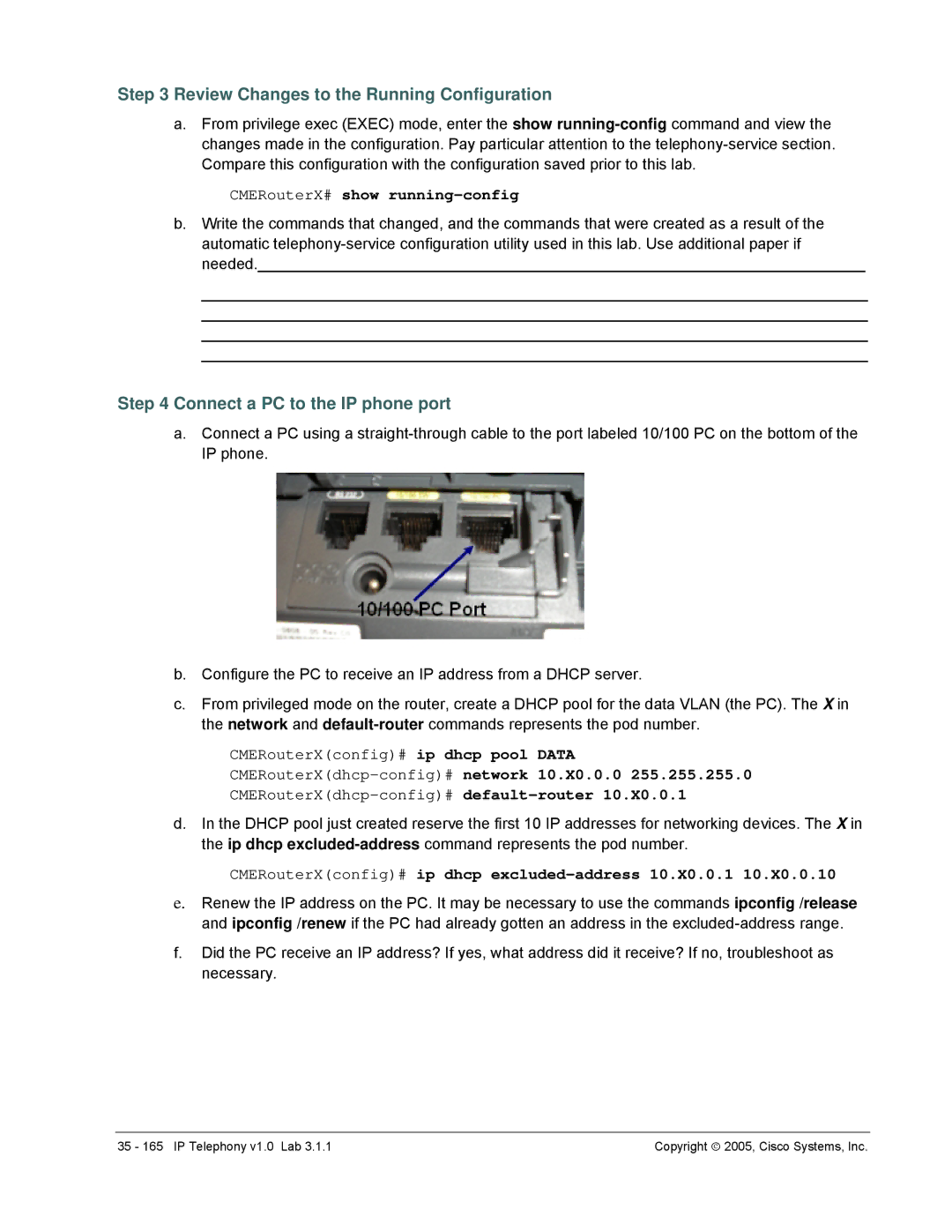Step 3 Review Changes to the Running Configuration
a.From privilege exec (EXEC) mode, enter the show
CMERouterX# show running-config
b.Write the commands that changed, and the commands that were created as a result of the automatic
_____________________________________________________________________________
_____________________________________________________________________________
_____________________________________________________________________________
_____________________________________________________________________________
Step 4 Connect a PC to the IP phone port
a.Connect a PC using a
b.Configure the PC to receive an IP address from a DHCP server.
c.From privileged mode on the router, create a DHCP pool for the data VLAN (the PC). The X in the network and
CMERouterX(config)# ip dhcp pool DATA
CMERouterX(dhcp-config)# network 10.X0.0.0 255.255.255.0
CMERouterX(dhcp-config)# default-router 10.X0.0.1
d.In the DHCP pool just created reserve the first 10 IP addresses for networking devices. The X in the ip dhcp
CMERouterX(config)# ip dhcp excluded-address 10.X0.0.1 10.X0.0.10
e.Renew the IP address on the PC. It may be necessary to use the commands ipconfig /release and ipconfig /renew if the PC had already gotten an address in the
f.Did the PC receive an IP address? If yes, what address did it receive? If no, troubleshoot as necessary.
35 - 165 IP Telephony v1.0 Lab 3.1.1 | Copyright ♥ 2005, Cisco Systems, Inc. |