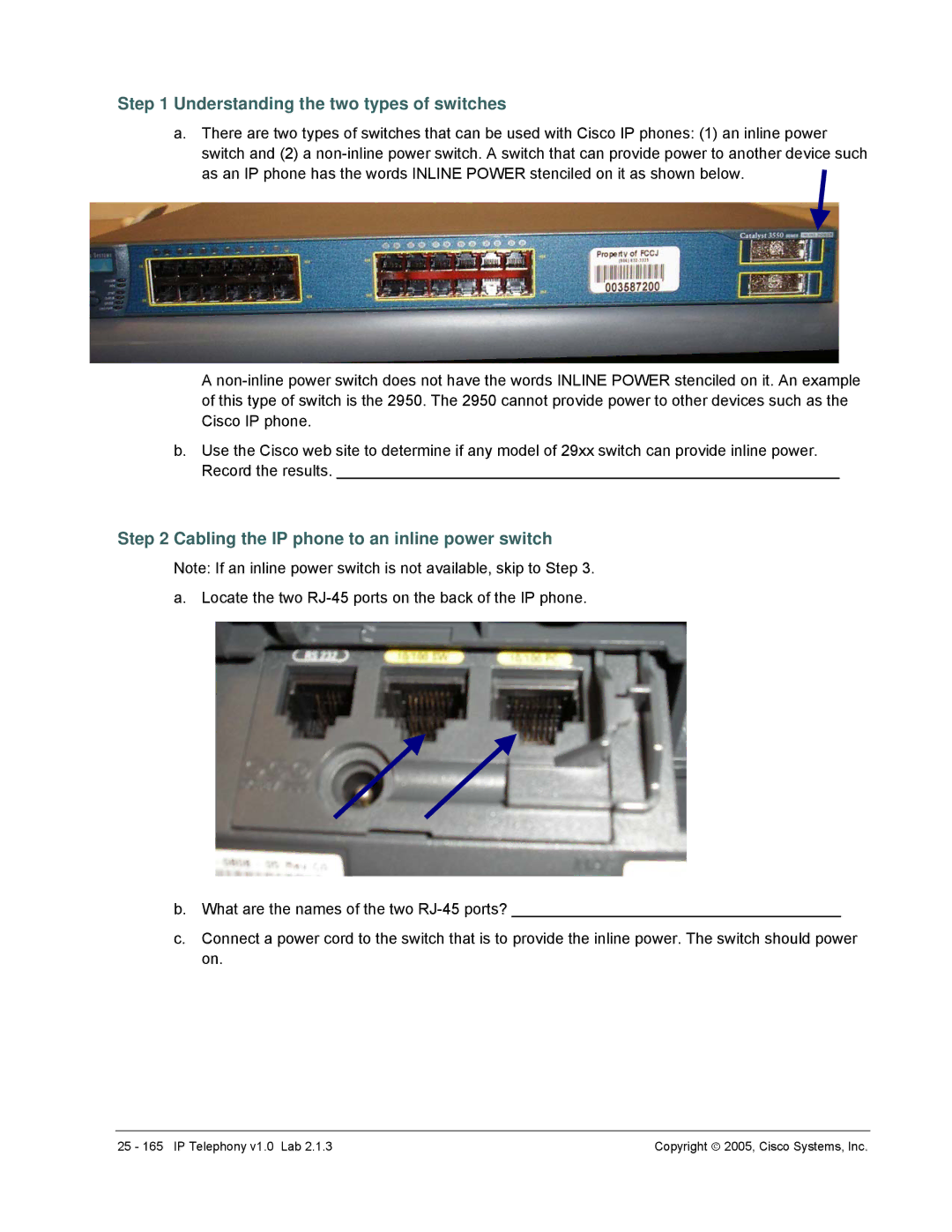Step 1 Understanding the two types of switches
a.There are two types of switches that can be used with Cisco IP phones: (1) an inline power switch and (2) a
as an IP phone has the words INLINE POWER stenciled on it as shown below.
A
b.Use the Cisco web site to determine if any model of 29xx switch can provide inline power. Record the results. __________________________________________________________
Step 2 Cabling the IP phone to an inline power switch
Note: If an inline power switch is not available, skip to Step 3. a. Locate the two
b.What are the names of the two
c.Connect a power cord to the switch that is to provide the inline power. The switch should power on.
25 - 165 IP Telephony v1.0 Lab 2.1.3 | Copyright ♥ 2005, Cisco Systems, Inc. |