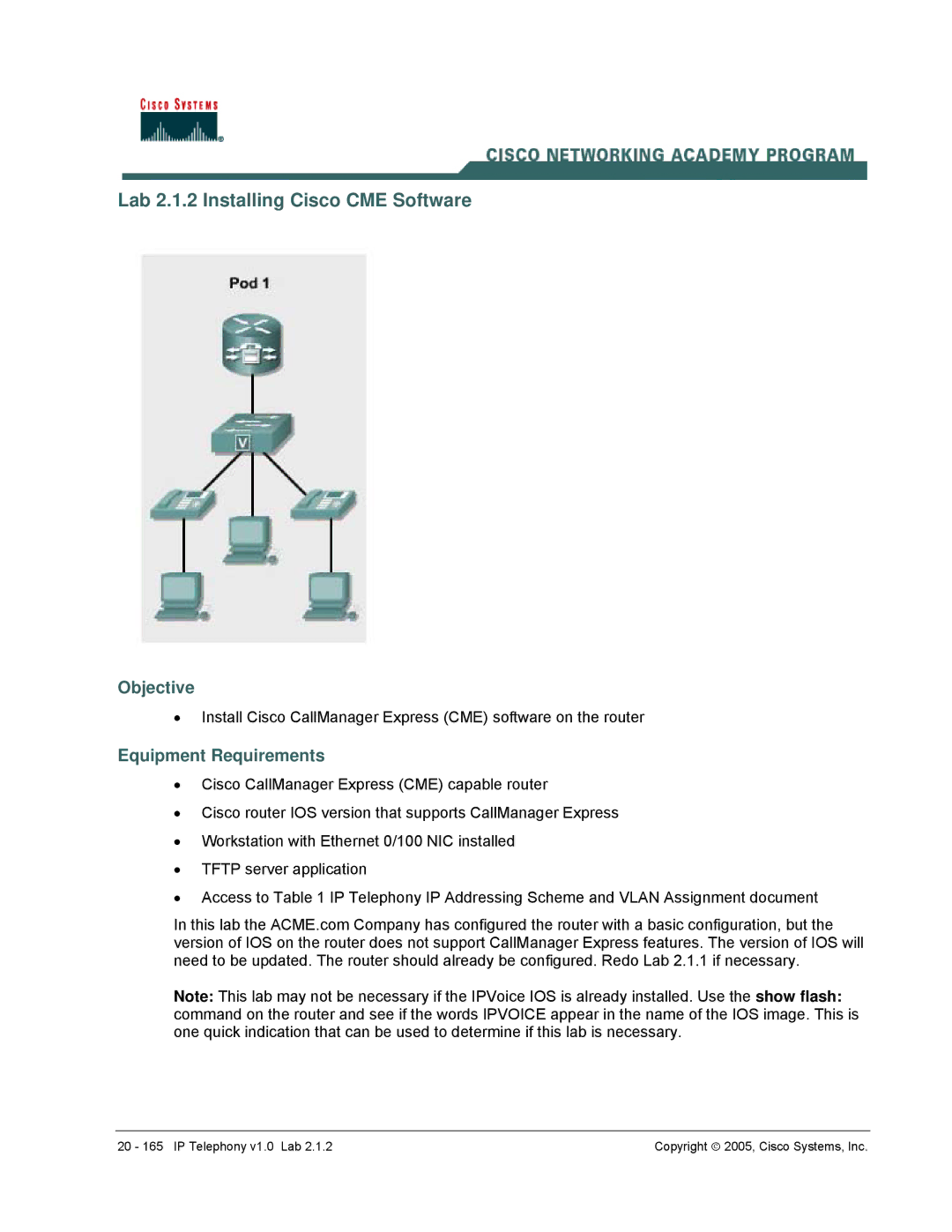Lab 2.1.2 Installing Cisco CME Software
Objective
•Install Cisco CallManager Express (CME) software on the router
Equipment Requirements
•Cisco CallManager Express (CME) capable router
•Cisco router IOS version that supports CallManager Express
•Workstation with Ethernet 0/100 NIC installed
•TFTP server application
•Access to Table 1 IP Telephony IP Addressing Scheme and VLAN Assignment document
In this lab the ACME.com Company has configured the router with a basic configuration, but the version of IOS on the router does not support CallManager Express features. The version of IOS will need to be updated. The router should already be configured. Redo Lab 2.1.1 if necessary.
Note: This lab may not be necessary if the IPVoice IOS is already installed. Use the show flash: command on the router and see if the words IPVOICE appear in the name of the IOS image. This is one quick indication that can be used to determine if this lab is necessary.
20 - 165 IP Telephony v1.0 Lab 2.1.2 | Copyright ♥ 2005, Cisco Systems, Inc. |