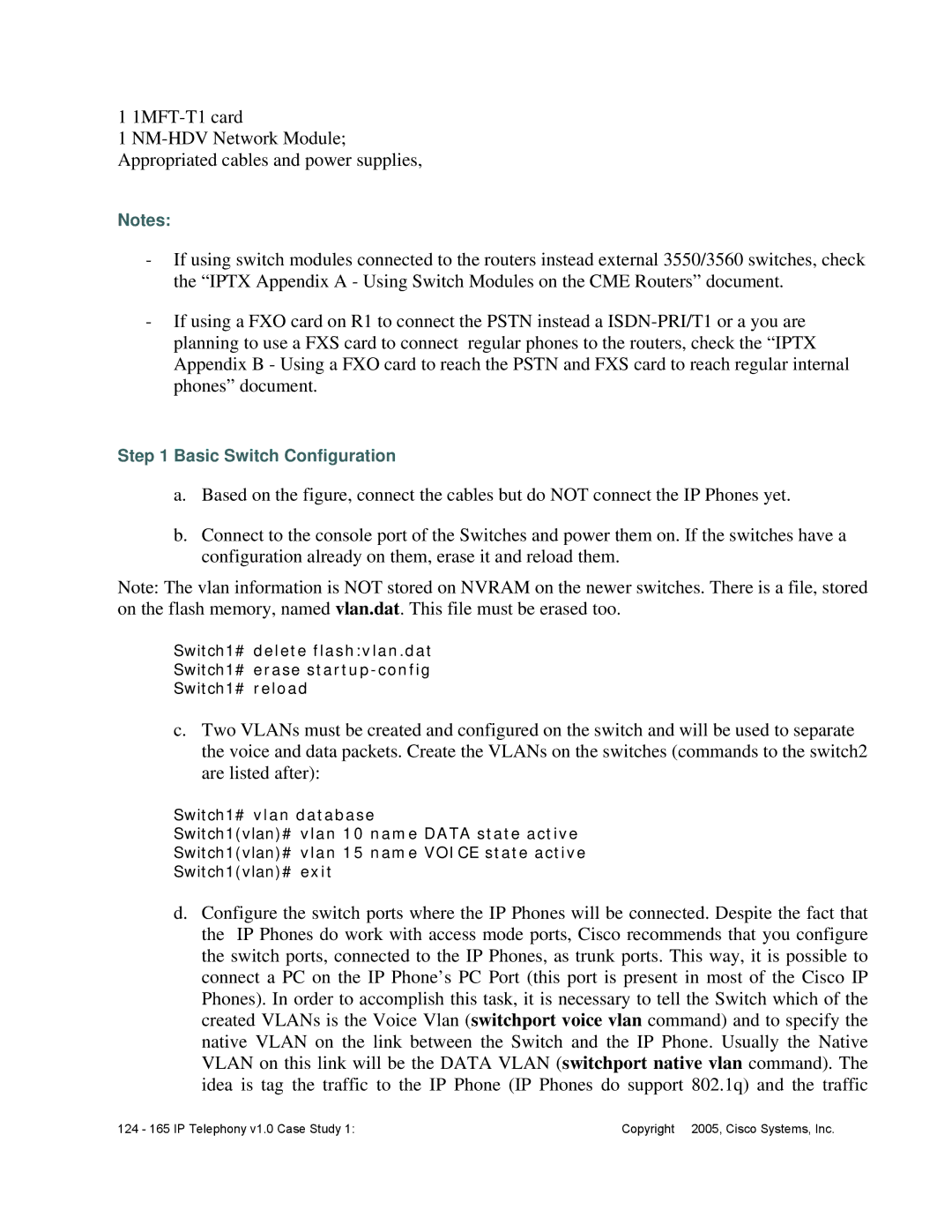1
1
Notes:
-If using switch modules connected to the routers instead external 3550/3560 switches, check the “IPTX Appendix A - Using Switch Modules on the CME Routers” document.
-If using a FXO card on R1 to connect the PSTN instead a
Step 1 Basic Switch Configuration
a.Based on the figure, connect the cables but do NOT connect the IP Phones yet.
b.Connect to the console port of the Switches and power them on. If the switches have a configuration already on them, erase it and reload them.
Note: The vlan information is NOT stored on NVRAM on the newer switches. There is a file, stored on the flash memory, named vlan.dat. This file must be erased too.
Switch1# delete flash:vlan.dat
Switch1# erase
Switch1# reload
c.Two VLANs must be created and configured on the switch and will be used to separate the voice and data packets. Create the VLANs on the switches (commands to the switch2 are listed after):
Switch1# vlan database
Switch1(vlan)# vlan 10 name DATA state active
Switch1(vlan)# vlan 15 name VOICE state active
Switch1(vlan)# exit
d.Configure the switch ports where the IP Phones will be connected. Despite the fact that the IP Phones do work with access mode ports, Cisco recommends that you configure the switch ports, connected to the IP Phones, as trunk ports. This way, it is possible to connect a PC on the IP Phone’s PC Port (this port is present in most of the Cisco IP Phones). In order to accomplish this task, it is necessary to tell the Switch which of the created VLANs is the Voice Vlan (switchport voice vlan command) and to specify the native VLAN on the link between the Switch and the IP Phone. Usually the Native VLAN on this link will be the DATA VLAN (switchport native vlan command). The idea is tag the traffic to the IP Phone (IP Phones do support 802.1q) and the traffic
124 - 165 IP Telephony v1.0 Case Study 1: | Copyright ♥ 2005, Cisco Systems, Inc. |