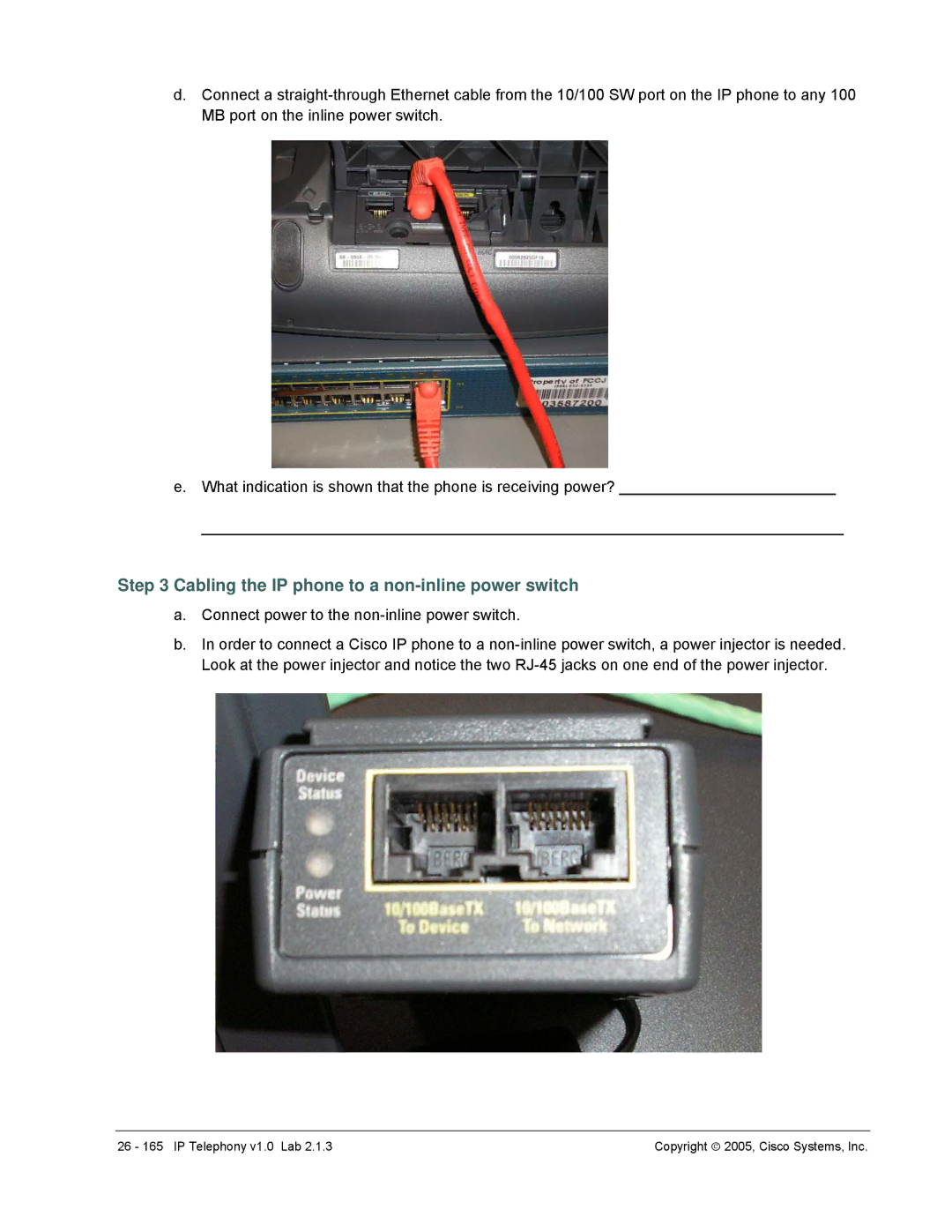d.Connect a
e.What indication is shown that the phone is receiving power? _________________________
__________________________________________________________________________
Step 3 Cabling the IP phone to a non-inline power switch
a.Connect power to the
b.In order to connect a Cisco IP phone to a
26 - 165 IP Telephony v1.0 Lab 2.1.3 | Copyright ♥ 2005, Cisco Systems, Inc. |