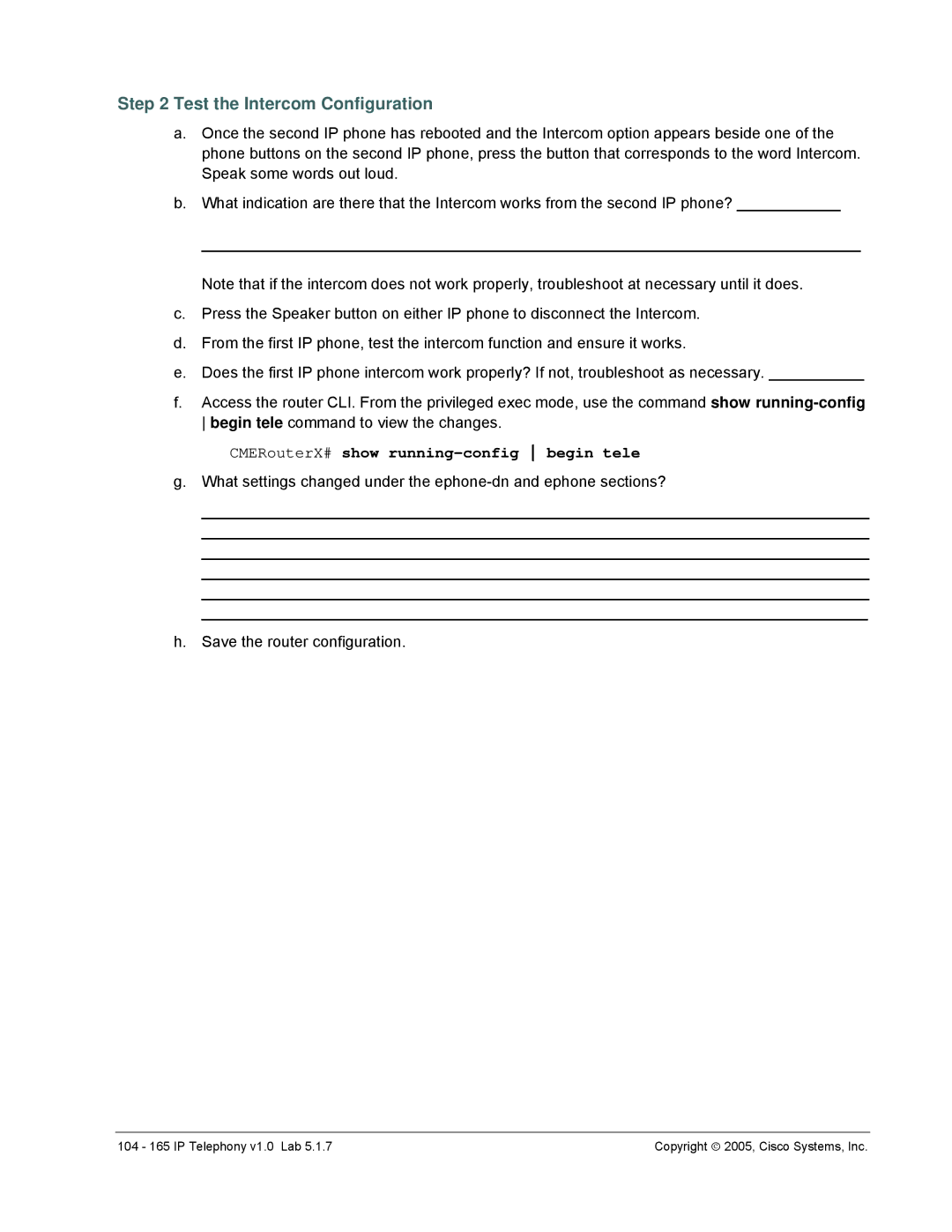Step 2 Test the Intercom Configuration
a.Once the second IP phone has rebooted and the Intercom option appears beside one of the phone buttons on the second IP phone, press the button that corresponds to the word Intercom. Speak some words out loud.
b.What indication are there that the Intercom works from the second IP phone? ____________
____________________________________________________________________________
Note that if the intercom does not work properly, troubleshoot at necessary until it does.
c.Press the Speaker button on either IP phone to disconnect the Intercom.
d.From the first IP phone, test the intercom function and ensure it works.
e.Does the first IP phone intercom work properly? If not, troubleshoot as necessary. ___________
f.Access the router CLI. From the privileged exec mode, use the command show
CMERouterX# show running-config begin tele
g.What settings changed under the
_____________________________________________________________________________
_____________________________________________________________________________
_____________________________________________________________________________
_____________________________________________________________________________
_____________________________________________________________________________
_____________________________________________________________________________
h.Save the router configuration.
104 - 165 IP Telephony v1.0 Lab 5.1.7 | Copyright ♥ 2005, Cisco Systems, Inc. |