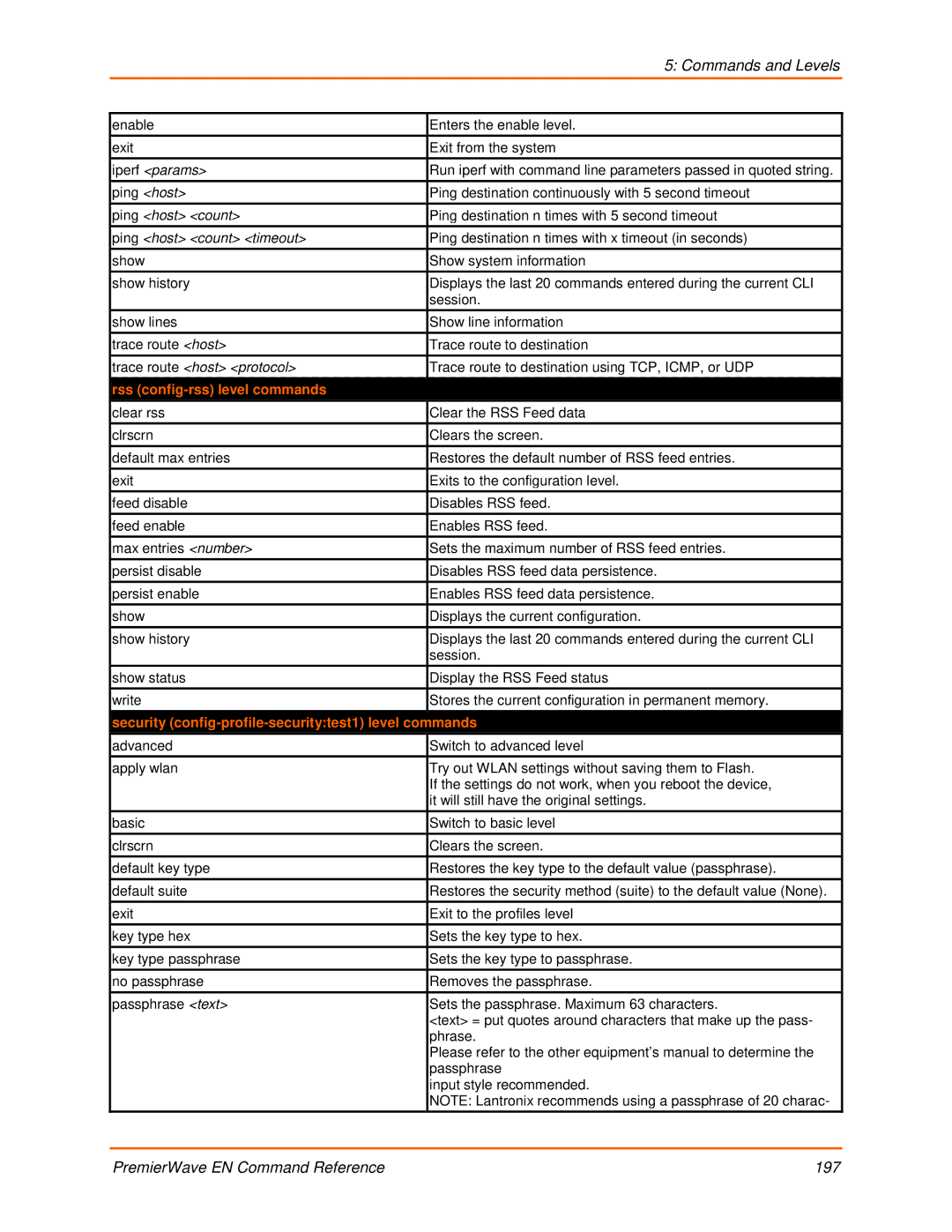| 5: Commands and Levels |
|
|
enable | Enters the enable level. |
exit | Exit from the system |
iperf <params> | Run iperf with command line parameters passed in quoted string. |
ping <host> | Ping destination continuously with 5 second timeout |
ping <host> <count> | Ping destination n times with 5 second timeout |
ping <host> <count> <timeout> | Ping destination n times with x timeout (in seconds) |
show | Show system information |
show history | Displays the last 20 commands entered during the current CLI |
| session. |
show lines | Show line information |
trace route <host> | Trace route to destination |
trace route <host> <protocol> | Trace route to destination using TCP, ICMP, or UDP |
rss |
|
clear rss | Clear the RSS Feed data |
clrscrn | Clears the screen. |
default max entries | Restores the default number of RSS feed entries. |
exit | Exits to the configuration level. |
feed disable | Disables RSS feed. |
feed enable | Enables RSS feed. |
max entries <number> | Sets the maximum number of RSS feed entries. |
persist disable | Disables RSS feed data persistence. |
persist enable | Enables RSS feed data persistence. |
show | Displays the current configuration. |
show history | Displays the last 20 commands entered during the current CLI |
| session. |
show status | Display the RSS Feed status |
write | Stores the current configuration in permanent memory. |
security | |
advanced | Switch to advanced level |
apply wlan | Try out WLAN settings without saving them to Flash. |
| If the settings do not work, when you reboot the device, |
| it will still have the original settings. |
basic | Switch to basic level |
clrscrn | Clears the screen. |
default key type | Restores the key type to the default value (passphrase). |
default suite | Restores the security method (suite) to the default value (None). |
exit | Exit to the profiles level |
key type hex | Sets the key type to hex. |
key type passphrase | Sets the key type to passphrase. |
no passphrase | Removes the passphrase. |
passphrase <text> | Sets the passphrase. Maximum 63 characters. |
| <text> = put quotes around characters that make up the pass- |
| phrase. |
| Please refer to the other equipment’s manual to determine the |
| passphrase |
| input style recommended. |
| NOTE: Lantronix recommends using a passphrase of 20 charac- |
PremierWave EN Command Reference | 197 |