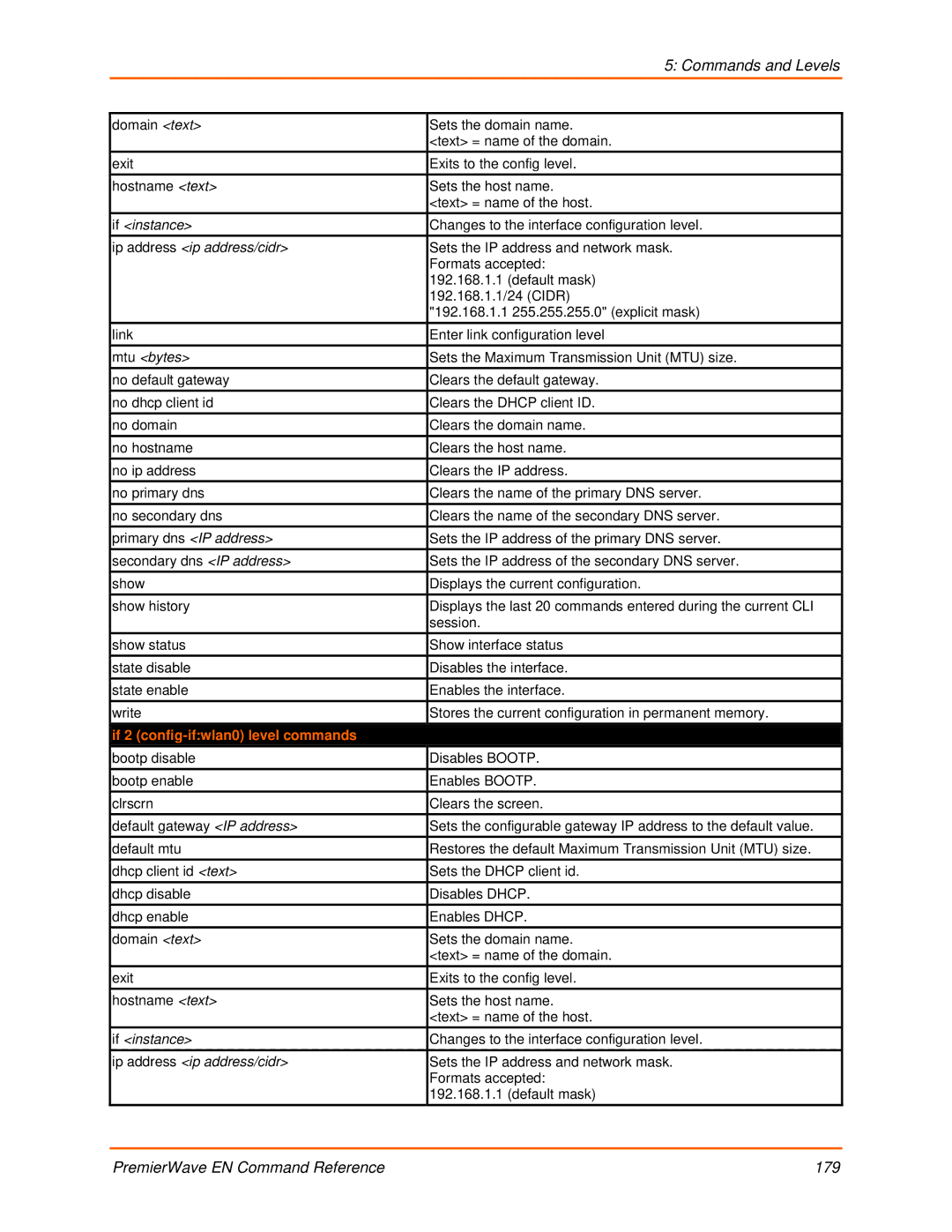5: Commands and Levels
domain <text> | Sets the domain name. |
| <text> = name of the domain. |
exit | Exits to the config level. |
hostname <text> | Sets the host name. |
| <text> = name of the host. |
if <instance> | Changes to the interface configuration level. |
ip address <ip address/cidr> | Sets the IP address and network mask. |
| Formats accepted: |
| 192.168.1.1 (default mask) |
| 192.168.1.1/24 (CIDR) |
| "192.168.1.1 255.255.255.0" (explicit mask) |
link | Enter link configuration level |
mtu <bytes> | Sets the Maximum Transmission Unit (MTU) size. |
no default gateway | Clears the default gateway. |
no dhcp client id | Clears the DHCP client ID. |
no domain | Clears the domain name. |
no hostname | Clears the host name. |
no ip address | Clears the IP address. |
no primary dns | Clears the name of the primary DNS server. |
no secondary dns | Clears the name of the secondary DNS server. |
primary dns <IP address> | Sets the IP address of the primary DNS server. |
secondary dns <IP address> | Sets the IP address of the secondary DNS server. |
show | Displays the current configuration. |
show history | Displays the last 20 commands entered during the current CLI |
| session. |
show status | Show interface status |
state disable | Disables the interface. |
state enable | Enables the interface. |
write | Stores the current configuration in permanent memory. |
if 2 |
|
bootp disable | Disables BOOTP. |
bootp enable | Enables BOOTP. |
clrscrn | Clears the screen. |
default gateway <IP address> | Sets the configurable gateway IP address to the default value. |
default mtu | Restores the default Maximum Transmission Unit (MTU) size. |
dhcp client id <text> | Sets the DHCP client id. |
dhcp disable | Disables DHCP. |
dhcp enable | Enables DHCP. |
domain <text> | Sets the domain name. |
| <text> = name of the domain. |
exit | Exits to the config level. |
hostname <text> | Sets the host name. |
| <text> = name of the host. |
if <instance> | Changes to the interface configuration level. |
ip address <ip address/cidr> | Sets the IP address and network mask. |
| Formats accepted: |
| 192.168.1.1 (default mask) |
PremierWave EN Command Reference | 179 |