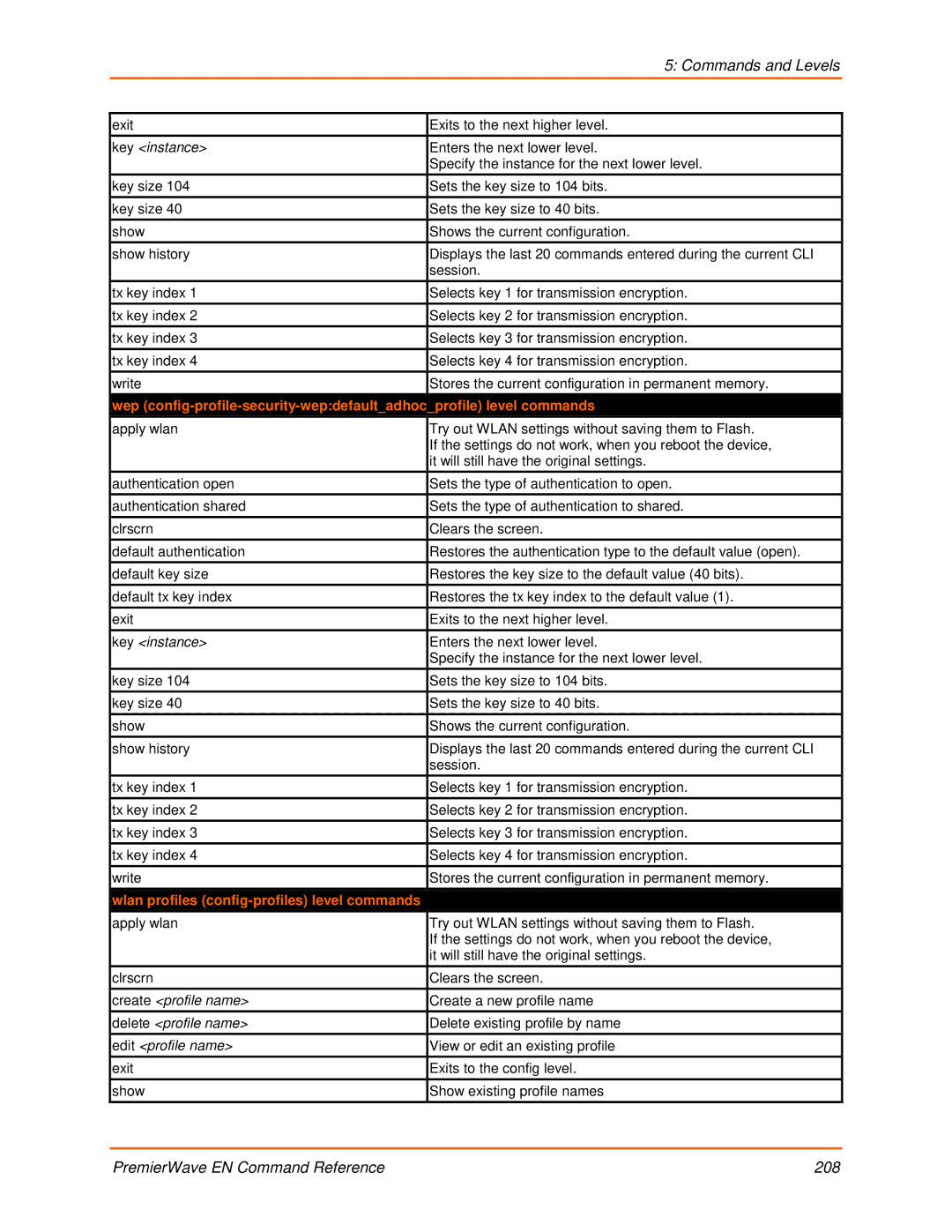5: Commands and Levels
exit | Exits to the next higher level. |
key <instance> | Enters the next lower level. |
| Specify the instance for the next lower level. |
key size 104 | Sets the key size to 104 bits. |
key size 40 | Sets the key size to 40 bits. |
show | Shows the current configuration. |
show history | Displays the last 20 commands entered during the current CLI |
| session. |
tx key index 1 | Selects key 1 for transmission encryption. |
tx key index 2 | Selects key 2 for transmission encryption. |
tx key index 3 | Selects key 3 for transmission encryption. |
tx key index 4 | Selects key 4 for transmission encryption. |
write | Stores the current configuration in permanent memory. |
wep | _profile) level commands |
apply wlan | Try out WLAN settings without saving them to Flash. |
| If the settings do not work, when you reboot the device, |
| it will still have the original settings. |
authentication open | Sets the type of authentication to open. |
authentication shared | Sets the type of authentication to shared. |
clrscrn | Clears the screen. |
default authentication | Restores the authentication type to the default value (open). |
default key size | Restores the key size to the default value (40 bits). |
default tx key index | Restores the tx key index to the default value (1). |
exit | Exits to the next higher level. |
key <instance> | Enters the next lower level. |
| Specify the instance for the next lower level. |
key size 104 | Sets the key size to 104 bits. |
key size 40 | Sets the key size to 40 bits. |
show | Shows the current configuration. |
show history | Displays the last 20 commands entered during the current CLI |
| session. |
tx key index 1 | Selects key 1 for transmission encryption. |
tx key index 2 | Selects key 2 for transmission encryption. |
tx key index 3 | Selects key 3 for transmission encryption. |
tx key index 4 | Selects key 4 for transmission encryption. |
write | Stores the current configuration in permanent memory. |
wlan profiles |
|
apply wlan | Try out WLAN settings without saving them to Flash. |
| If the settings do not work, when you reboot the device, |
| it will still have the original settings. |
clrscrn | Clears the screen. |
create <profile name> | Create a new profile name |
delete <profile name> | Delete existing profile by name |
edit <profile name> | View or edit an existing profile |
exit | Exits to the config level. |
show | Show existing profile names |
PremierWave EN Command Reference | 208 |