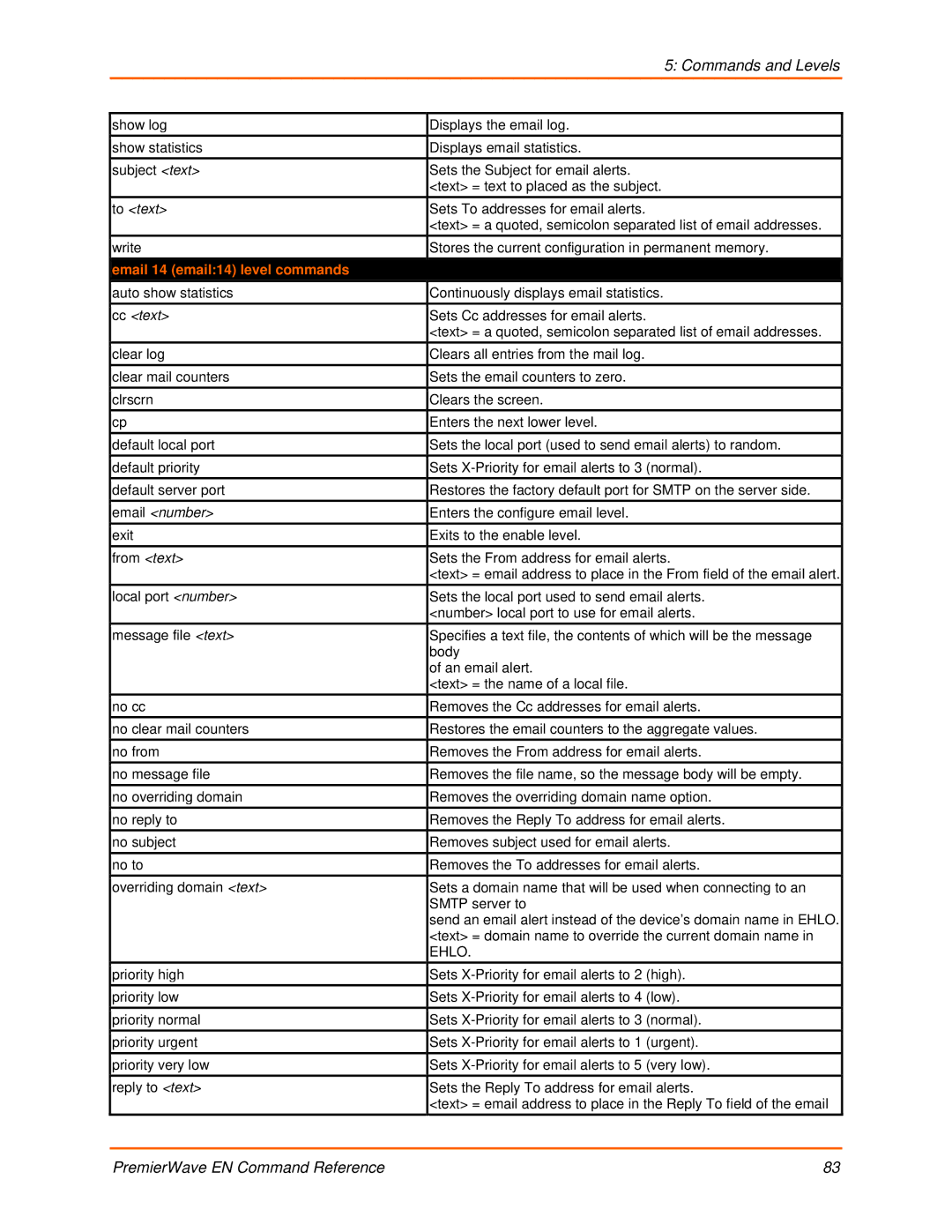5: Commands and Levels
show log | Displays the email log. |
show statistics | Displays email statistics. |
subject <text> | Sets the Subject for email alerts. |
| <text> = text to placed as the subject. |
to <text> | Sets To addresses for email alerts. |
| <text> = a quoted, semicolon separated list of email addresses. |
write | Stores the current configuration in permanent memory. |
email 14 (email:14) level commands |
|
auto show statistics | Continuously displays email statistics. |
cc <text> | Sets Cc addresses for email alerts. |
| <text> = a quoted, semicolon separated list of email addresses. |
clear log | Clears all entries from the mail log. |
clear mail counters | Sets the email counters to zero. |
clrscrn | Clears the screen. |
cp | Enters the next lower level. |
default local port | Sets the local port (used to send email alerts) to random. |
default priority | Sets |
default server port | Restores the factory default port for SMTP on the server side. |
email <number> | Enters the configure email level. |
exit | Exits to the enable level. |
from <text> | Sets the From address for email alerts. |
| <text> = email address to place in the From field of the email alert. |
local port <number> | Sets the local port used to send email alerts. |
| <number> local port to use for email alerts. |
message file <text> | Specifies a text file, the contents of which will be the message |
| body |
| of an email alert. |
| <text> = the name of a local file. |
no cc | Removes the Cc addresses for email alerts. |
no clear mail counters | Restores the email counters to the aggregate values. |
no from | Removes the From address for email alerts. |
no message file | Removes the file name, so the message body will be empty. |
no overriding domain | Removes the overriding domain name option. |
no reply to | Removes the Reply To address for email alerts. |
no subject | Removes subject used for email alerts. |
no to | Removes the To addresses for email alerts. |
overriding domain <text> | Sets a domain name that will be used when connecting to an |
| SMTP server to |
| send an email alert instead of the device’s domain name in EHLO. |
| <text> = domain name to override the current domain name in |
| EHLO. |
priority high | Sets |
priority low | Sets |
priority normal | Sets |
priority urgent | Sets |
priority very low | Sets |
reply to <text> | Sets the Reply To address for email alerts. |
| <text> = email address to place in the Reply To field of the email |
PremierWave EN Command Reference | 83 |