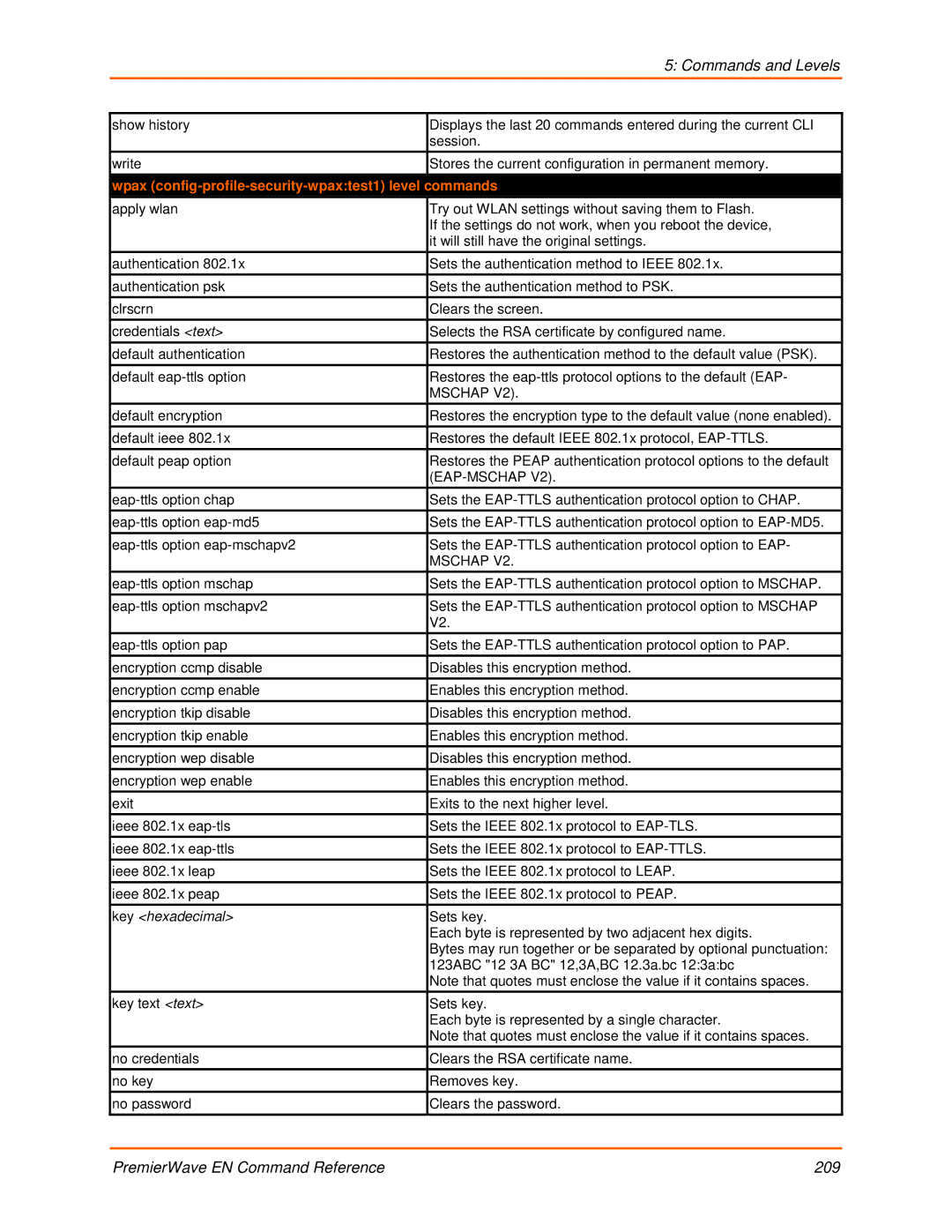| 5: Commands and Levels |
|
|
show history | Displays the last 20 commands entered during the current CLI |
| session. |
write | Stores the current configuration in permanent memory. |
wpax | commands |
apply wlan | Try out WLAN settings without saving them to Flash. |
| If the settings do not work, when you reboot the device, |
| it will still have the original settings. |
authentication 802.1x | Sets the authentication method to IEEE 802.1x. |
authentication psk | Sets the authentication method to PSK. |
clrscrn | Clears the screen. |
credentials <text> | Selects the RSA certificate by configured name. |
default authentication | Restores the authentication method to the default value (PSK). |
default | Restores the |
| MSCHAP V2). |
default encryption | Restores the encryption type to the default value (none enabled). |
default ieee 802.1x | Restores the default IEEE 802.1x protocol, |
default peap option | Restores the PEAP authentication protocol options to the default |
|
|
Sets the | |
Sets the | |
Sets the | |
| MSCHAP V2. |
Sets the | |
Sets the | |
| V2. |
Sets the | |
encryption ccmp disable | Disables this encryption method. |
encryption ccmp enable | Enables this encryption method. |
encryption tkip disable | Disables this encryption method. |
encryption tkip enable | Enables this encryption method. |
encryption wep disable | Disables this encryption method. |
encryption wep enable | Enables this encryption method. |
exit | Exits to the next higher level. |
ieee 802.1x | Sets the IEEE 802.1x protocol to |
ieee 802.1x | Sets the IEEE 802.1x protocol to |
ieee 802.1x leap | Sets the IEEE 802.1x protocol to LEAP. |
ieee 802.1x peap | Sets the IEEE 802.1x protocol to PEAP. |
key <hexadecimal> | Sets key. |
| Each byte is represented by two adjacent hex digits. |
| Bytes may run together or be separated by optional punctuation: |
| 123ABC "12 3A BC" 12,3A,BC 12.3a.bc 12:3a:bc |
| Note that quotes must enclose the value if it contains spaces. |
key text <text> | Sets key. |
| Each byte is represented by a single character. |
| Note that quotes must enclose the value if it contains spaces. |
no credentials | Clears the RSA certificate name. |
no key | Removes key. |
no password | Clears the password. |
PremierWave EN Command Reference | 209 |