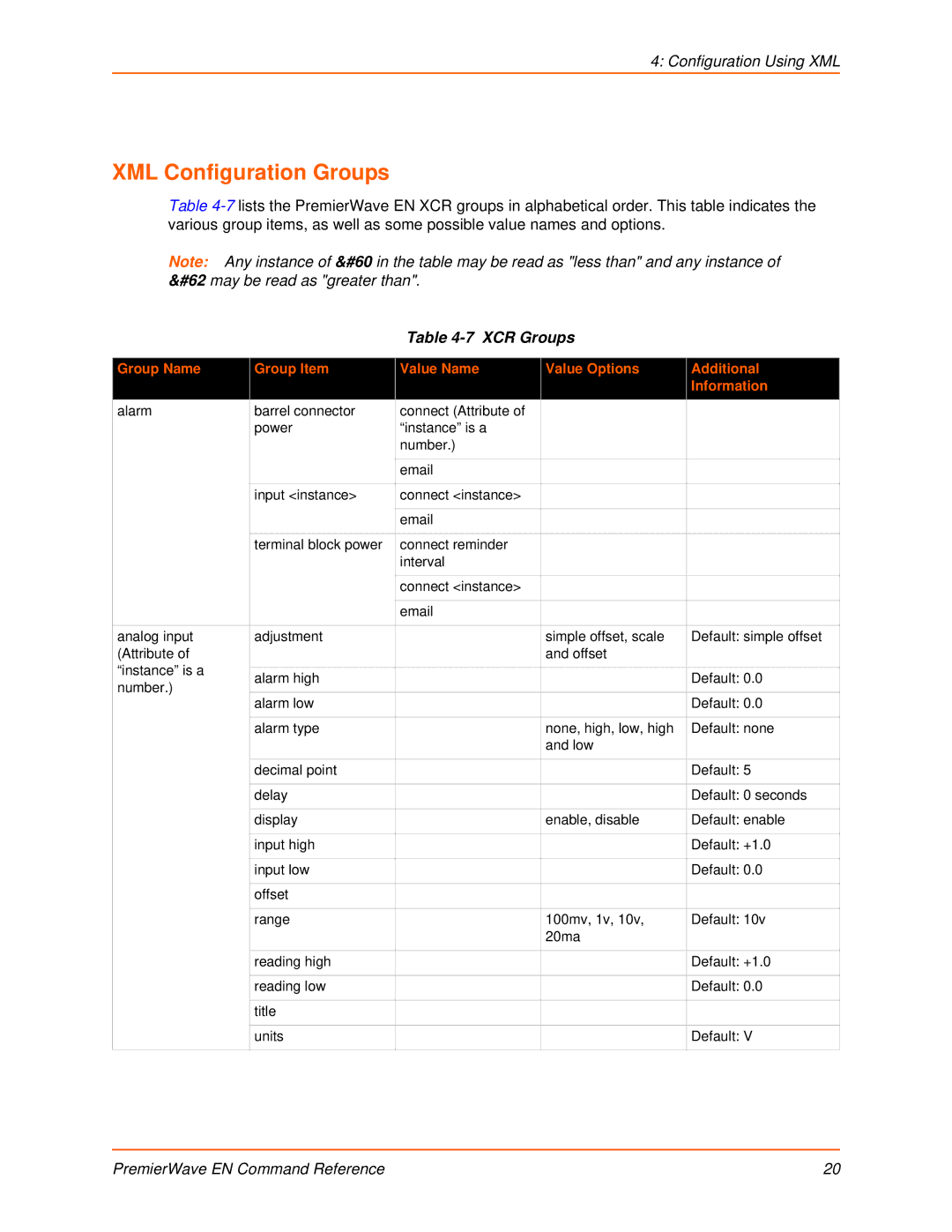4: Configuration Using XML
XML Configuration Groups
Table
Note: Any instance of < in the table may be read as "less than" and any instance of > may be read as "greater than".
Table 4-7 XCR Groups
Group Name | Group Item | Value Name | Value Options | Additional |
|
|
|
| Information |
alarm | barrel connector | connect (Attribute of |
|
|
| power | “instance” is a |
|
|
|
| number.) |
|
|
|
|
|
|
|
|
|
|
| |
|
|
|
|
|
| input <instance> | connect <instance> |
|
|
|
|
|
|
|
|
|
|
| |
|
|
|
|
|
| terminal block power | connect reminder |
|
|
|
| interval |
|
|
|
|
|
|
|
|
| connect <instance> |
|
|
|
|
|
|
|
|
|
|
| |
|
|
|
|
|
analog input | adjustment |
| simple offset, scale | Default: simple offset |
(Attribute of |
|
| and offset |
|
“instance” is a |
|
|
|
|
alarm high |
|
| Default: 0.0 | |
number.) |
|
| ||
|
|
|
| |
| alarm low |
|
| Default: 0.0 |
|
|
|
|
|
| alarm type |
| none, high, low, high | Default: none |
|
|
| and low |
|
|
|
|
|
|
| decimal point |
|
| Default: 5 |
|
|
|
|
|
| delay |
|
| Default: 0 seconds |
|
|
|
|
|
| display |
| enable, disable | Default: enable |
|
|
|
|
|
| input high |
|
| Default: +1.0 |
|
|
|
|
|
| input low |
|
| Default: 0.0 |
|
|
|
|
|
| offset |
|
|
|
|
|
|
|
|
| range |
| 100mv, 1v, 10v, | Default: 10v |
|
|
| 20ma |
|
|
|
|
|
|
| reading high |
|
| Default: +1.0 |
|
|
|
|
|
| reading low |
|
| Default: 0.0 |
|
|
|
|
|
| title |
|
|
|
|
|
|
|
|
| units |
|
| Default: V |
|
|
|
|
|
PremierWave EN Command Reference | 20 |