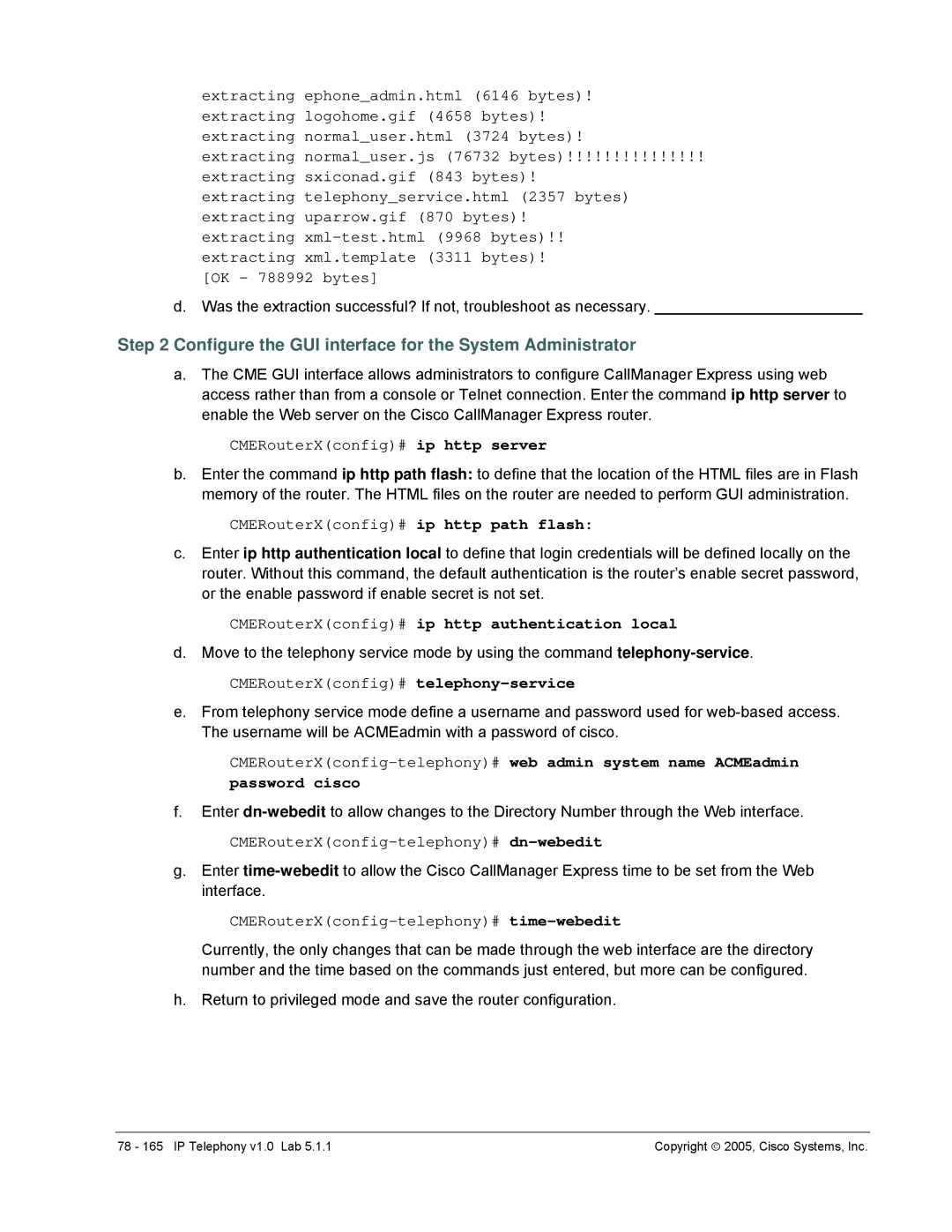extracting ephone_admin.html (6146 bytes)! extracting logohome.gif (4658 bytes)! extracting normal_user.html (3724 bytes)! extracting normal_user.js (76732 bytes)!!!!!!!!!!!!!!! extracting sxiconad.gif (843 bytes)!
extracting telephony_service.html (2357 bytes) extracting uparrow.gif (870 bytes)! extracting
[OK - 788992 bytes]
d. Was the extraction successful? If not, troubleshoot as necessary. ________________________
Step 2 Configure the GUI interface for the System Administrator
a.The CME GUI interface allows administrators to configure CallManager Express using web access rather than from a console or Telnet connection. Enter the command ip http server to enable the Web server on the Cisco CallManager Express router.
CMERouterX(config)# ip http server
b.Enter the command ip http path flash: to define that the location of the HTML files are in Flash memory of the router. The HTML files on the router are needed to perform GUI administration.
CMERouterX(config)# ip http path flash:
c.Enter ip http authentication local to define that login credentials will be defined locally on the router. Without this command, the default authentication is the router’s enable secret password, or the enable password if enable secret is not set.
CMERouterX(config)# ip http authentication local
d.Move to the telephony service mode by using the command
CMERouterX(config)# telephony-service
e.From telephony service mode define a username and password used for
password cisco
f.Enter
CMERouterX(config-telephony)# dn-webedit
g.Enter
CMERouterX(config-telephony)# time-webedit
Currently, the only changes that can be made through the web interface are the directory number and the time based on the commands just entered, but more can be configured.
h. Return to privileged mode and save the router configuration.
78 - 165 IP Telephony v1.0 Lab 5.1.1 | Copyright ♥ 2005, Cisco Systems, Inc. |