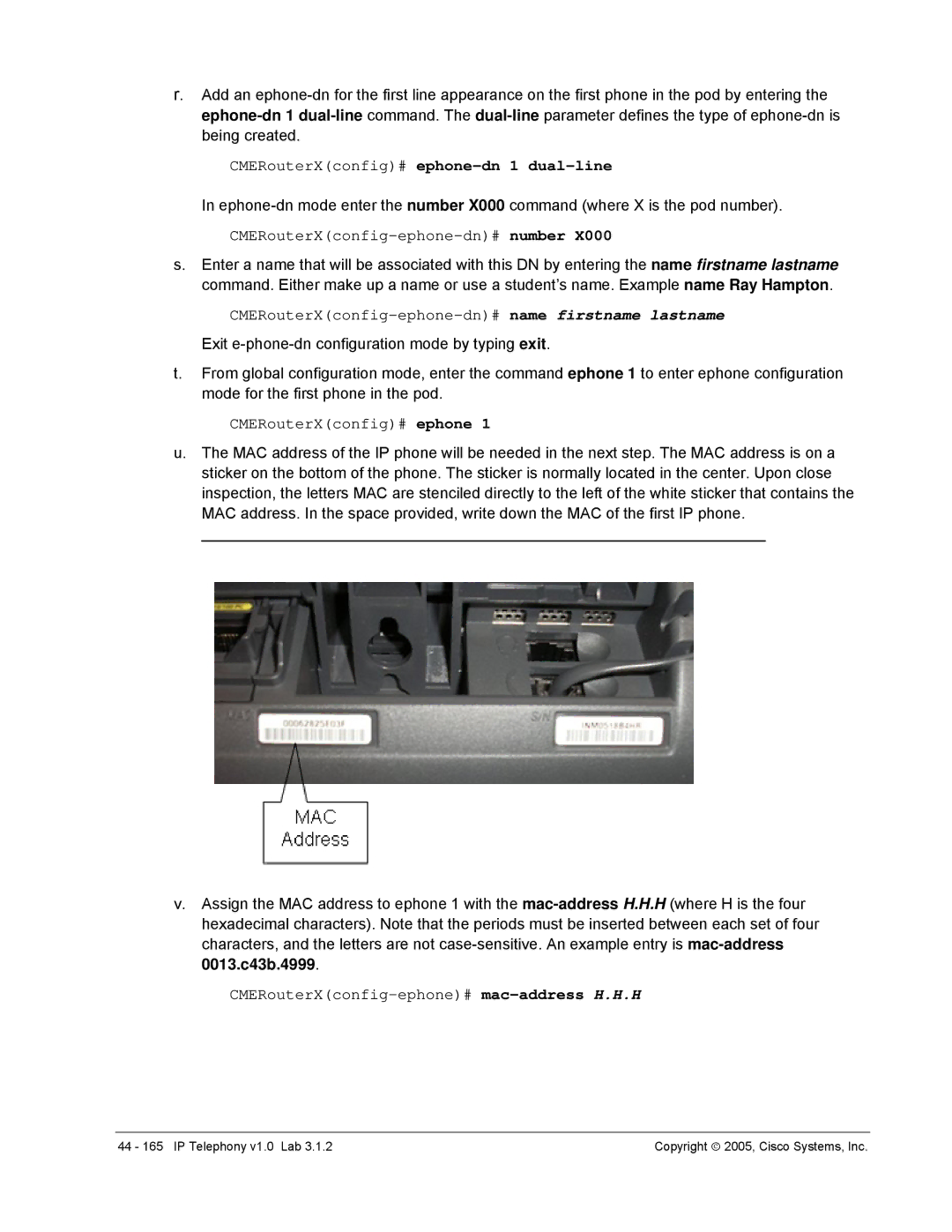r.Add an
CMERouterX(config)# ephone-dn 1 dual-line
In
CMERouterX(config-ephone-dn)# number X000
s.Enter a name that will be associated with this DN by entering the name firstname lastname command. Either make up a name or use a student’s name. Example name Ray Hampton.
CMERouterX(config-ephone-dn)# name firstname lastname
Exit
t.From global configuration mode, enter the command ephone 1 to enter ephone configuration mode for the first phone in the pod.
CMERouterX(config)# ephone 1
u.The MAC address of the IP phone will be needed in the next step. The MAC address is on a sticker on the bottom of the phone. The sticker is normally located in the center. Upon close inspection, the letters MAC are stenciled directly to the left of the white sticker that contains the MAC address. In the space provided, write down the MAC of the first IP phone.
_________________________________________________________________
v.Assign the MAC address to ephone 1 with the
CMERouterX(config-ephone)# mac-address H.H.H
44 - 165 IP Telephony v1.0 Lab 3.1.2 | Copyright ♥ 2005, Cisco Systems, Inc. |