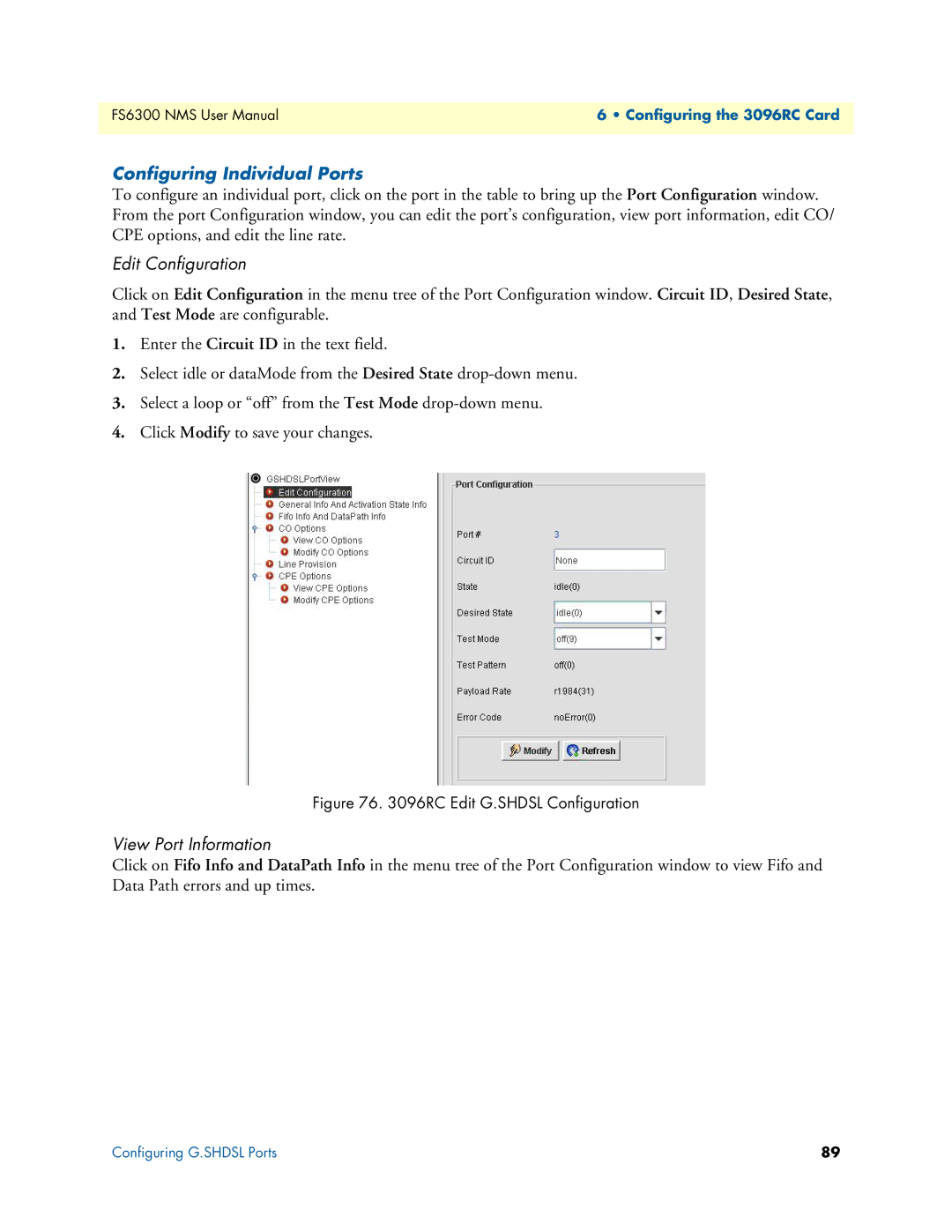FS6300 NMS User Manual | 6 • Configuring the 3096RC Card |
|
|
Configuring Individual Ports
To configure an individual port, click on the port in the table to bring up the Port Configuration window. From the port Configuration window, you can edit the port’s configuration, view port information, edit CO/ CPE options, and edit the line rate.
Edit Configuration
Click on Edit Configuration in the menu tree of the Port Configuration window. Circuit ID, Desired State, and Test Mode are configurable.
1.Enter the Circuit ID in the text field.
2.Select idle or dataMode from the Desired State
3.Select a loop or “off” from the Test Mode
4.Click Modify to save your changes.
Figure 76. 3096RC Edit G.SHDSL Configuration
View Port Information
Click on Fifo Info and DataPath Info in the menu tree of the Port Configuration window to view Fifo and Data Path errors and up times.
Configuring G.SHDSL Ports | 89 |