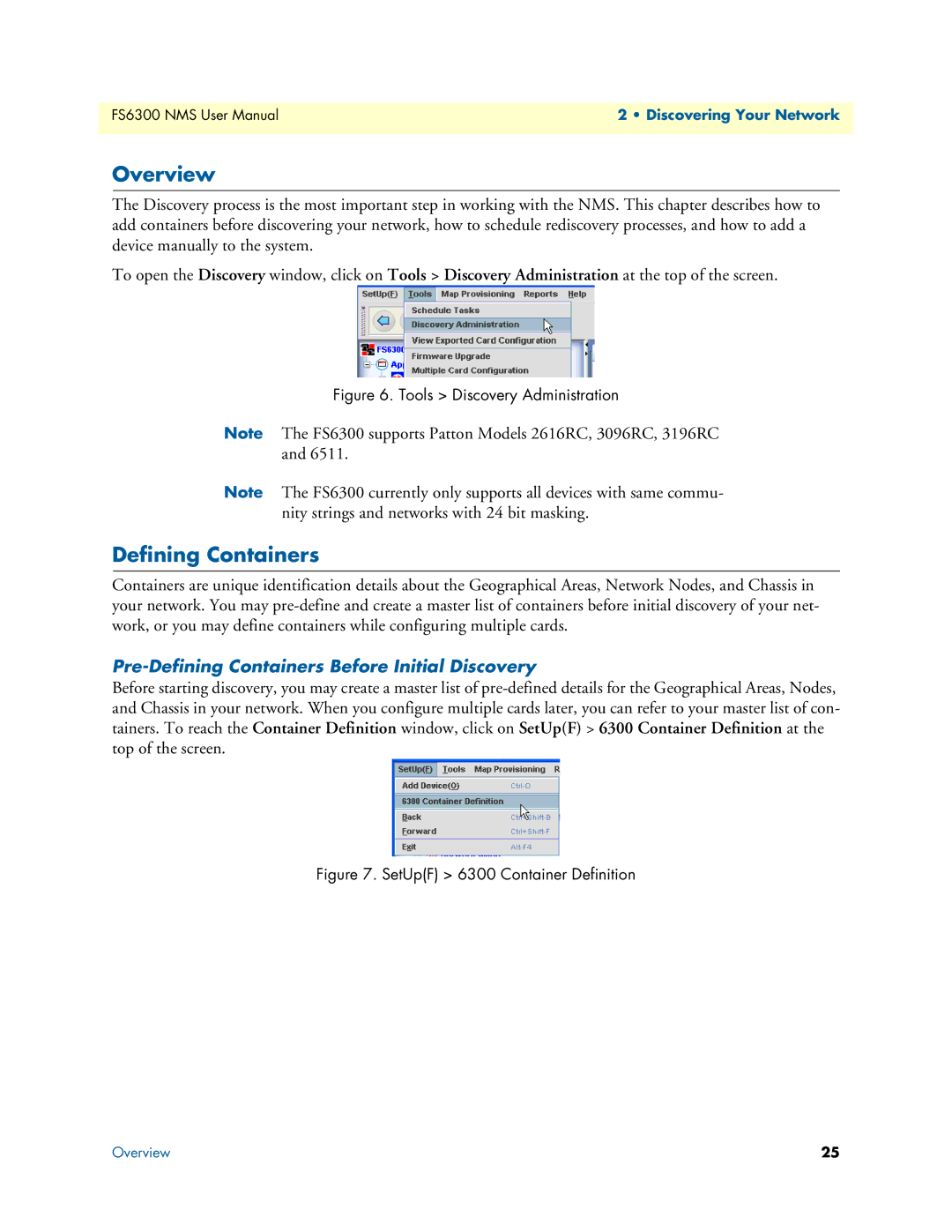FS6300 NMS User Manual | 2 • Discovering Your Network |
|
|
Overview
The Discovery process is the most important step in working with the NMS. This chapter describes how to add containers before discovering your network, how to schedule rediscovery processes, and how to add a device manually to the system.
To open the Discovery window, click on Tools > Discovery Administration at the top of the screen.
Figure 6. Tools > Discovery Administration
Note The FS6300 supports Patton Models 2616RC, 3096RC, 3196RC and 6511.
Note The FS6300 currently only supports all devices with same commu- nity strings and networks with 24 bit masking.
Defining Containers
Containers are unique identification details about the Geographical Areas, Network Nodes, and Chassis in your network. You may
Pre-Defining Containers Before Initial Discovery
Before starting discovery, you may create a master list of
Figure 7. SetUp(F) > 6300 Container Definition
Overview | 25 |