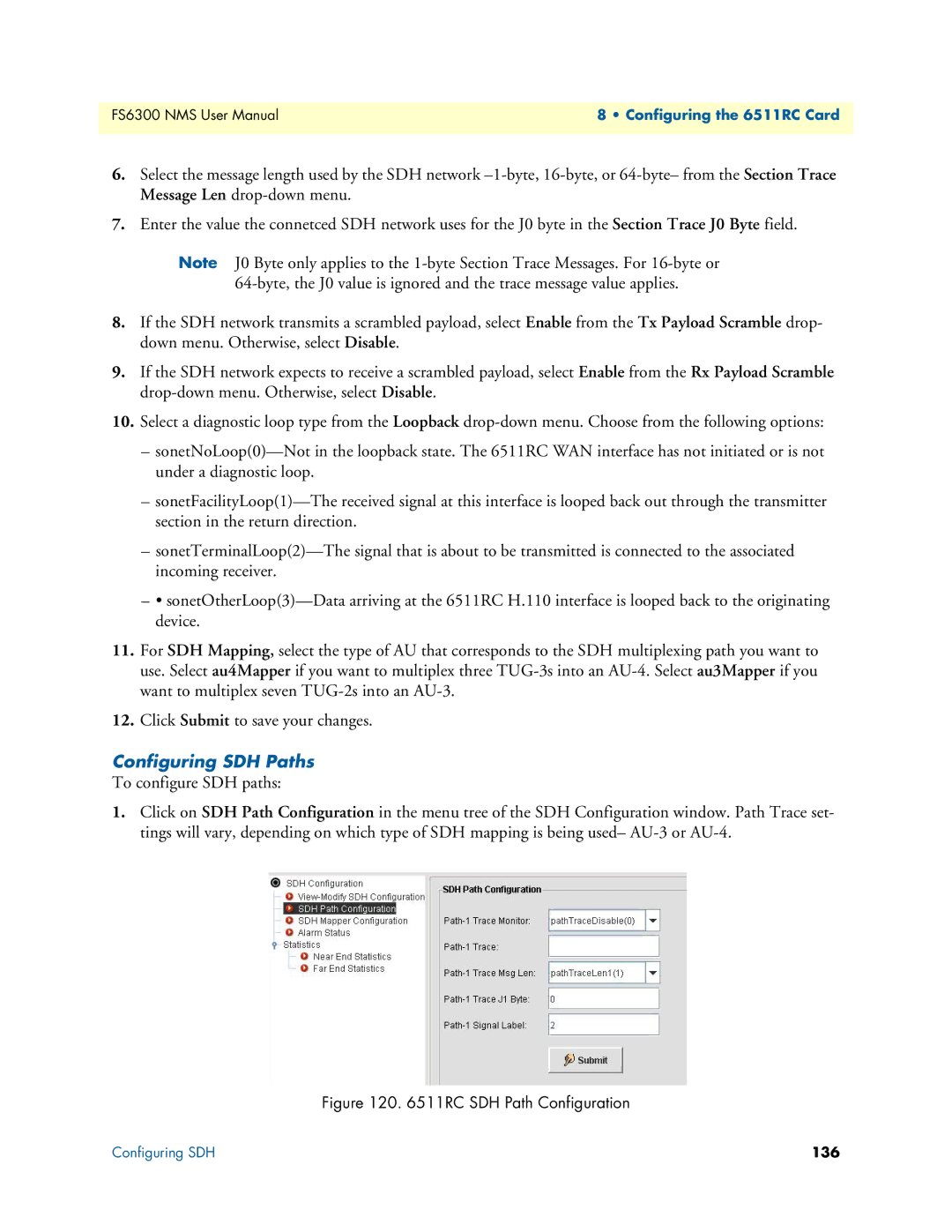FS6300 NMS User Manual | 8 • Configuring the 6511RC Card |
|
|
6.Select the message length used by the SDH network
7.Enter the value the connetced SDH network uses for the J0 byte in the Section Trace J0 Byte field.
Note J0 Byte only applies to the
8.If the SDH network transmits a scrambled payload, select Enable from the Tx Payload Scramble drop- down menu. Otherwise, select Disable.
9.If the SDH network expects to receive a scrambled payload, select Enable from the Rx Payload Scramble
10.Select a diagnostic loop type from the Loopback
–
–
–
–•
11.For SDH Mapping, select the type of AU that corresponds to the SDH multiplexing path you want to use. Select au4Mapper if you want to multiplex three
12.Click Submit to save your changes.
Configuring SDH Paths
To configure SDH paths:
1.Click on SDH Path Configuration in the menu tree of the SDH Configuration window. Path Trace set- tings will vary, depending on which type of SDH mapping is being used–
Figure 120. 6511RC SDH Path Configuration
Configuring SDH | 136 |