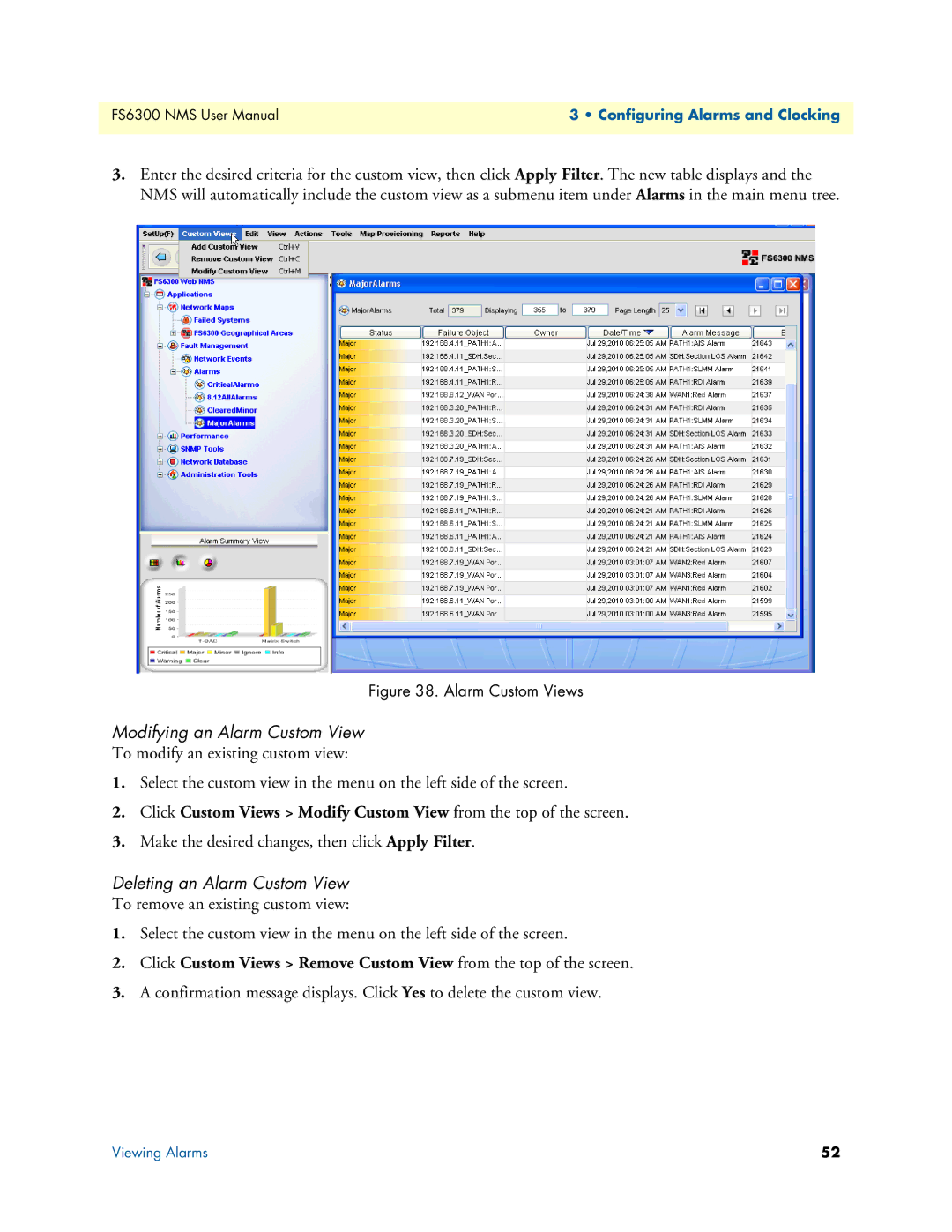FS6300 NMS User Manual | 3 • Configuring Alarms and Clocking |
|
|
3.Enter the desired criteria for the custom view, then click Apply Filter. The new table displays and the NMS will automatically include the custom view as a submenu item under Alarms in the main menu tree.
Figure 38. Alarm Custom Views
Modifying an Alarm Custom View
To modify an existing custom view:
1.Select the custom view in the menu on the left side of the screen.
2.Click Custom Views > Modify Custom View from the top of the screen.
3.Make the desired changes, then click Apply Filter.
Deleting an Alarm Custom View
To remove an existing custom view:
1.Select the custom view in the menu on the left side of the screen.
2.Click Custom Views > Remove Custom View from the top of the screen.
3.A confirmation message displays. Click Yes to delete the custom view.
Viewing Alarms | 52 |