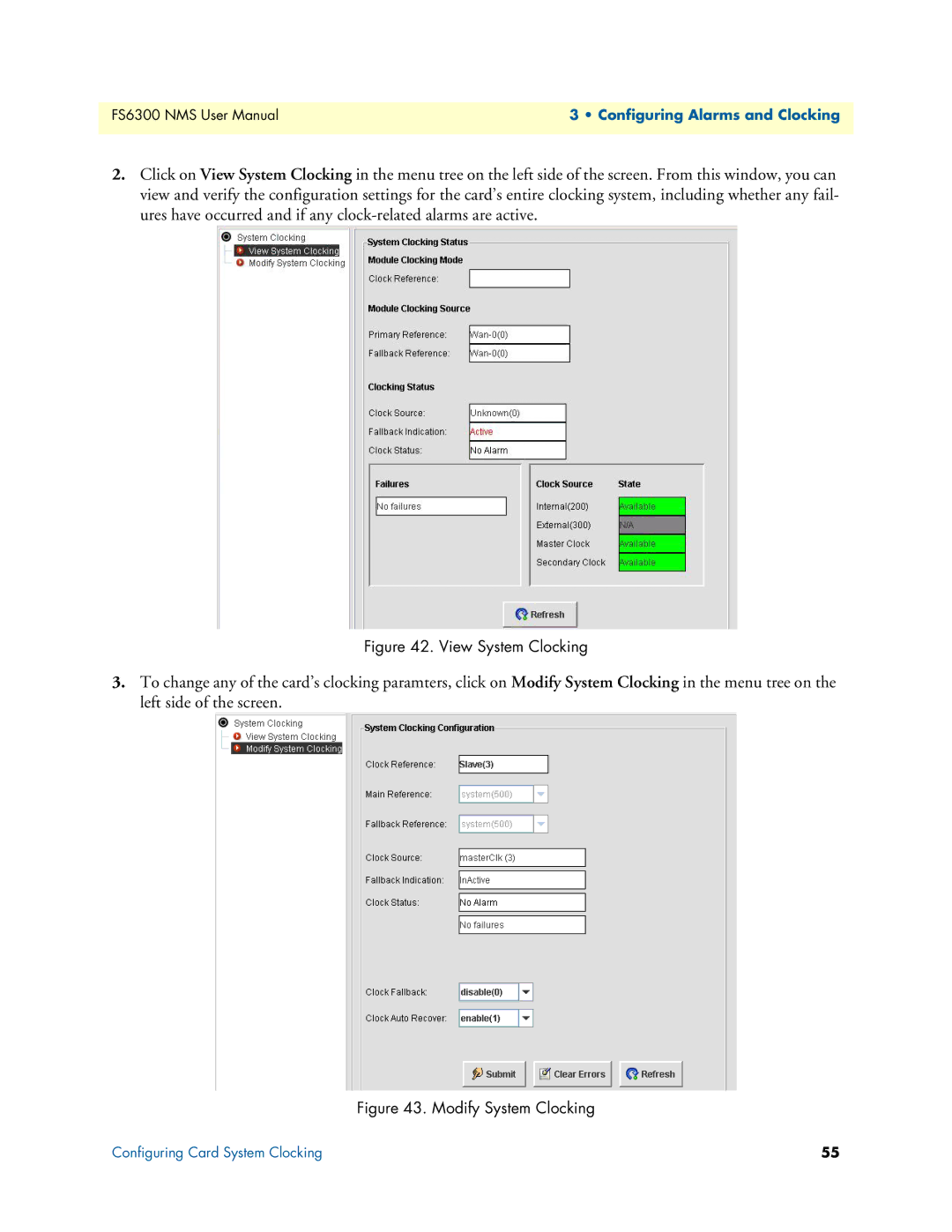FS6300 NMS User Manual | 3 • Configuring Alarms and Clocking |
|
|
2.Click on View System Clocking in the menu tree on the left side of the screen. From this window, you can view and verify the configuration settings for the card’s entire clocking system, including whether any fail- ures have occurred and if any
Figure 42. View System Clocking
3.To change any of the card’s clocking paramters, click on Modify System Clocking in the menu tree on the left side of the screen.
Figure 43. Modify System Clocking
Configuring Card System Clocking | 55 |