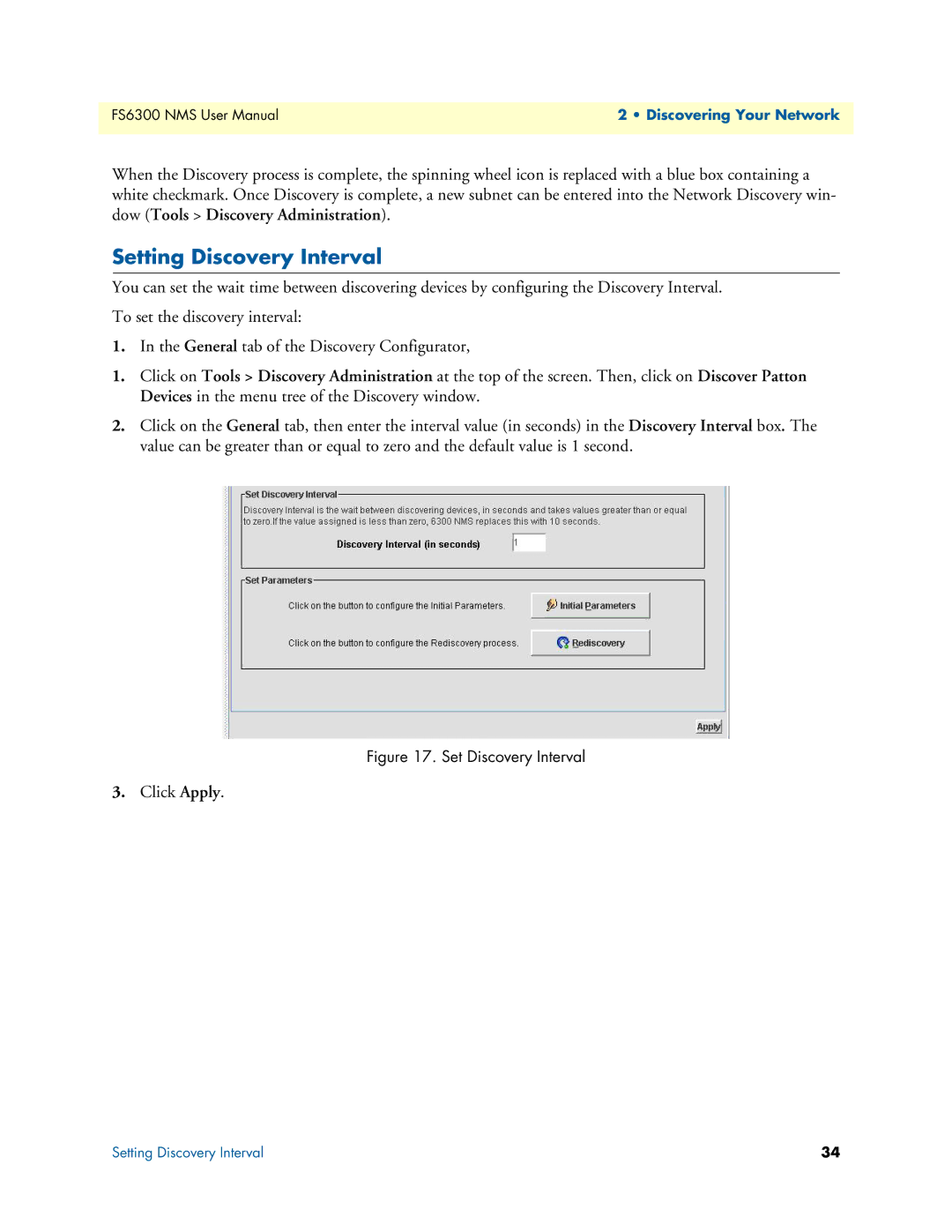FS6300 NMS User Manual | 2 • Discovering Your Network |
|
|
When the Discovery process is complete, the spinning wheel icon is replaced with a blue box containing a white checkmark. Once Discovery is complete, a new subnet can be entered into the Network Discovery win- dow (Tools > Discovery Administration).
Setting Discovery Interval
You can set the wait time between discovering devices by configuring the Discovery Interval.
To set the discovery interval:
1.In the General tab of the Discovery Configurator,
1.Click on Tools > Discovery Administration at the top of the screen. Then, click on Discover Patton Devices in the menu tree of the Discovery window.
2.Click on the General tab, then enter the interval value (in seconds) in the Discovery Interval box. The value can be greater than or equal to zero and the default value is 1 second.
Figure 17. Set Discovery Interval
3.Click Apply.
Setting Discovery Interval | 34 |