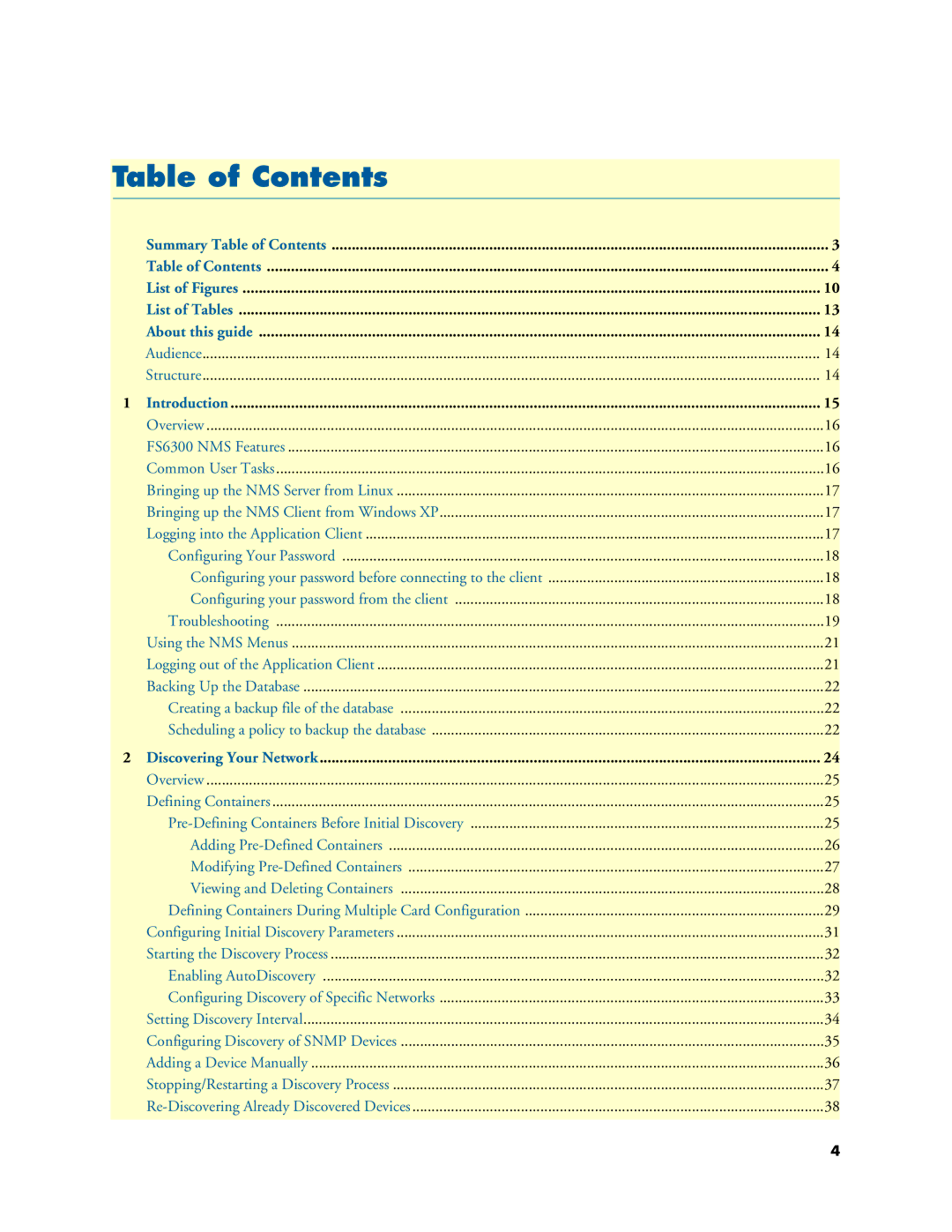Table of Contents |
| |
| Summary Table of Contents | 3 |
| Table of Contents | 4 |
| List of Figures | 10 |
| List of Tables | 13 |
| About this guide | 14 |
| Audience | 14 |
| Structure | 14 |
1 | Introduction | 15 |
| Overview | 16 |
| FS6300 NMS Features | 16 |
| Common User Tasks | 16 |
| Bringing up the NMS Server from Linux | 17 |
| Bringing up the NMS Client from Windows XP | 17 |
| Logging into the Application Client | 17 |
| Configuring Your Password | 18 |
| Configuring your password before connecting to the client | 18 |
| Configuring your password from the client | 18 |
| Troubleshooting | 19 |
| Using the NMS Menus | 21 |
| Logging out of the Application Client | 21 |
| Backing Up the Database | 22 |
| Creating a backup file of the database | 22 |
| Scheduling a policy to backup the database | 22 |
2 | Discovering Your Network | 24 |
| Overview | 25 |
| Defining Containers | 25 |
| 25 | |
| Adding | 26 |
| Modifying | 27 |
| Viewing and Deleting Containers | 28 |
| Defining Containers During Multiple Card Configuration | 29 |
| Configuring Initial Discovery Parameters | 31 |
| Starting the Discovery Process | 32 |
| Enabling AutoDiscovery | 32 |
| Configuring Discovery of Specific Networks | 33 |
| Setting Discovery Interval | 34 |
| Configuring Discovery of SNMP Devices | 35 |
| Adding a Device Manually | 36 |
| Stopping/Restarting a Discovery Process | 37 |
| 38 | |
4