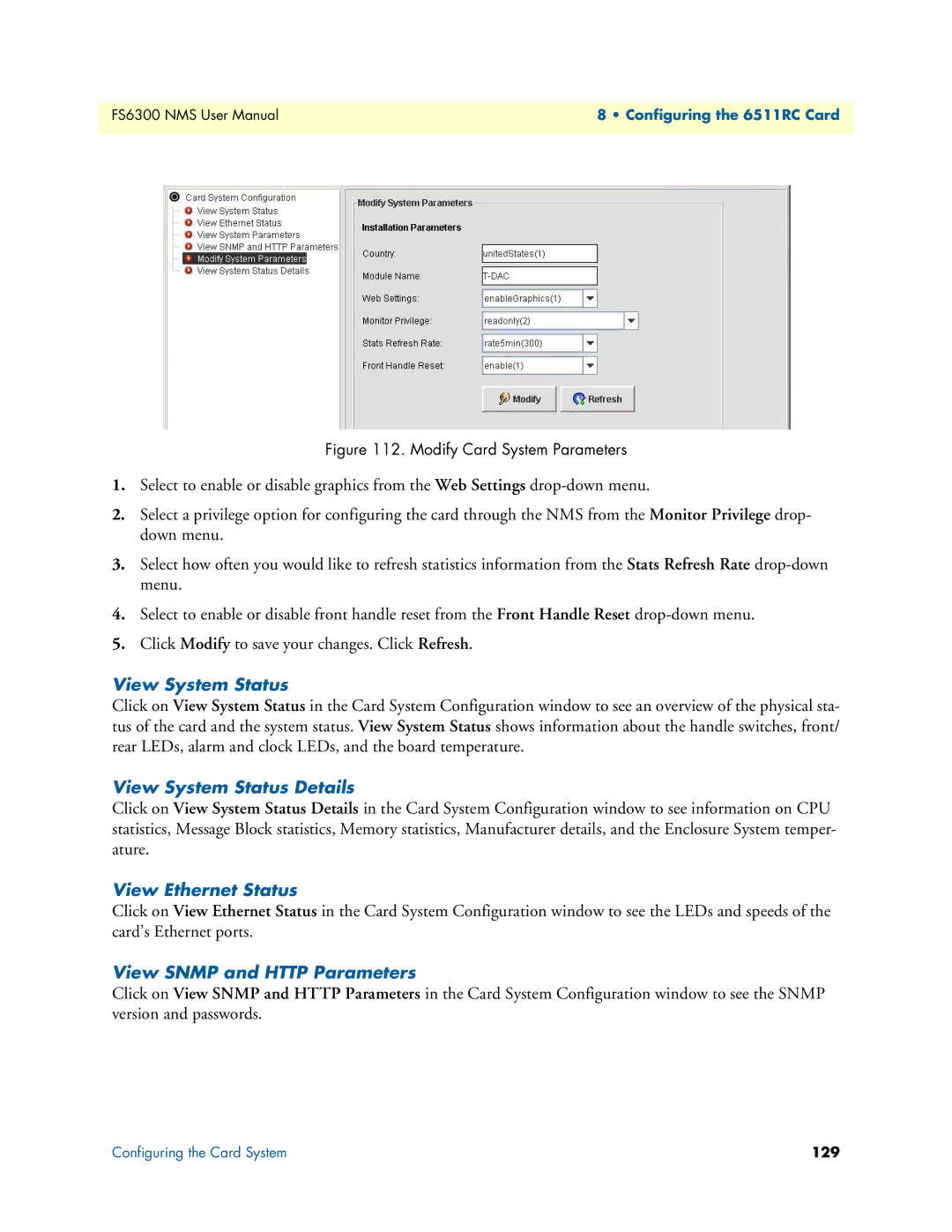FS6300 NMS User Manual | 8 • Configuring the 6511RC Card |
|
|
Figure 112. Modify Card System Parameters
1.Select to enable or disable graphics from the Web Settings
2.Select a privilege option for configuring the card through the NMS from the Monitor Privilege drop- down menu.
3.Select how often you would like to refresh statistics information from the Stats Refresh Rate
4.Select to enable or disable front handle reset from the Front Handle Reset
5.Click Modify to save your changes. Click Refresh.
View System Status
Click on View System Status in the Card System Configuration window to see an overview of the physical sta- tus of the card and the system status. View System Status shows information about the handle switches, front/ rear LEDs, alarm and clock LEDs, and the board temperature.
View System Status Details
Click on View System Status Details in the Card System Configuration window to see information on CPU statistics, Message Block statistics, Memory statistics, Manufacturer details, and the Enclosure System temper- ature.
View Ethernet Status
Click on View Ethernet Status in the Card System Configuration window to see the LEDs and speeds of the card’s Ethernet ports.
View SNMP and HTTP Parameters
Click on View SNMP and HTTP Parameters in the Card System Configuration window to see the SNMP version and passwords.
Configuring the Card System | 129 |