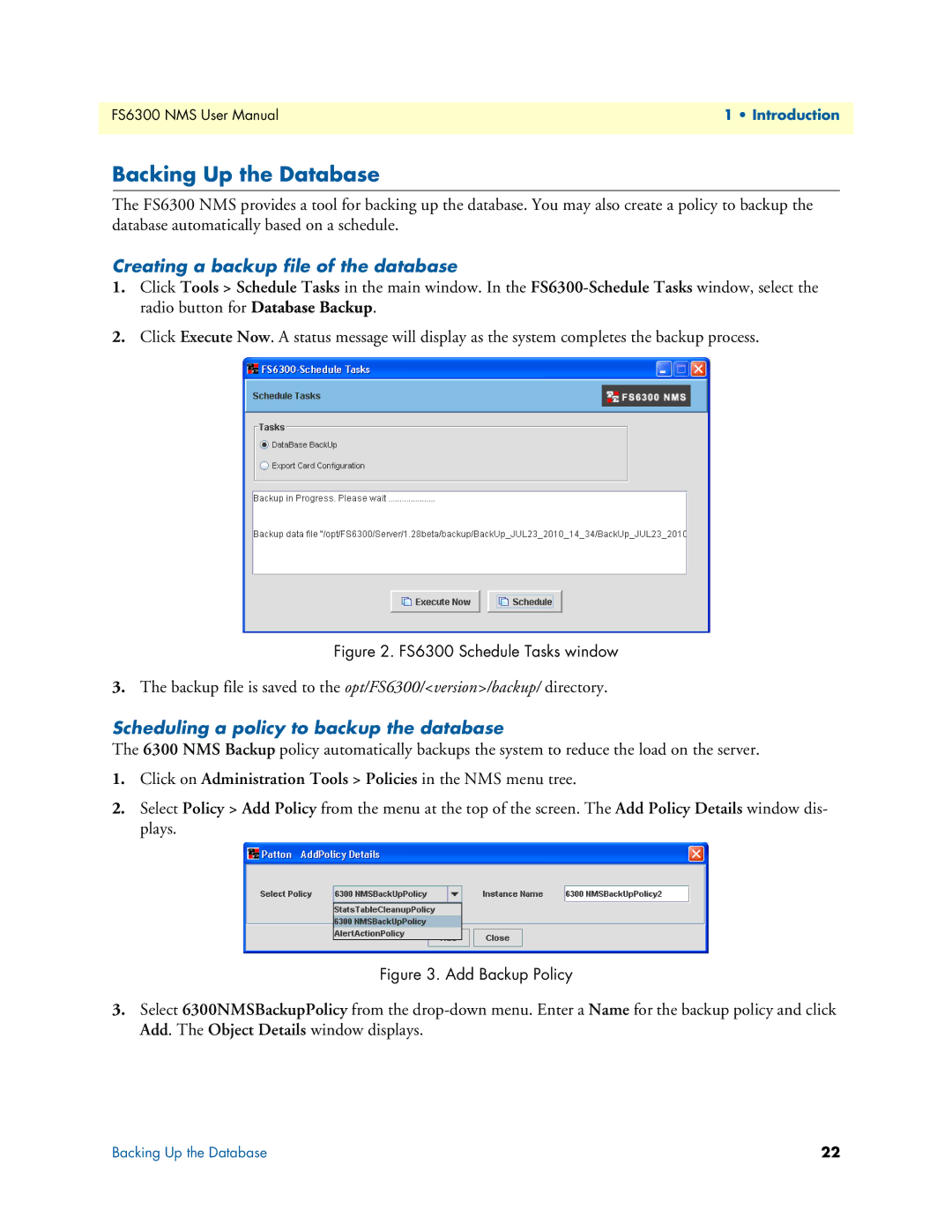FS6300 NMS User Manual | 1 • Introduction |
|
|
Backing Up the Database
The FS6300 NMS provides a tool for backing up the database. You may also create a policy to backup the database automatically based on a schedule.
Creating a backup file of the database
1.Click Tools > Schedule Tasks in the main window. In the
2.Click Execute Now. A status message will display as the system completes the backup process.
Figure 2. FS6300 Schedule Tasks window
3.The backup file is saved to the opt/FS6300/<version>/backup/ directory.
Scheduling a policy to backup the database
The 6300 NMS Backup policy automatically backups the system to reduce the load on the server.
1.Click on Administration Tools > Policies in the NMS menu tree.
2.Select Policy > Add Policy from the menu at the top of the screen. The Add Policy Details window dis- plays.
Figure 3. Add Backup Policy
3.Select 6300NMSBackupPolicy from the
Backing Up the Database | 22 |