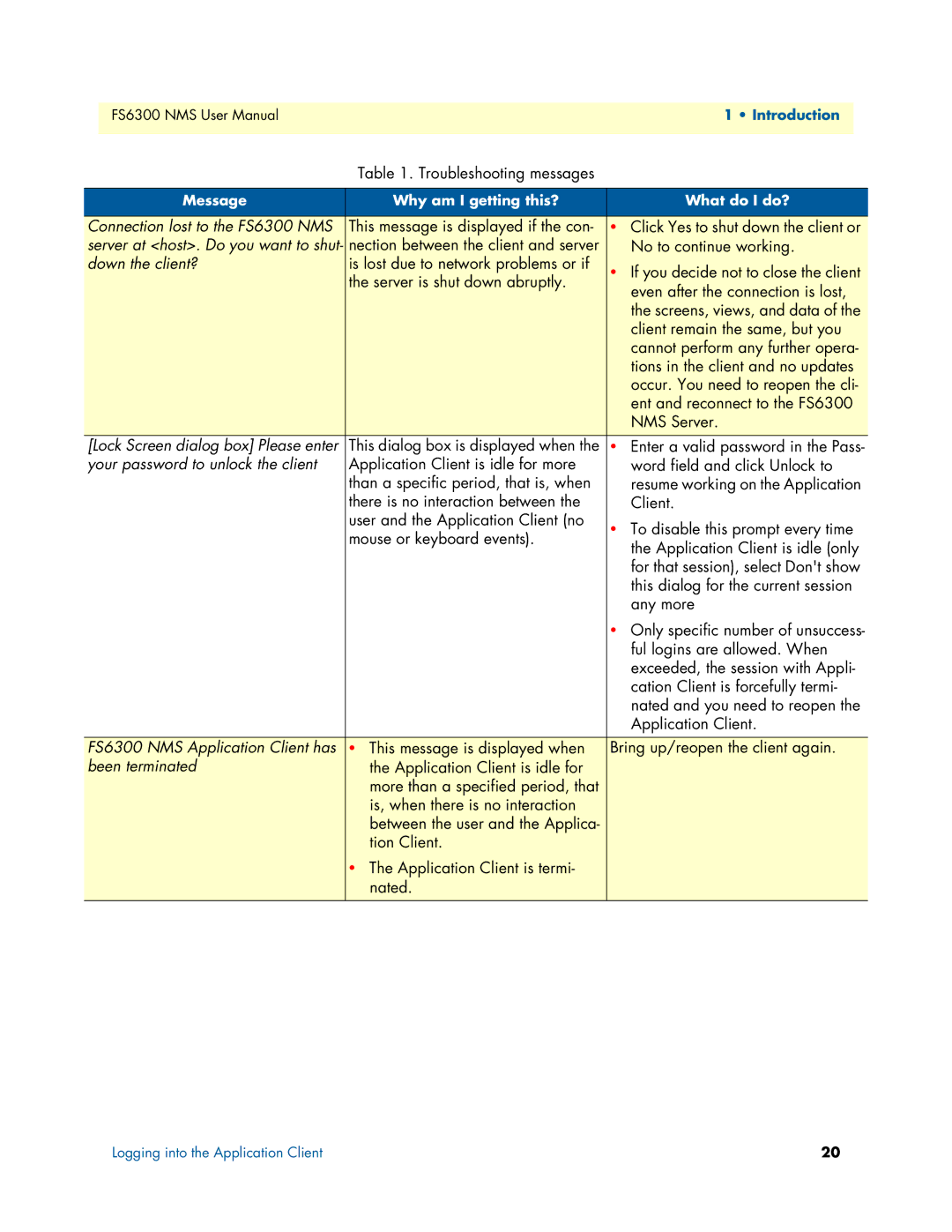FS6300 NMS User Manual1 • Introduction
Table 1. Troubleshooting messages
Message | Why am I getting this? |
| What do I do? |
|
|
|
|
Connection lost to the FS6300 NMS | This message is displayed if the con- | • | Click Yes to shut down the client or |
server at <host>. Do you want to shut- | nection between the client and server |
| No to continue working. |
down the client? | is lost due to network problems or if | • | If you decide not to close the client |
| the server is shut down abruptly. | ||
|
| even after the connection is lost, | |
|
|
| |
|
|
| the screens, views, and data of the |
|
|
| client remain the same, but you |
|
|
| cannot perform any further opera- |
|
|
| tions in the client and no updates |
|
|
| occur. You need to reopen the cli- |
|
|
| ent and reconnect to the FS6300 |
|
|
| NMS Server. |
[Lock Screen dialog box] Please enter | This dialog box is displayed when the | • | Enter a valid password in the Pass- |
your password to unlock the client | Application Client is idle for more |
| word field and click Unlock to |
| than a specific period, that is, when |
| resume working on the Application |
| there is no interaction between the |
| Client. |
| user and the Application Client (no | • | To disable this prompt every time |
| mouse or keyboard events). | ||
|
| the Application Client is idle (only | |
|
|
| |
|
|
| for that session), select Don't show |
|
|
| this dialog for the current session |
|
|
| any more |
|
| • Only specific number of unsuccess- | |
|
|
| ful logins are allowed. When |
|
|
| exceeded, the session with Appli- |
|
|
| cation Client is forcefully termi- |
|
|
| nated and you need to reopen the |
|
|
| Application Client. |
|
|
| |
FS6300 NMS Application Client has | • This message is displayed when | Bring up/reopen the client again. | |
been terminated | the Application Client is idle for |
|
|
| more than a specified period, that |
|
|
| is, when there is no interaction |
|
|
| between the user and the Applica- |
|
|
| tion Client. |
|
|
| • The Application Client is termi- |
|
|
| nated. |
|
|
|
|
|
|
Logging into the Application Client | 20 |