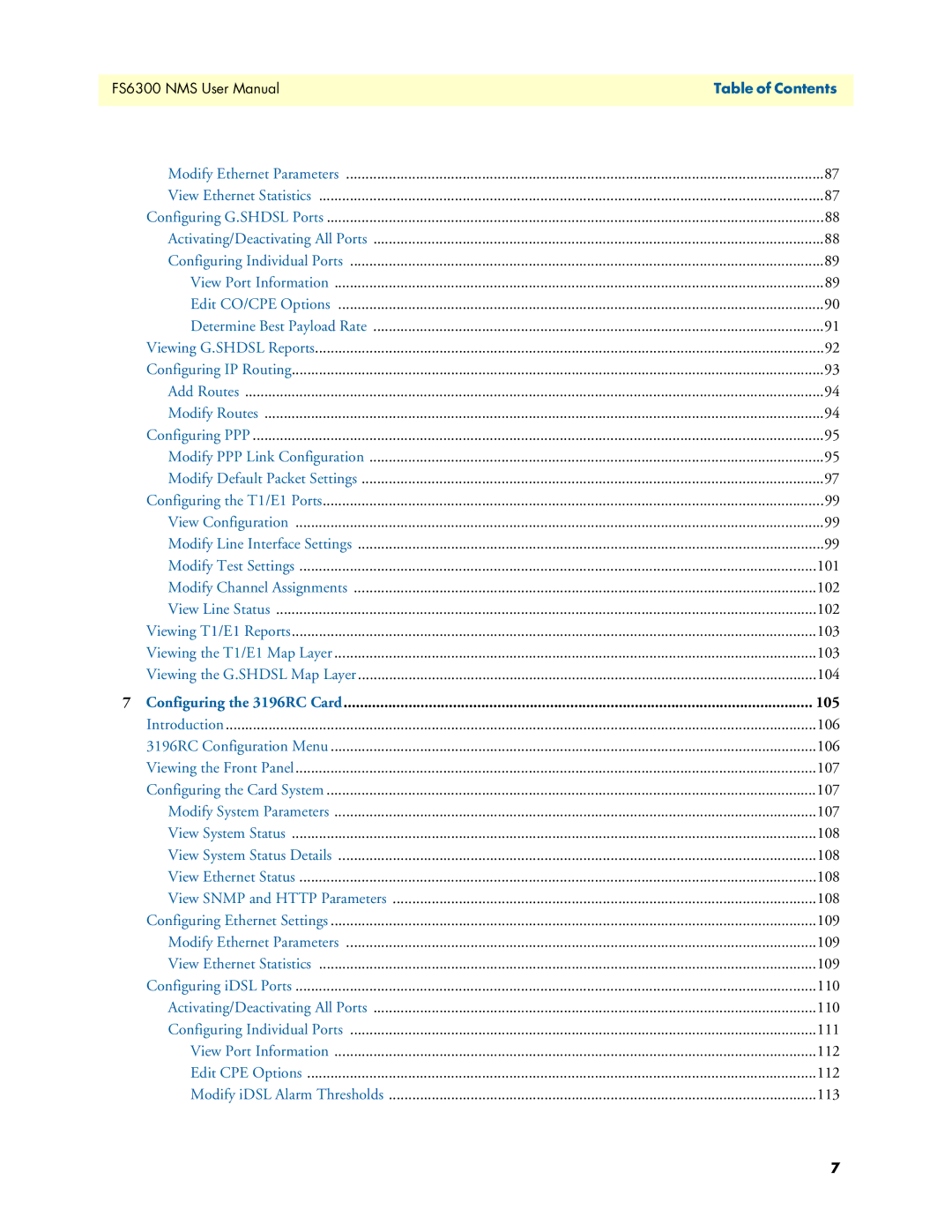FS6300 NMS User Manual | Table of Contents |
|
|
Modify Ethernet Parameters | 87 |
View Ethernet Statistics | 87 |
Configuring G.SHDSL Ports | 88 |
Activating/Deactivating All Ports | 88 |
Configuring Individual Ports | 89 |
View Port Information | 89 |
Edit CO/CPE Options | 90 |
Determine Best Payload Rate | 91 |
Viewing G.SHDSL Reports | 92 |
Configuring IP Routing | 93 |
Add Routes | 94 |
Modify Routes | 94 |
Configuring PPP | 95 |
Modify PPP Link Configuration | 95 |
Modify Default Packet Settings | 97 |
Configuring the T1/E1 Ports | 99 |
View Configuration | 99 |
Modify Line Interface Settings | 99 |
Modify Test Settings | 101 |
Modify Channel Assignments | 102 |
View Line Status | 102 |
Viewing T1/E1 Reports | 103 |
Viewing the T1/E1 Map Layer | 103 |
Viewing the G.SHDSL Map Layer | 104 |
7 Configuring the 3196RC Card | 105 |
Introduction | 106 |
3196RC Configuration Menu | 106 |
Viewing the Front Panel | 107 |
Configuring the Card System | 107 |
Modify System Parameters | 107 |
View System Status | 108 |
View System Status Details | 108 |
View Ethernet Status | 108 |
View SNMP and HTTP Parameters | 108 |
Configuring Ethernet Settings | 109 |
Modify Ethernet Parameters | 109 |
View Ethernet Statistics | 109 |
Configuring iDSL Ports | 110 |
Activating/Deactivating All Ports | 110 |
Configuring Individual Ports | 111 |
View Port Information | 112 |
Edit CPE Options | 112 |
Modify iDSL Alarm Thresholds | 113 |
7