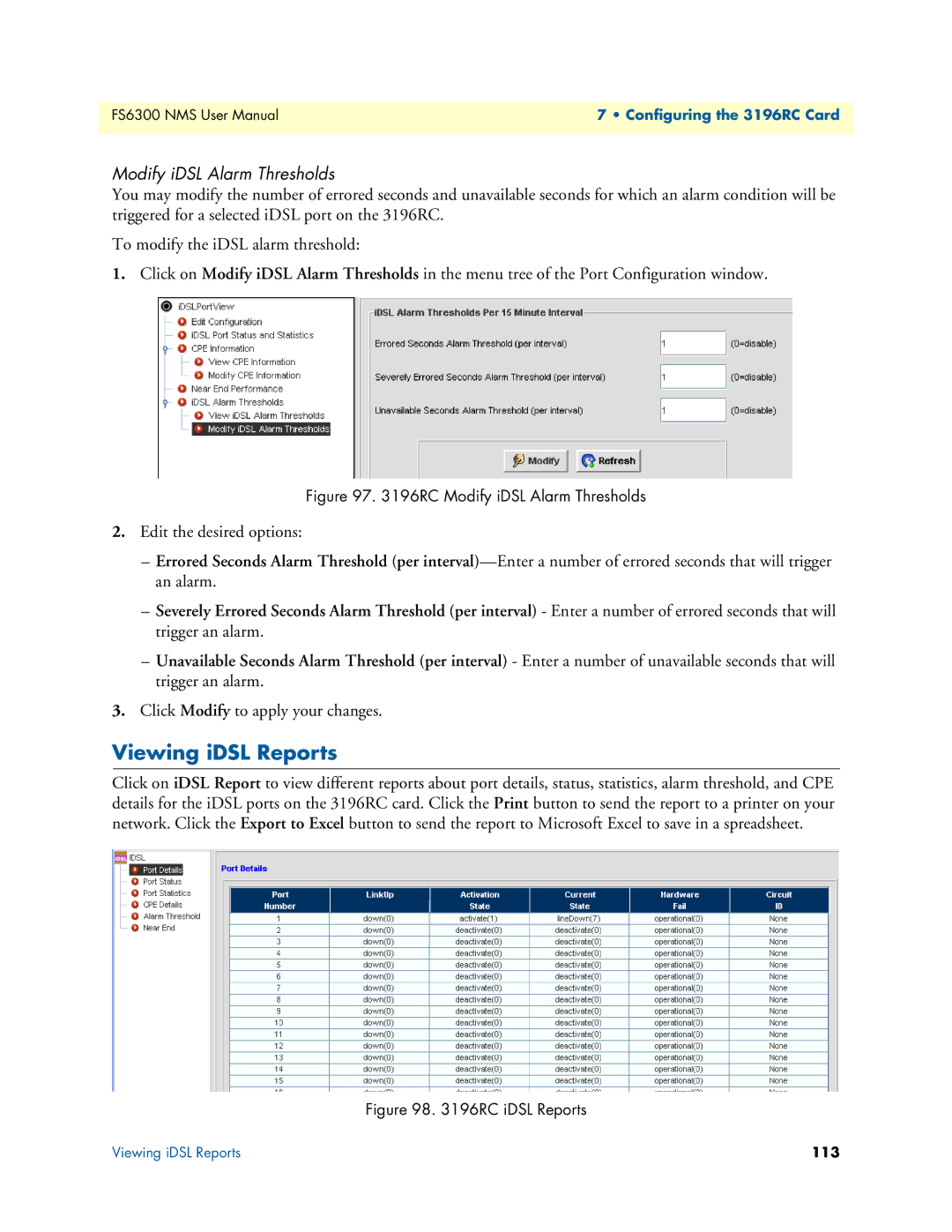FS6300 NMS User Manual | 7 • Configuring the 3196RC Card |
|
|
Modify iDSL Alarm Thresholds
You may modify the number of errored seconds and unavailable seconds for which an alarm condition will be triggered for a selected iDSL port on the 3196RC.
To modify the iDSL alarm threshold:
1.Click on Modify iDSL Alarm Thresholds in the menu tree of the Port Configuration window.
Figure 97. 3196RC Modify iDSL Alarm Thresholds
2.Edit the desired options:
–Errored Seconds Alarm Threshold (per
–Severely Errored Seconds Alarm Threshold (per interval) - Enter a number of errored seconds that will trigger an alarm.
–Unavailable Seconds Alarm Threshold (per interval) - Enter a number of unavailable seconds that will trigger an alarm.
3.Click Modify to apply your changes.
Viewing iDSL Reports
Click on iDSL Report to view different reports about port details, status, statistics, alarm threshold, and CPE details for the iDSL ports on the 3196RC card. Click the Print button to send the report to a printer on your network. Click the Export to Excel button to send the report to Microsoft Excel to save in a spreadsheet.
Figure 98. 3196RC iDSL Reports
Viewing iDSL Reports | 113 |