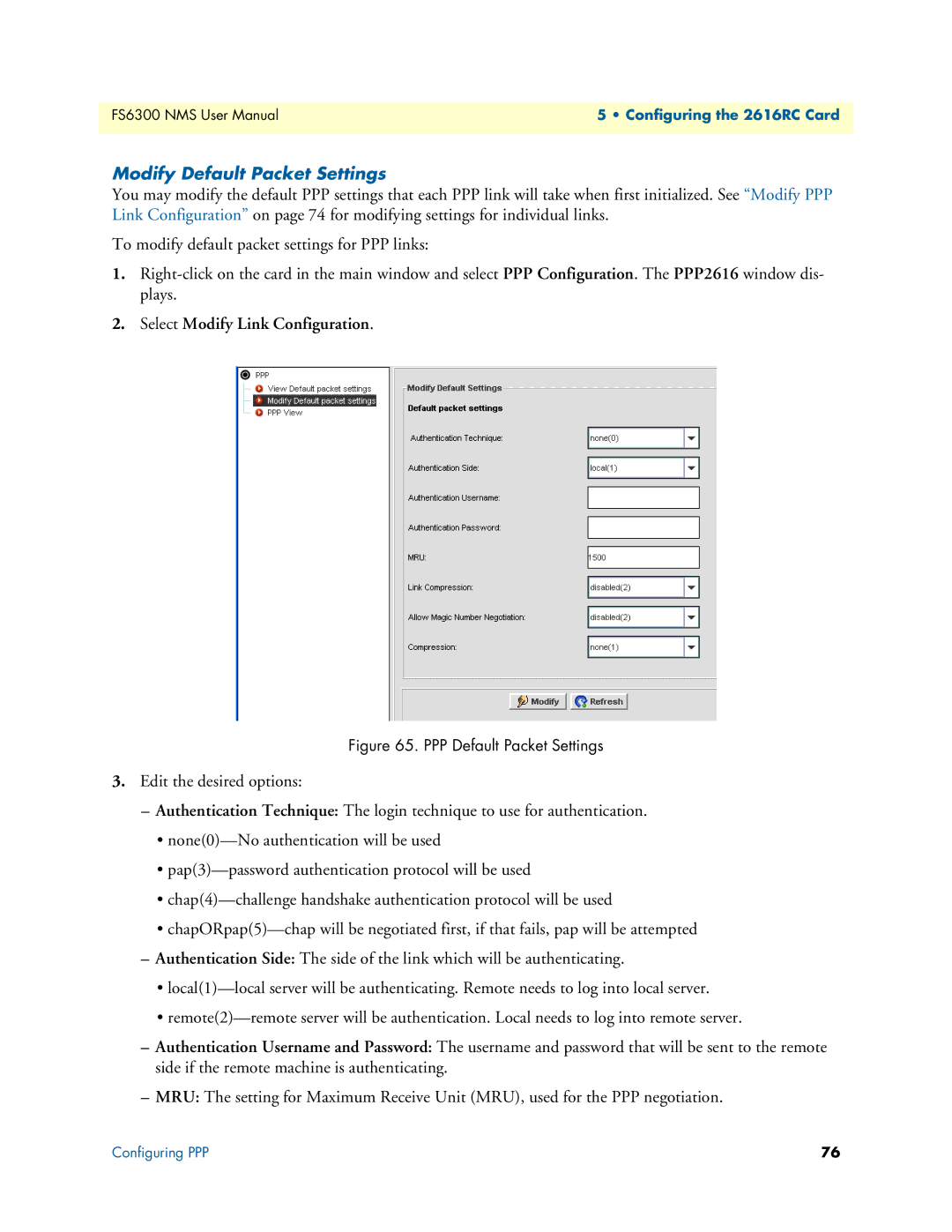FS6300 NMS User Manual | 5 • Configuring the 2616RC Card |
|
|
Modify Default Packet Settings
You may modify the default PPP settings that each PPP link will take when first initialized. See “Modify PPP Link Configuration” on page 74 for modifying settings for individual links.
To modify default packet settings for PPP links:
1.
2.Select Modify Link Configuration.
Figure 65. PPP Default Packet Settings
3.Edit the desired options:
–Authentication Technique: The login technique to use for authentication.
•
•
•
•
–Authentication Side: The side of the link which will be authenticating.
•
•
–Authentication Username and Password: The username and password that will be sent to the remote side if the remote machine is authenticating.
–MRU: The setting for Maximum Receive Unit (MRU), used for the PPP negotiation.
Configuring PPP | 76 |