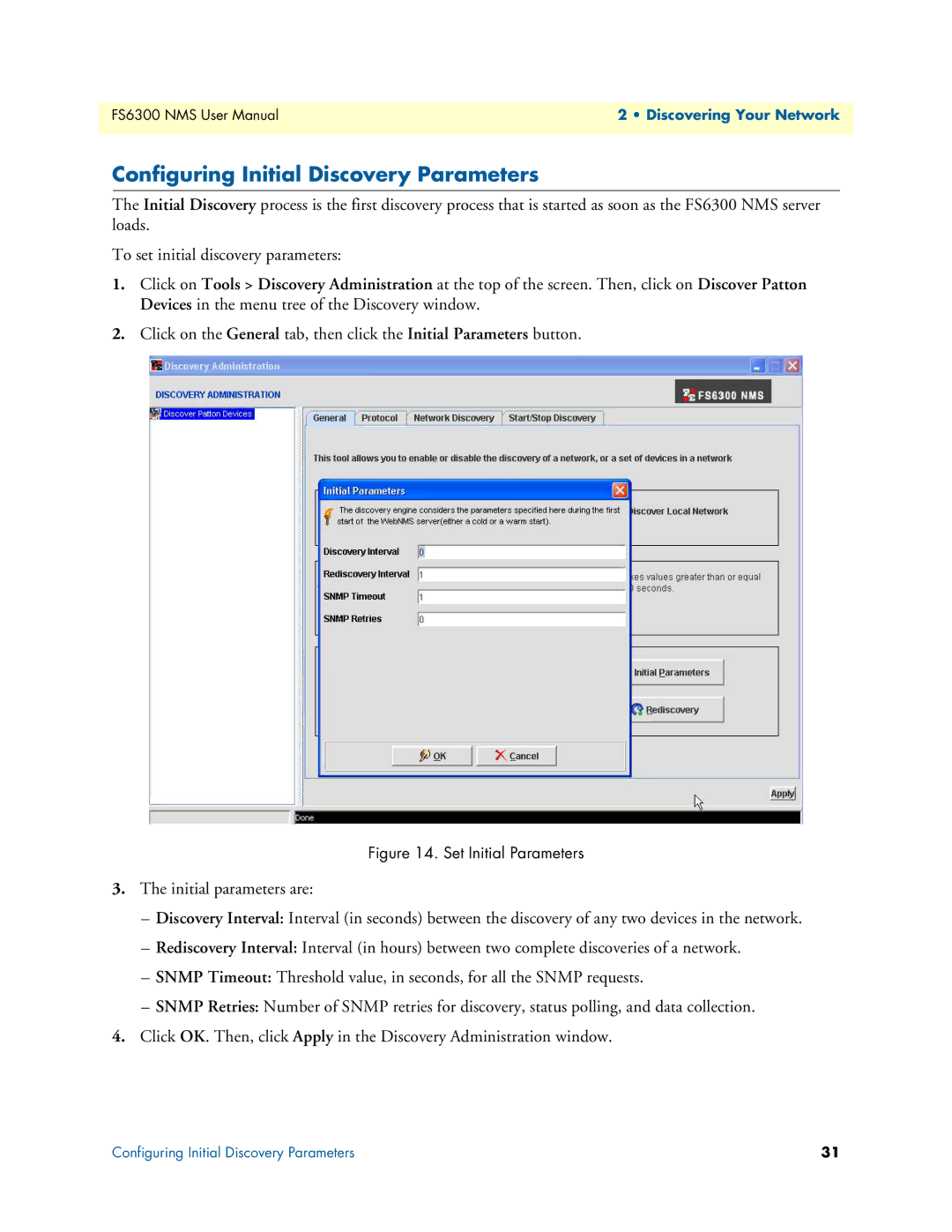FS6300 NMS User Manual | 2 • Discovering Your Network |
|
|
Configuring Initial Discovery Parameters
The Initial Discovery process is the first discovery process that is started as soon as the FS6300 NMS server loads.
To set initial discovery parameters:
1.Click on Tools > Discovery Administration at the top of the screen. Then, click on Discover Patton Devices in the menu tree of the Discovery window.
2.Click on the General tab, then click the Initial Parameters button.
Figure 14. Set Initial Parameters
3.The initial parameters are:
–Discovery Interval: Interval (in seconds) between the discovery of any two devices in the network.
–Rediscovery Interval: Interval (in hours) between two complete discoveries of a network.
–SNMP Timeout: Threshold value, in seconds, for all the SNMP requests.
–SNMP Retries: Number of SNMP retries for discovery, status polling, and data collection.
4.Click OK. Then, click Apply in the Discovery Administration window.
Configuring Initial Discovery Parameters | 31 |