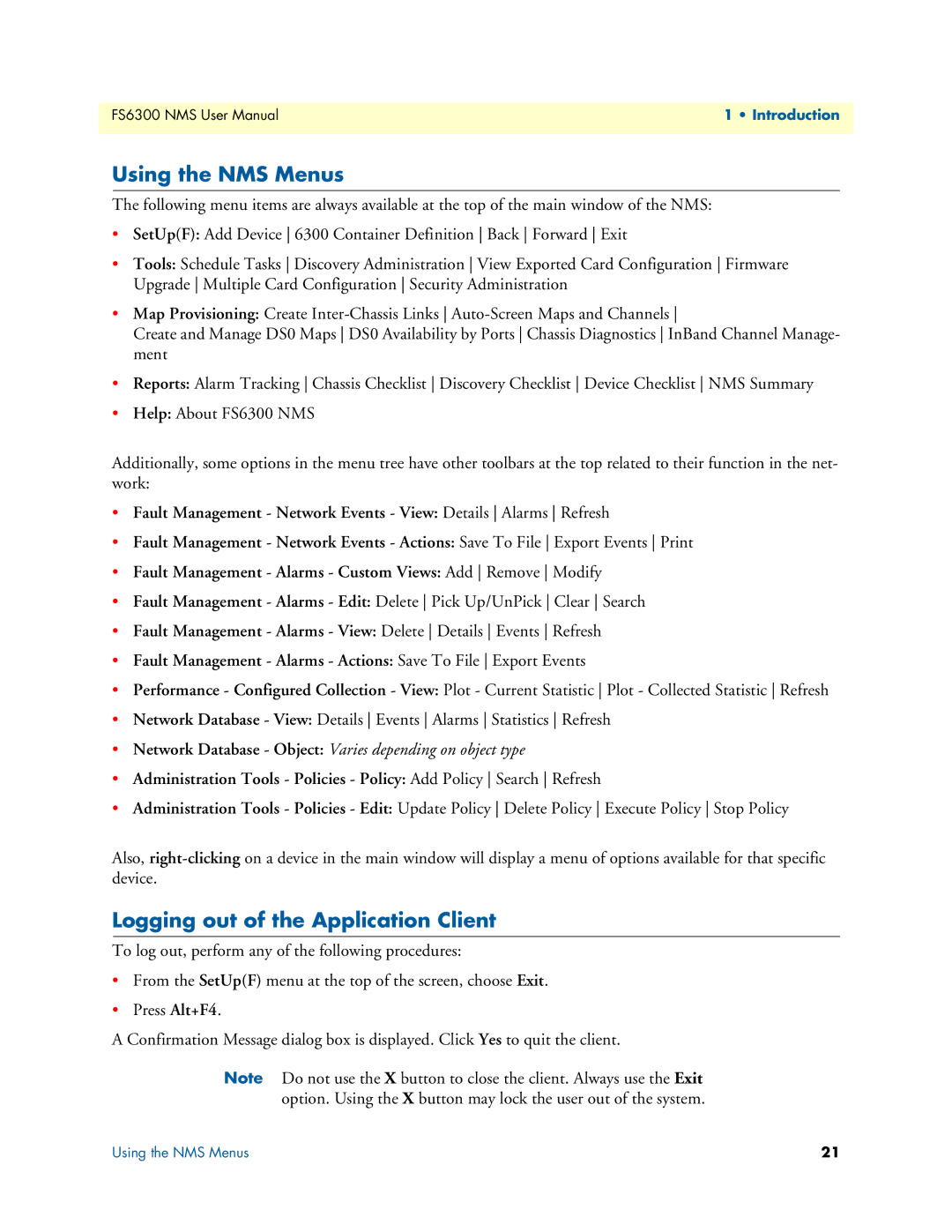FS6300 NMS User Manual | 1 • Introduction |
|
|
Using the NMS Menus
The following menu items are always available at the top of the main window of the NMS:
•SetUp(F): Add Device 6300 Container Definition Back Forward Exit
•Tools: Schedule Tasks Discovery Administration View Exported Card Configuration Firmware Upgrade Multiple Card Configuration Security Administration
•Map Provisioning: Create
Create and Manage DS0 Maps DS0 Availability by Ports Chassis Diagnostics InBand Channel Manage- ment
•Reports: Alarm Tracking Chassis Checklist Discovery Checklist Device Checklist NMS Summary
•Help: About FS6300 NMS
Additionally, some options in the menu tree have other toolbars at the top related to their function in the net- work:
•Fault Management - Network Events - View: Details Alarms Refresh
•Fault Management - Network Events - Actions: Save To File Export Events Print
•Fault Management - Alarms - Custom Views: Add Remove Modify
•Fault Management - Alarms - Edit: Delete Pick Up/UnPick Clear Search
•Fault Management - Alarms - View: Delete Details Events Refresh
•Fault Management - Alarms - Actions: Save To File Export Events
•Performance - Configured Collection - View: Plot - Current Statistic Plot - Collected Statistic Refresh
•Network Database - View: Details Events Alarms Statistics Refresh
•Network Database - Object: Varies depending on object type
•Administration Tools - Policies - Policy: Add Policy Search Refresh
•Administration Tools - Policies - Edit: Update Policy Delete Policy Execute Policy Stop Policy
Also,
Logging out of the Application Client
To log out, perform any of the following procedures:
•From the SetUp(F) menu at the top of the screen, choose Exit.
•Press Alt+F4.
A Confirmation Message dialog box is displayed. Click Yes to quit the client.
Note Do not use the X button to close the client. Always use the Exit option. Using the X button may lock the user out of the system.
Using the NMS Menus | 21 |