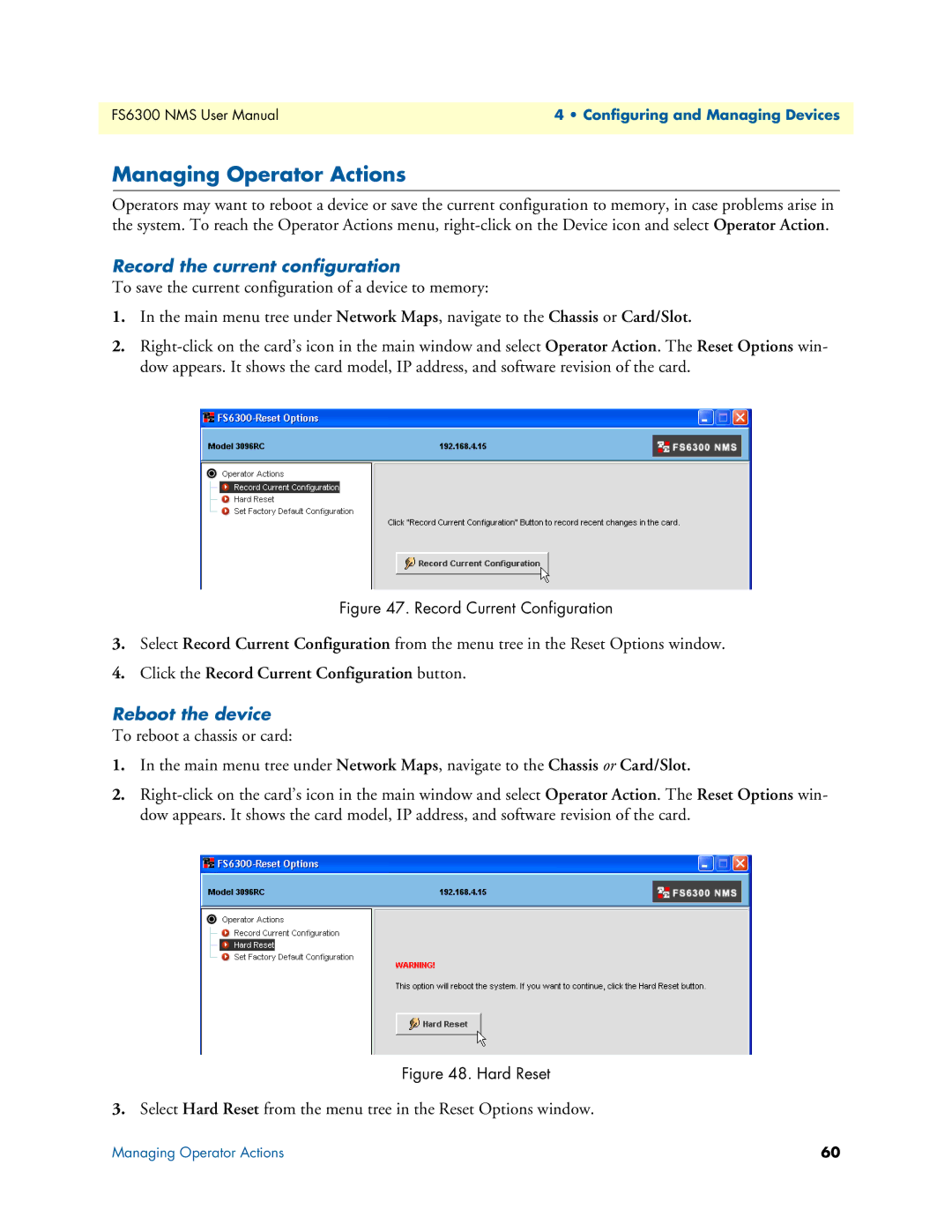FS6300 NMS User Manual | 4 • Configuring and Managing Devices |
|
|
Managing Operator Actions
Operators may want to reboot a device or save the current configuration to memory, in case problems arise in the system. To reach the Operator Actions menu,
Record the current configuration
To save the current configuration of a device to memory:
1.In the main menu tree under Network Maps, navigate to the Chassis or Card/Slot.
2.
Figure 47. Record Current Configuration
3.Select Record Current Configuration from the menu tree in the Reset Options window.
4.Click the Record Current Configuration button.
Reboot the device
To reboot a chassis or card:
1.In the main menu tree under Network Maps, navigate to the Chassis or Card/Slot.
2.
Figure 48. Hard Reset
3.Select Hard Reset from the menu tree in the Reset Options window.
Managing Operator Actions | 60 |