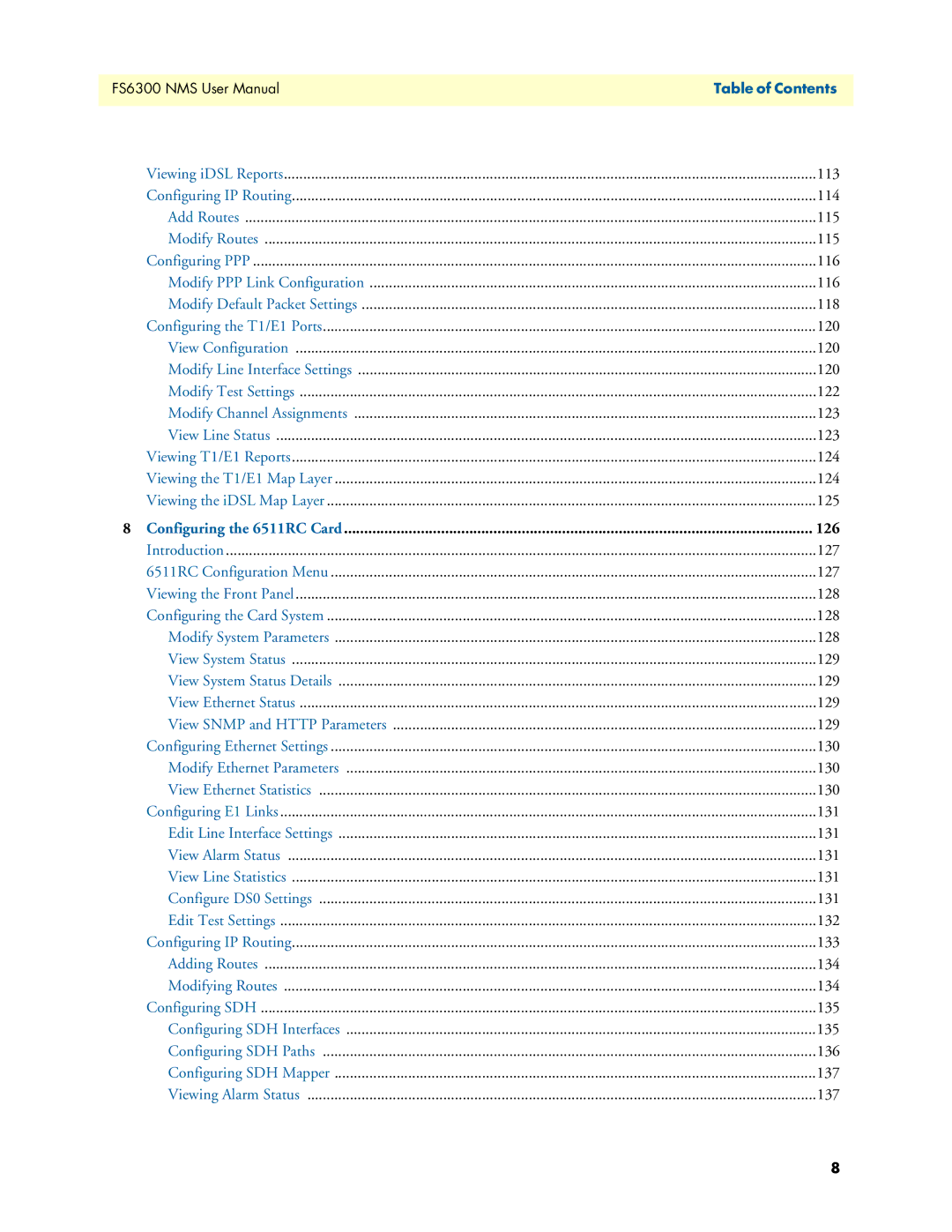FS6300 NMS User Manual | Table of Contents |
|
|
Viewing iDSL Reports | 113 |
Configuring IP Routing | 114 |
Add Routes | 115 |
Modify Routes | 115 |
Configuring PPP | 116 |
Modify PPP Link Configuration | 116 |
Modify Default Packet Settings | 118 |
Configuring the T1/E1 Ports | 120 |
View Configuration | 120 |
Modify Line Interface Settings | 120 |
Modify Test Settings | 122 |
Modify Channel Assignments | 123 |
View Line Status | 123 |
Viewing T1/E1 Reports | 124 |
Viewing the T1/E1 Map Layer | 124 |
Viewing the iDSL Map Layer | 125 |
8 Configuring the 6511RC Card | 126 |
Introduction | 127 |
6511RC Configuration Menu | 127 |
Viewing the Front Panel | 128 |
Configuring the Card System | 128 |
Modify System Parameters | 128 |
View System Status | 129 |
View System Status Details | 129 |
View Ethernet Status | 129 |
View SNMP and HTTP Parameters | 129 |
Configuring Ethernet Settings | 130 |
Modify Ethernet Parameters | 130 |
View Ethernet Statistics | 130 |
Configuring E1 Links | 131 |
Edit Line Interface Settings | 131 |
View Alarm Status | 131 |
View Line Statistics | 131 |
Configure DS0 Settings | 131 |
Edit Test Settings | 132 |
Configuring IP Routing | 133 |
Adding Routes | 134 |
Modifying Routes | 134 |
Configuring SDH | 135 |
Configuring SDH Interfaces | 135 |
Configuring SDH Paths | 136 |
Configuring SDH Mapper | 137 |
Viewing Alarm Status | 137 |
8