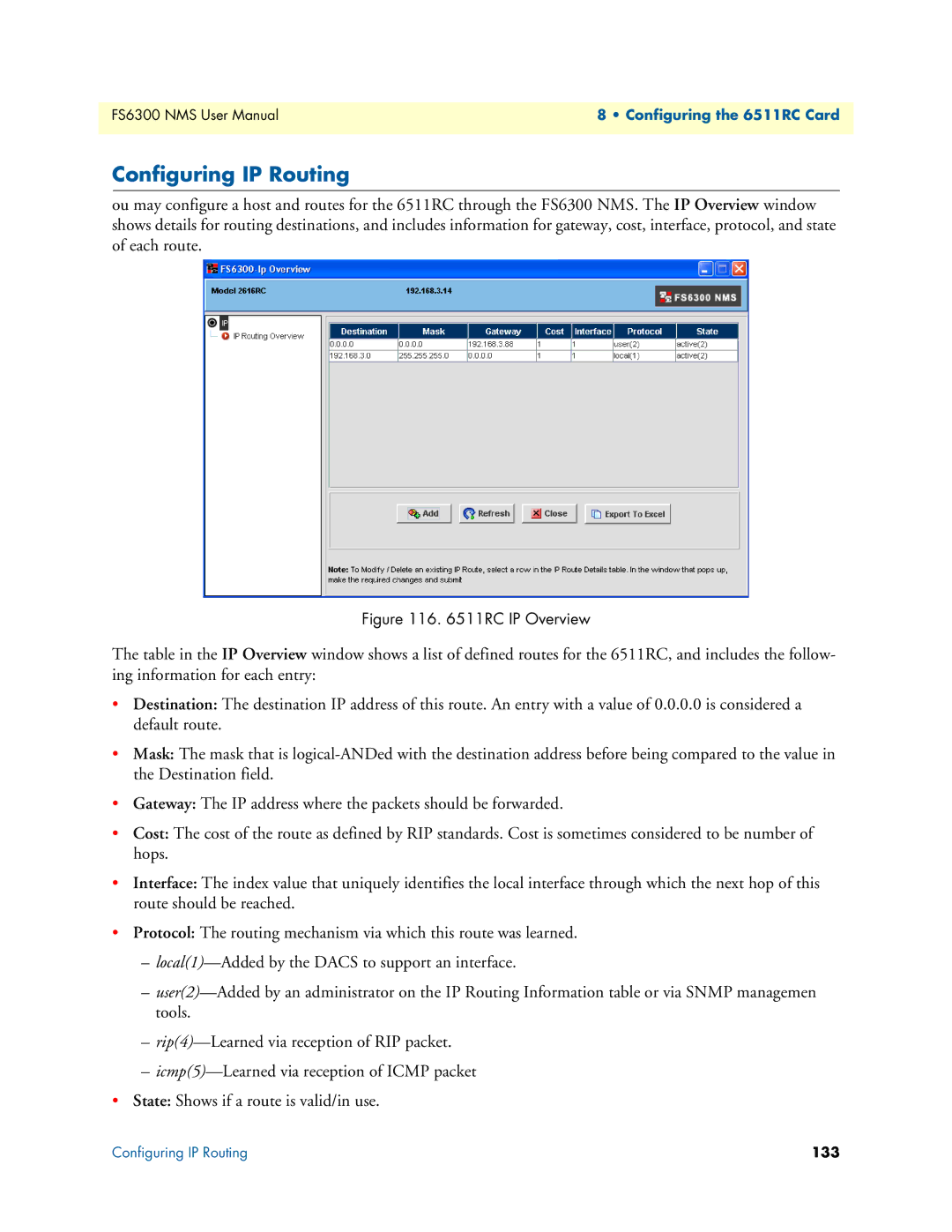FS6300 NMS User Manual | 8 • Configuring the 6511RC Card |
|
|
Configuring IP Routing
ou may configure a host and routes for the 6511RC through the FS6300 NMS. The IP Overview window shows details for routing destinations, and includes information for gateway, cost, interface, protocol, and state of each route.
Figure 116. 6511RC IP Overview
The table in the IP Overview window shows a list of defined routes for the 6511RC, and includes the follow- ing information for each entry:
•Destination: The destination IP address of this route. An entry with a value of 0.0.0.0 is considered a default route.
•Mask: The mask that is
•Gateway: The IP address where the packets should be forwarded.
•Cost: The cost of the route as defined by RIP standards. Cost is sometimes considered to be number of hops.
•Interface: The index value that uniquely identifies the local interface through which the next hop of this route should be reached.
•Protocol: The routing mechanism via which this route was learned.
–
–
–
–
•State: Shows if a route is valid/in use.
Configuring IP Routing | 133 |