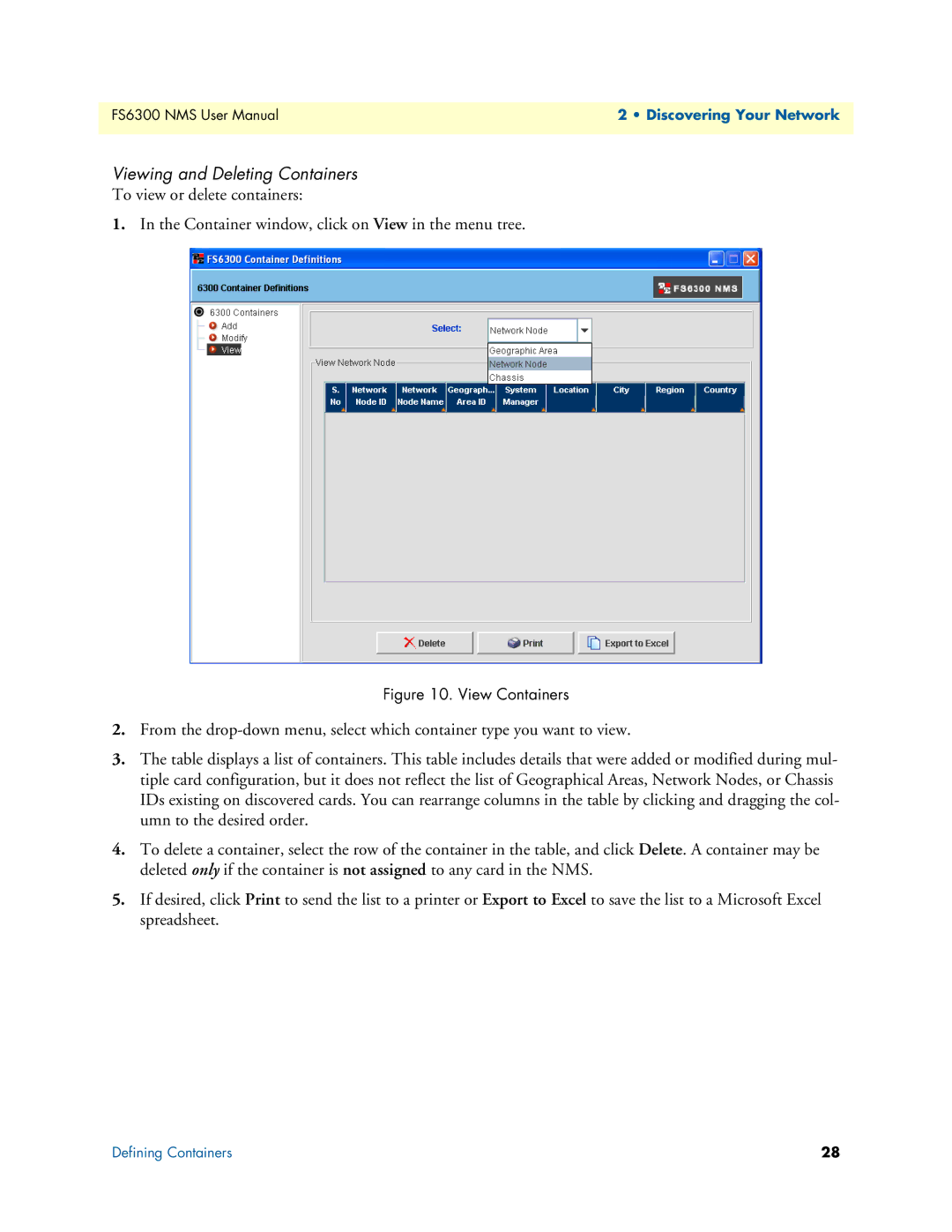FS6300 NMS User Manual | 2 • Discovering Your Network |
|
|
Viewing and Deleting Containers
To view or delete containers:
1.In the Container window, click on View in the menu tree.
Figure 10. View Containers
2.From the
3.The table displays a list of containers. This table includes details that were added or modified during mul- tiple card configuration, but it does not reflect the list of Geographical Areas, Network Nodes, or Chassis IDs existing on discovered cards. You can rearrange columns in the table by clicking and dragging the col- umn to the desired order.
4.To delete a container, select the row of the container in the table, and click Delete. A container may be deleted only if the container is not assigned to any card in the NMS.
5.If desired, click Print to send the list to a printer or Export to Excel to save the list to a Microsoft Excel spreadsheet.
Defining Containers | 28 |