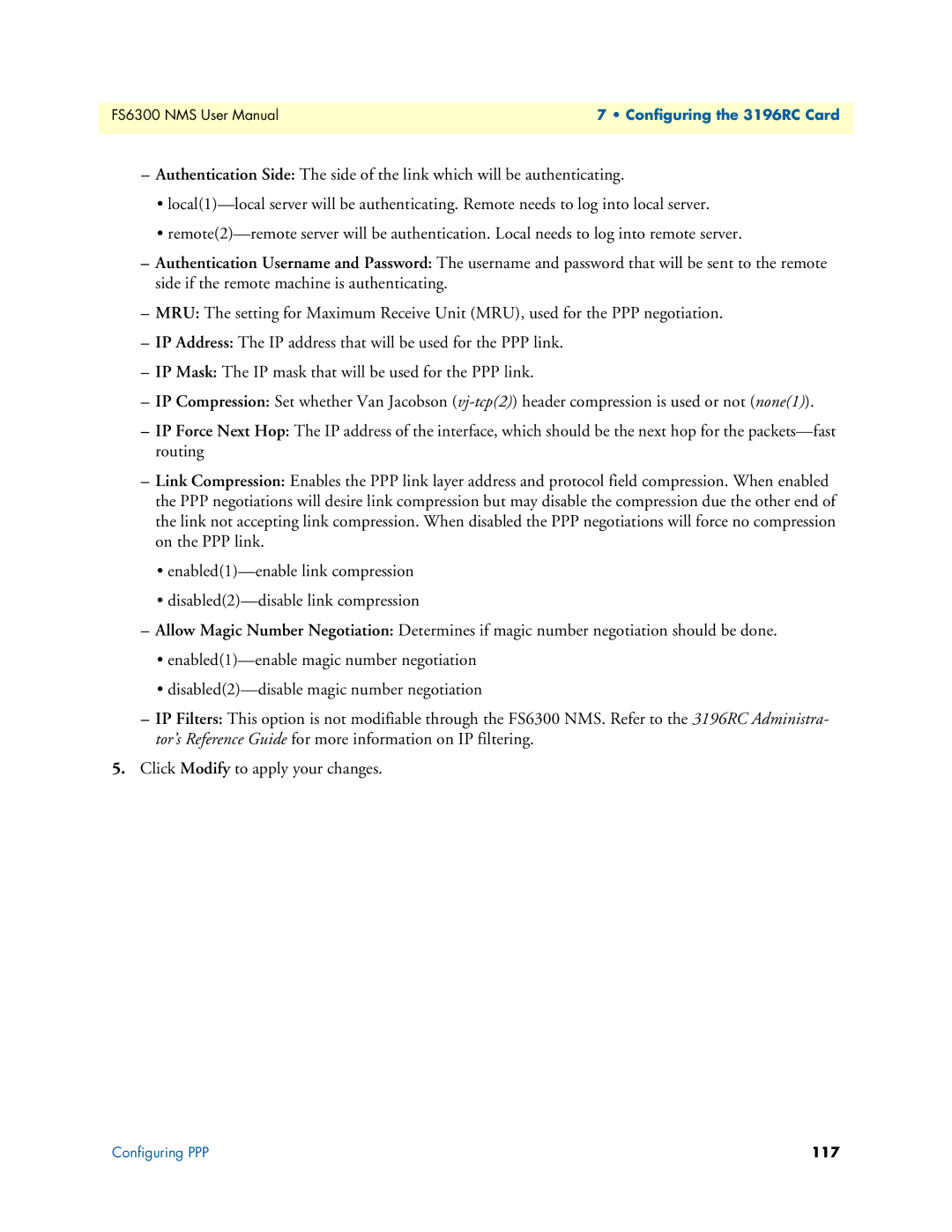FS6300 NMS User Manual | 7 • Configuring the 3196RC Card |
|
|
–Authentication Side: The side of the link which will be authenticating.
•
•
–Authentication Username and Password: The username and password that will be sent to the remote side if the remote machine is authenticating.
–MRU: The setting for Maximum Receive Unit (MRU), used for the PPP negotiation.
–IP Address: The IP address that will be used for the PPP link.
–IP Mask: The IP mask that will be used for the PPP link.
–IP Compression: Set whether Van Jacobson
–IP Force Next Hop: The IP address of the interface, which should be the next hop for the
–Link Compression: Enables the PPP link layer address and protocol field compression. When enabled the PPP negotiations will desire link compression but may disable the compression due the other end of the link not accepting link compression. When disabled the PPP negotiations will force no compression on the PPP link.
•
•
–Allow Magic Number Negotiation: Determines if magic number negotiation should be done.
•
•
–IP Filters: This option is not modifiable through the FS6300 NMS. Refer to the 3196RC Administra- tor’s Reference Guide for more information on IP filtering.
5.Click Modify to apply your changes.
Configuring PPP | 117 |