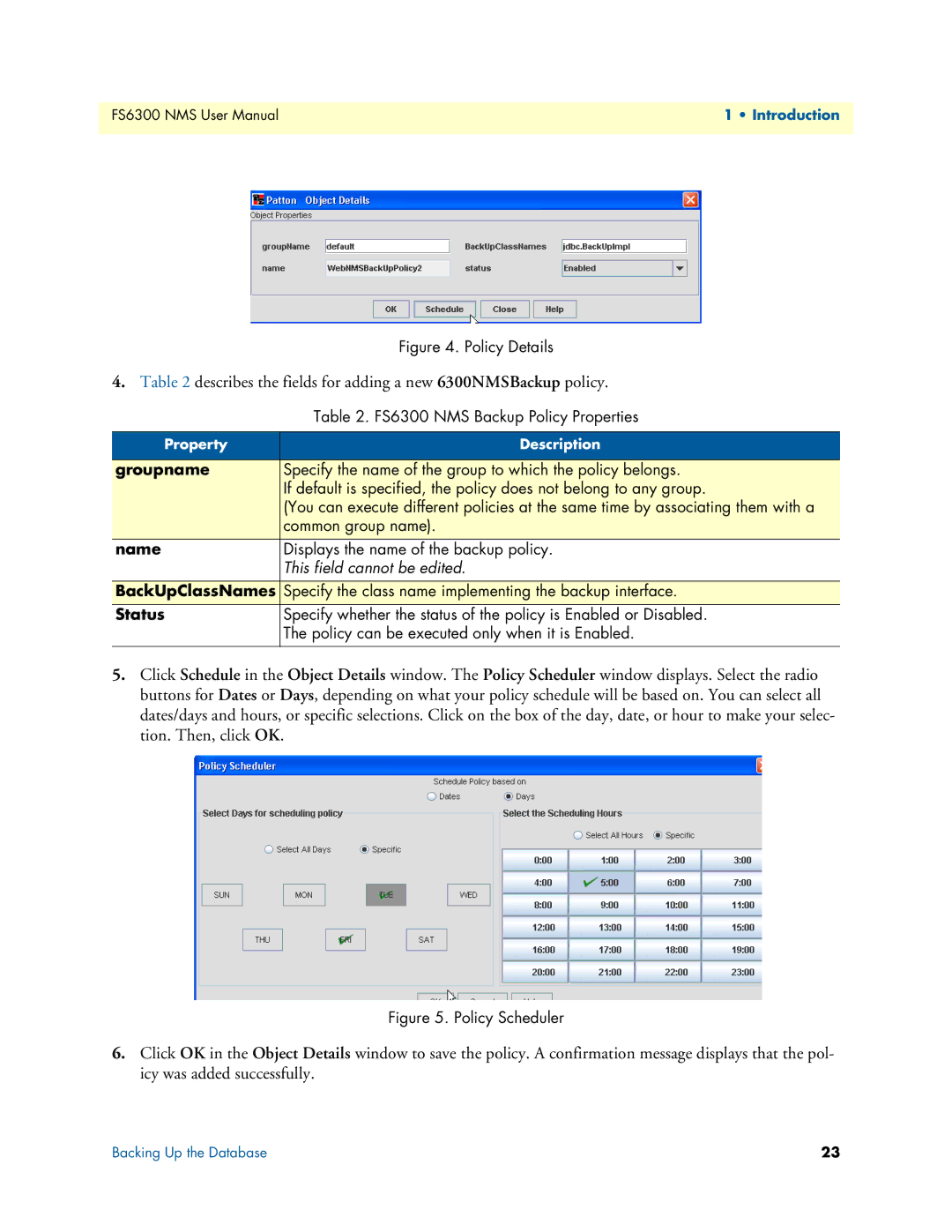FS6300 NMS User Manual | 1 • Introduction |
|
|
Figure 4. Policy Details
4.Table 2 describes the fields for adding a new 6300NMSBackup policy.
| Table 2. FS6300 NMS Backup Policy Properties |
|
|
Property | Description |
|
|
groupname | Specify the name of the group to which the policy belongs. |
| If default is specified, the policy does not belong to any group. |
| (You can execute different policies at the same time by associating them with a |
| common group name). |
name | Displays the name of the backup policy. |
| This field cannot be edited. |
|
|
BackUpClassNames | Specify the class name implementing the backup interface. |
Status | Specify whether the status of the policy is Enabled or Disabled. |
| The policy can be executed only when it is Enabled. |
|
|
5.Click Schedule in the Object Details window. The Policy Scheduler window displays. Select the radio buttons for Dates or Days, depending on what your policy schedule will be based on. You can select all dates/days and hours, or specific selections. Click on the box of the day, date, or hour to make your selec- tion. Then, click OK.
Figure 5. Policy Scheduler
6.Click OK in the Object Details window to save the policy. A confirmation message displays that the pol- icy was added successfully.
Backing Up the Database | 23 |