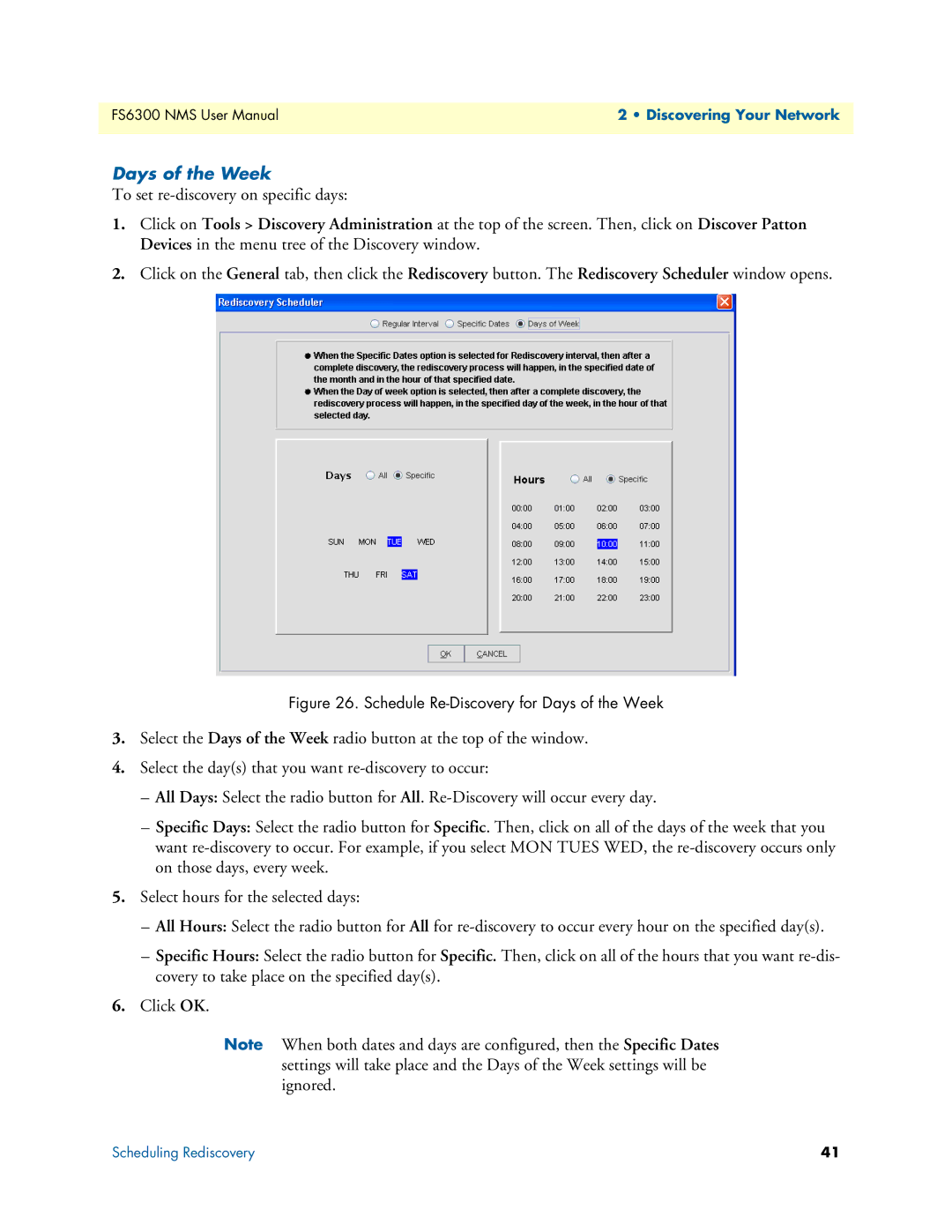FS6300 NMS User Manual | 2 • Discovering Your Network |
|
|
Days of the Week
To set
1.Click on Tools > Discovery Administration at the top of the screen. Then, click on Discover Patton Devices in the menu tree of the Discovery window.
2.Click on the General tab, then click the Rediscovery button. The Rediscovery Scheduler window opens.
Figure 26. Schedule Re-Discovery for Days of the Week
3.Select the Days of the Week radio button at the top of the window.
4.Select the day(s) that you want
–All Days: Select the radio button for All.
–Specific Days: Select the radio button for Specific. Then, click on all of the days of the week that you want
5.Select hours for the selected days:
–All Hours: Select the radio button for All for
–Specific Hours: Select the radio button for Specific. Then, click on all of the hours that you want
6.Click OK.
Note When both dates and days are configured, then the Specific Dates settings will take place and the Days of the Week settings will be ignored.
Scheduling Rediscovery | 41 |