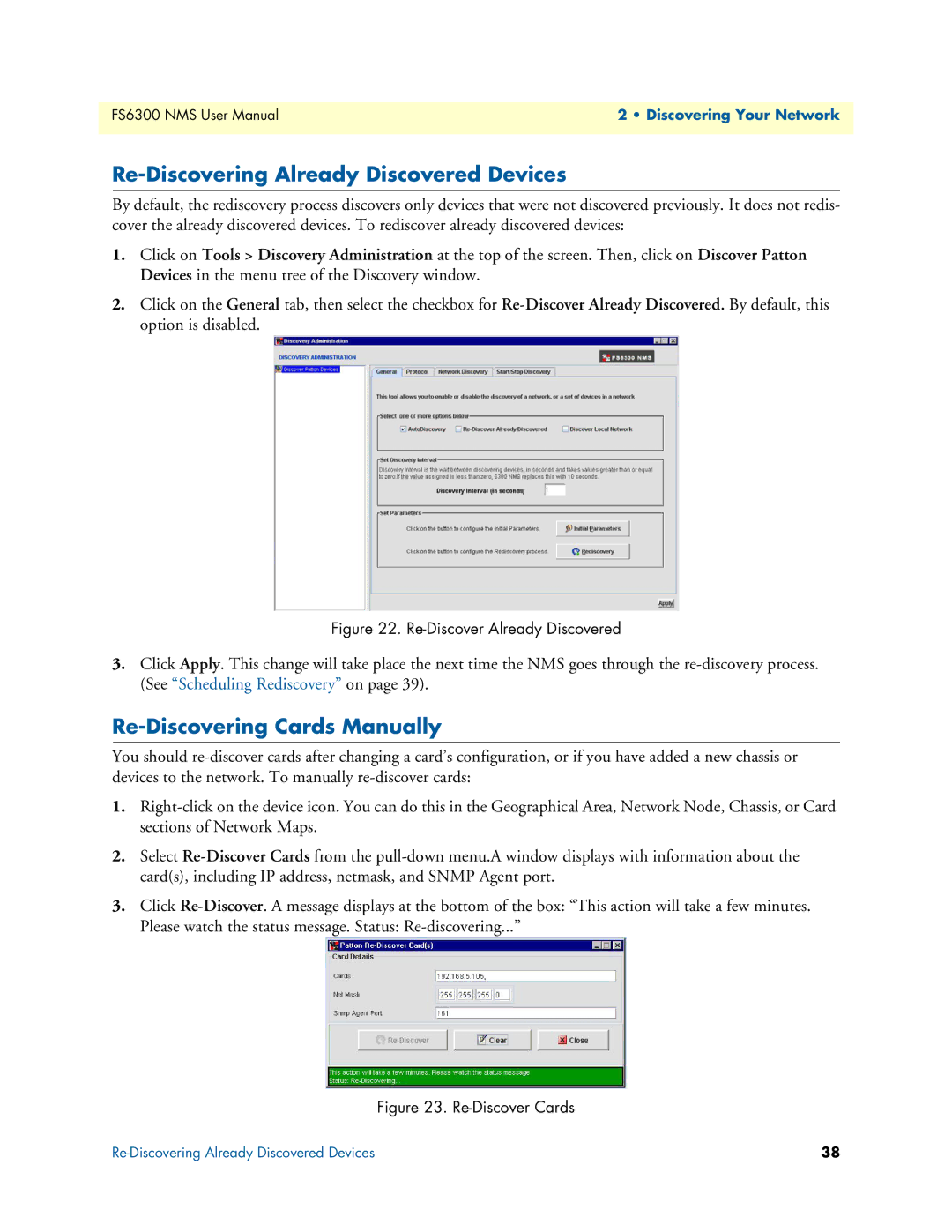FS6300 NMS User Manual | 2 • Discovering Your Network |
|
|
Re-Discovering Already Discovered Devices
By default, the rediscovery process discovers only devices that were not discovered previously. It does not redis- cover the already discovered devices. To rediscover already discovered devices:
1.Click on Tools > Discovery Administration at the top of the screen. Then, click on Discover Patton Devices in the menu tree of the Discovery window.
2.Click on the General tab, then select the checkbox for
Figure 22. Re-Discover Already Discovered
3.Click Apply. This change will take place the next time the NMS goes through the
Re-Discovering Cards Manually
You should
1.
2.Select
3.Click
Please watch the status message. Status:
Figure 23. Re-Discover Cards
38 |