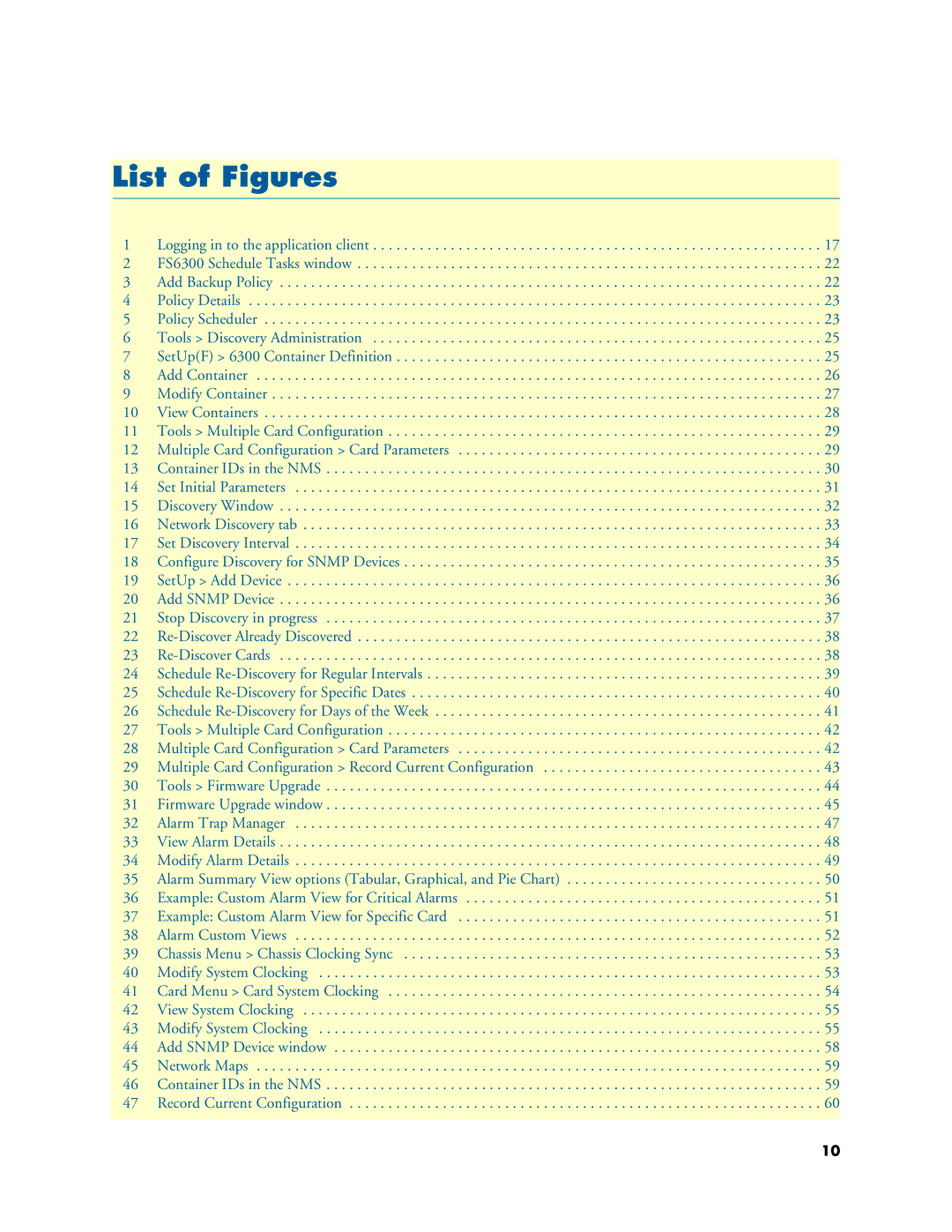List of Figures
1 | Logging in to the application client | 17 |
2 | FS6300 Schedule Tasks window | 22 |
3 | Add Backup Policy | 22 |
4 | Policy Details | 23 |
5 | Policy Scheduler | 23 |
6 | Tools > Discovery Administration | 25 |
7 | SetUp(F) > 6300 Container Definition | 25 |
8 | Add Container | 26 |
9 | Modify Container | 27 |
10 | View Containers | 28 |
11 | Tools > Multiple Card Configuration | 29 |
12 | Multiple Card Configuration > Card Parameters | 29 |
13 | Container IDs in the NMS | 30 |
14 | Set Initial Parameters | 31 |
15 | Discovery Window | 32 |
16 | Network Discovery tab | 33 |
17 | Set Discovery Interval | 34 |
18 | Configure Discovery for SNMP Devices | 35 |
19 | SetUp > Add Device | 36 |
20 | Add SNMP Device | 36 |
21 | Stop Discovery in progress | 37 |
22 | 38 | |
23 | 38 | |
24 | Schedule | 39 |
25 | Schedule | 40 |
26 | Schedule | 41 |
27 | Tools > Multiple Card Configuration | 42 |
28 | Multiple Card Configuration > Card Parameters | 42 |
29 | Multiple Card Configuration > Record Current Configuration | 43 |
30 | Tools > Firmware Upgrade | 44 |
31 | Firmware Upgrade window | 45 |
32 | Alarm Trap Manager | 47 |
33 | View Alarm Details | 48 |
34 | Modify Alarm Details | 49 |
35 | Alarm Summary View options (Tabular, Graphical, and Pie Chart) | 50 |
36 | Example: Custom Alarm View for Critical Alarms | 51 |
37 | Example: Custom Alarm View for Specific Card | 51 |
38 | Alarm Custom Views | 52 |
39 | Chassis Menu > Chassis Clocking Sync | 53 |
40 | Modify System Clocking | 53 |
41 | Card Menu > Card System Clocking | 54 |
42 | View System Clocking | 55 |
43 | Modify System Clocking | 55 |
44 | Add SNMP Device window | 58 |
45 | Network Maps | 59 |
46 | Container IDs in the NMS | 59 |
47 | Record Current Configuration | 60 |
10