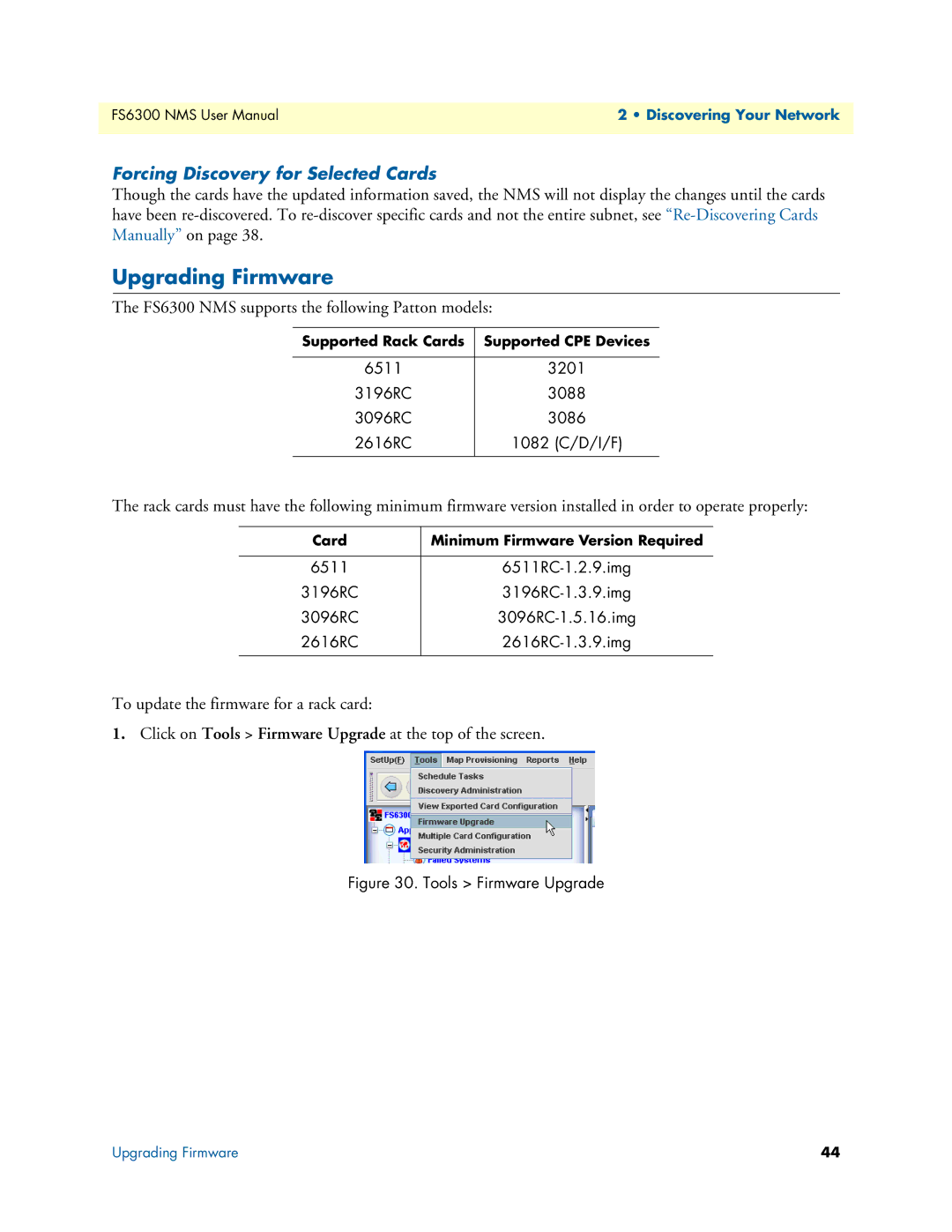FS6300 NMS User Manual | 2 • Discovering Your Network |
|
|
Forcing Discovery for Selected Cards
Though the cards have the updated information saved, the NMS will not display the changes until the cards have been
Upgrading Firmware
The FS6300 NMS supports the following Patton models:
Supported Rack Cards | Supported CPE Devices |
|
|
6511 | 3201 |
3196RC | 3088 |
3096RC | 3086 |
2616RC | 1082 (C/D/I/F) |
|
|
The rack cards must have the following minimum firmware version installed in order to operate properly:
Card | Minimum Firmware Version Required |
|
|
6511 | |
3196RC | |
3096RC | |
2616RC | |
|
|
To update the firmware for a rack card:
1.Click on Tools > Firmware Upgrade at the top of the screen.
Figure 30. Tools > Firmware Upgrade
Upgrading Firmware | 44 |