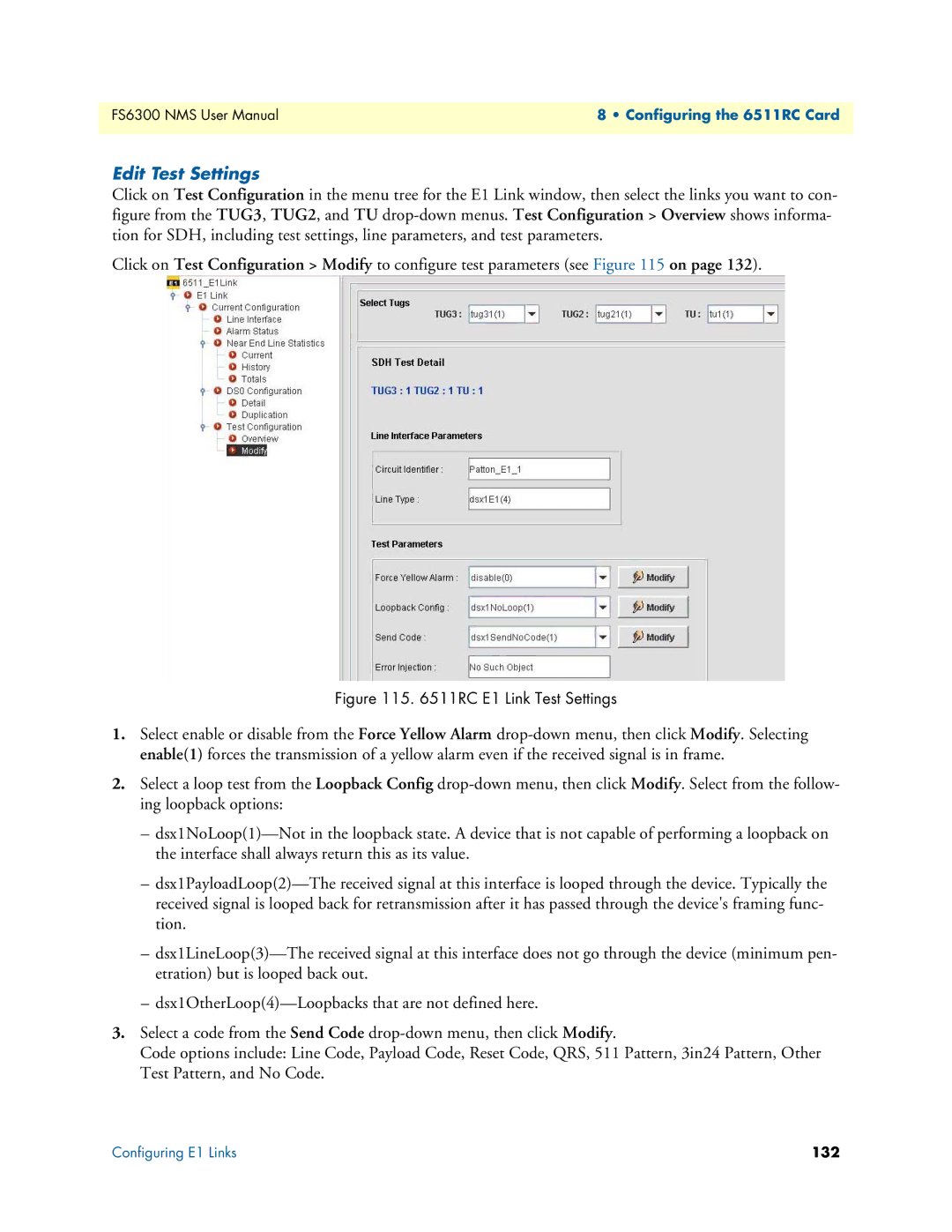FS6300 NMS User Manual | 8 • Configuring the 6511RC Card |
| |
Edit Test Settings
Click on Test Configuration in the menu tree for the E1 Link window, then select the links you want to con- figure from the TUG3, TUG2, and TU drop-down menus. Test Configuration > Overview shows informa- tion for SDH, including test settings, line parameters, and test parameters.
Click on Test Configuration > Modify to configure test parameters (see Figure 115 on page 132).
Figure 115. 6511RC E1 Link Test Settings
1.Select enable or disable from the Force Yellow Alarm drop-down menu, then click Modify. Selecting enable(1) forces the transmission of a yellow alarm even if the received signal is in frame.
2.Select a loop test from the Loopback Config drop-down menu, then click Modify. Select from the follow- ing loopback options:
–dsx1NoLoop(1)—Not in the loopback state. A device that is not capable of performing a loopback on the interface shall always return this as its value.
–dsx1PayloadLoop(2)—The received signal at this interface is looped through the device. Typically the received signal is looped back for retransmission after it has passed through the device's framing func- tion.
–dsx1LineLoop(3)—The received signal at this interface does not go through the device (minimum pen- etration) but is looped back out.
–dsx1OtherLoop(4)—Loopbacks that are not defined here.
3.Select a code from the Send Code drop-down menu, then click Modify.
Code options include: Line Code, Payload Code, Reset Code, QRS, 511 Pattern, 3in24 Pattern, Other Test Pattern, and No Code.