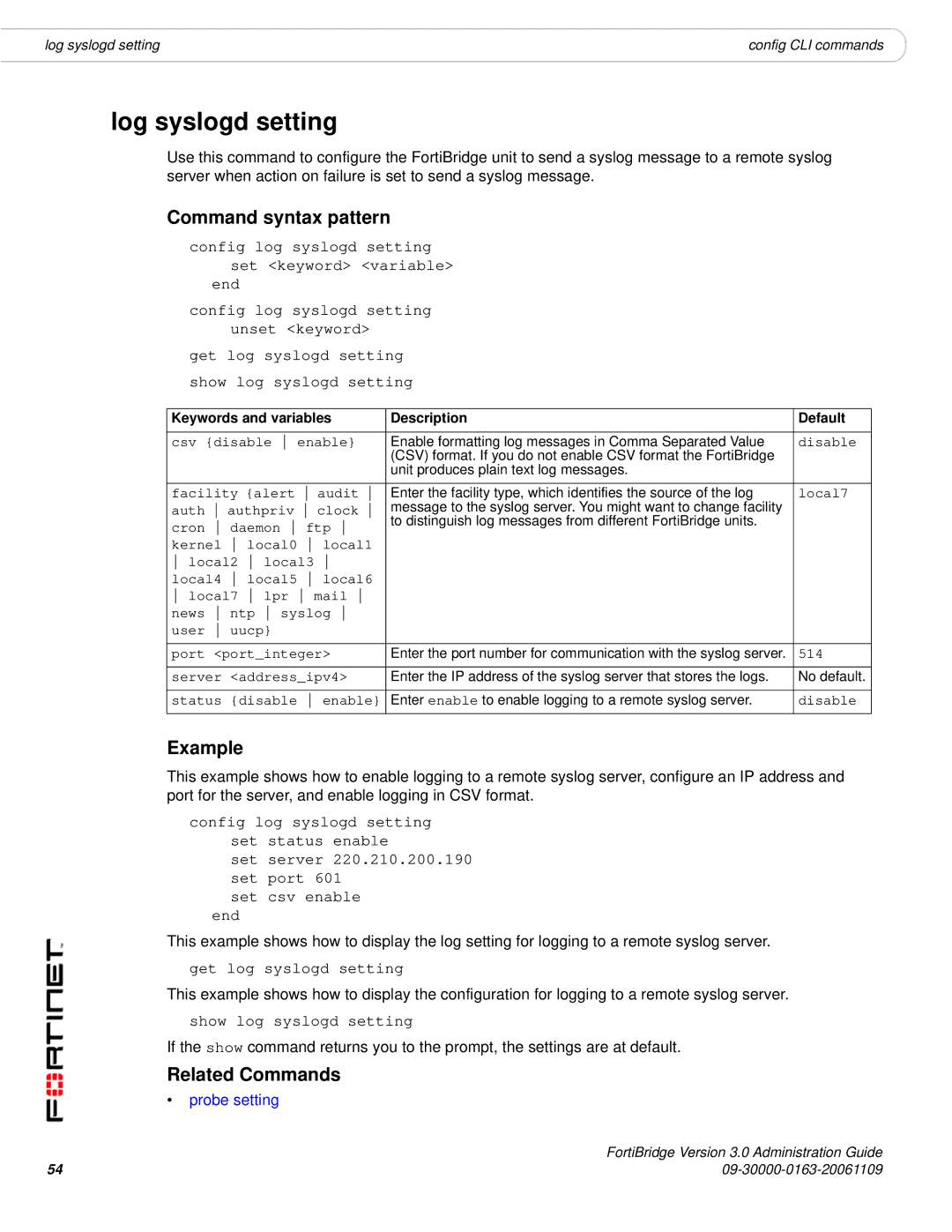log syslogd setting | config CLI commands |
log syslogd setting
Use this command to configure the FortiBridge unit to send a syslog message to a remote syslog server when action on failure is set to send a syslog message.
Command syntax pattern
config log syslogd setting set <keyword> <variable>
end
config log syslogd setting unset <keyword>
get log syslogd setting
show log syslogd setting
Keywords and variables | Description | Default |
|
|
|
csv {disable enable} | Enable formatting log messages in Comma Separated Value | disable |
| (CSV) format. If you do not enable CSV format the FortiBridge |
|
| unit produces plain text log messages. |
|
|
|
|
facility {alert audit | Enter the facility type, which identifies the source of the log | local7 |
auth authpriv clock | message to the syslog server. You might want to change facility |
|
cron daemon ftp | to distinguish log messages from different FortiBridge units. |
|
|
| |
kernel local0 local1 |
|
|
local2 local3 |
|
|
local4 local5 local6 |
|
|
local7 lpr mail |
|
|
news ntp syslog |
|
|
user uucp} |
|
|
port <port_integer> | Enter the port number for communication with the syslog server. | 514 |
server <address_ipv4> | Enter the IP address of the syslog server that stores the logs. | No default. |
status {disable enable} | Enter enable to enable logging to a remote syslog server. | disable |
Example
This example shows how to enable logging to a remote syslog server, configure an IP address and port for the server, and enable logging in CSV format.
config log syslogd setting
set status enable
set server 220.210.200.190 set port 601
set csv enable end
This example shows how to display the log setting for logging to a remote syslog server.
get log syslogd setting
This example shows how to display the configuration for logging to a remote syslog server.
show log syslogd setting
If the show command returns you to the prompt, the settings are at default.
Related Commands
•probe setting
54 | FortiBridge Version 3.0 Administration Guide |