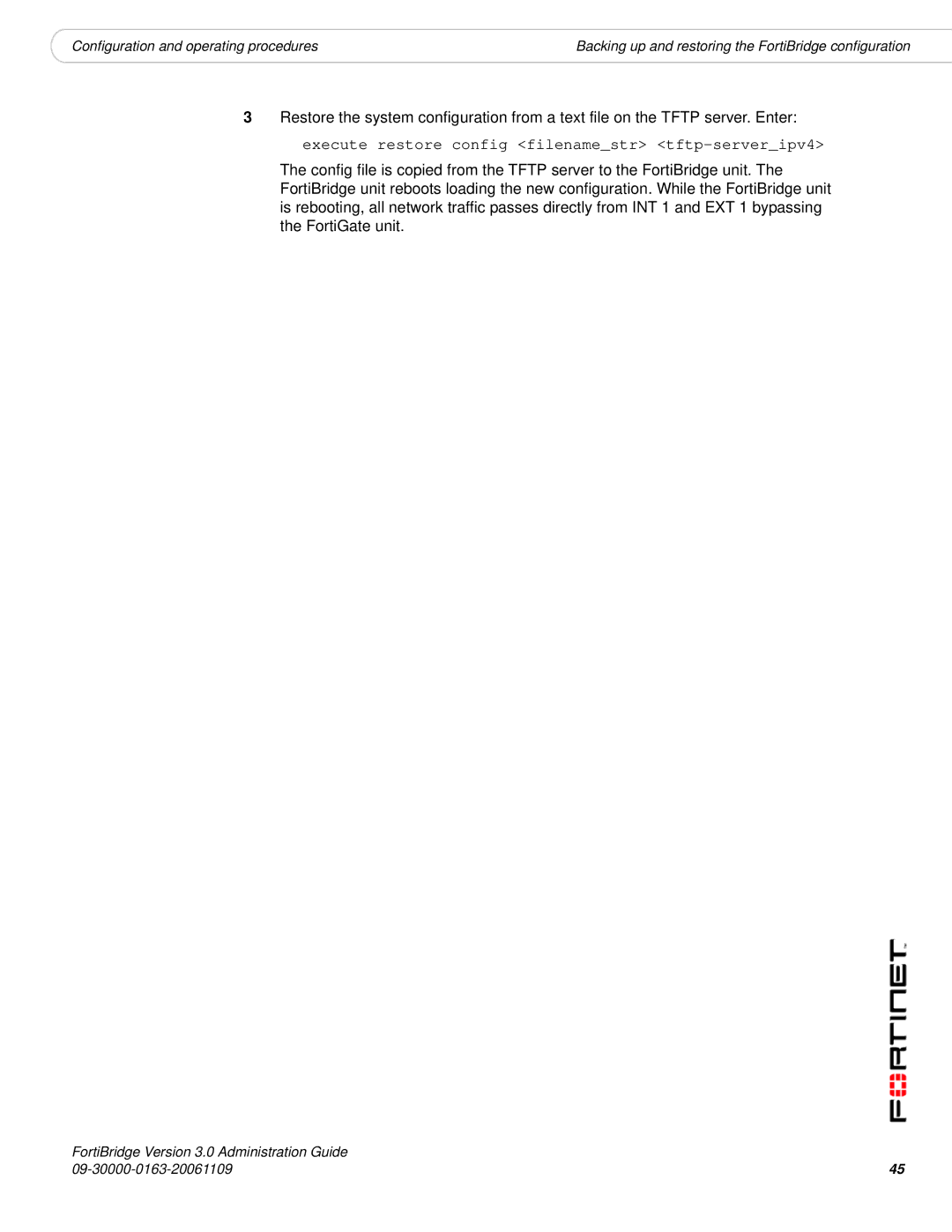|
|
Configuration and operating procedures | Backing up and restoring the FortiBridge configuration |
3Restore the system configuration from a text file on the TFTP server. Enter: execute restore config <filename_str>
The config file is copied from the TFTP server to the FortiBridge unit. The FortiBridge unit reboots loading the new configuration. While the FortiBridge unit is rebooting, all network traffic passes directly from INT 1 and EXT 1 bypassing the FortiGate unit.
FortiBridge Version 3.0 Administration Guide | 45 |