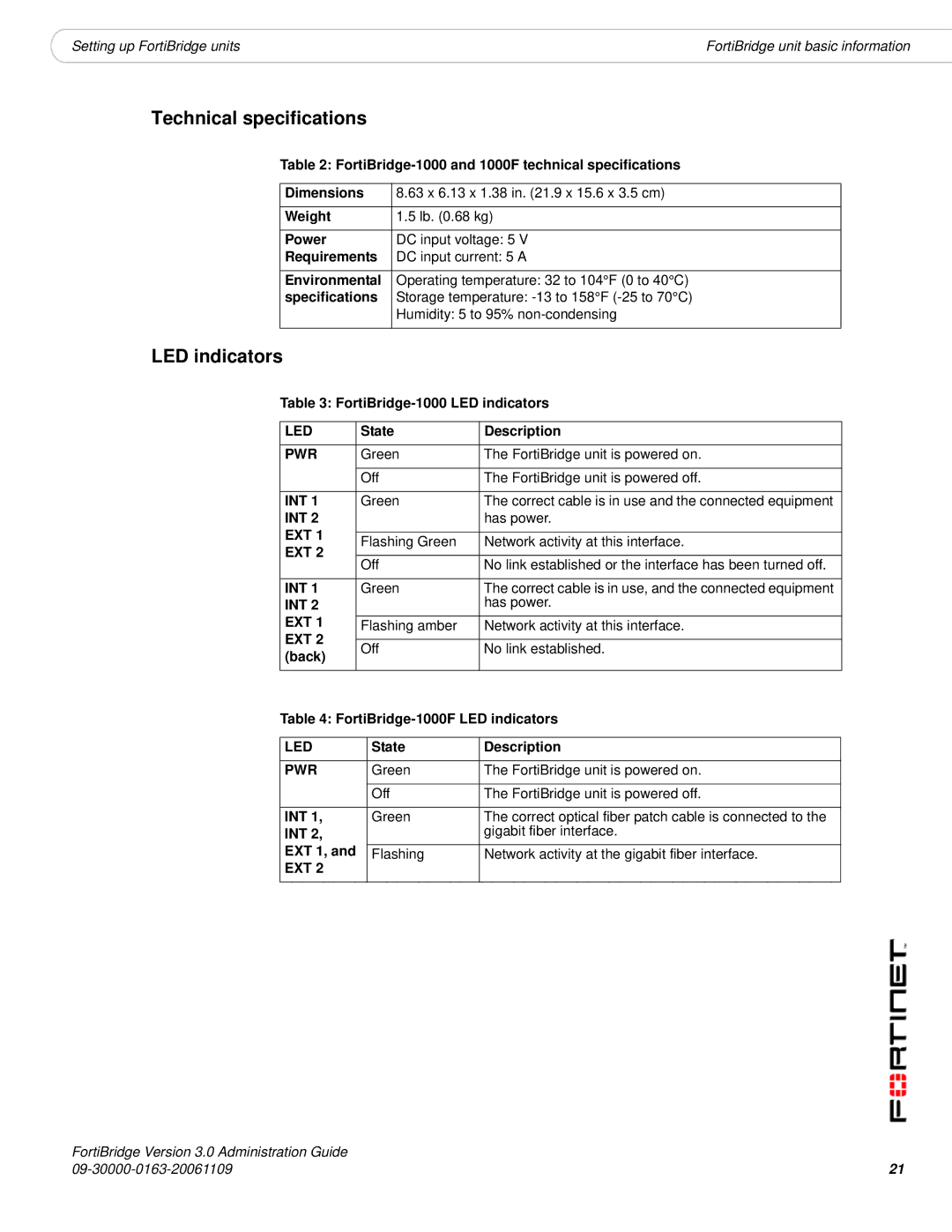|
|
Setting up FortiBridge units | FortiBridge unit basic information |
Technical specifications
Table 2:
Dimensions | 8.63 x 6.13 x 1.38 in. (21.9 x 15.6 x 3.5 cm) |
|
|
Weight | 1.5 lb. (0.68 kg) |
|
|
Power | DC input voltage: 5 V |
Requirements | DC input current: 5 A |
|
|
Environmental | Operating temperature: 32 to 104°F (0 to 40°C) |
specifications | Storage temperature: |
| Humidity: 5 to 95% |
|
|
LED indicators
Table 3:
LED | State | Description | ||
|
|
|
| |
PWR | Green | The FortiBridge unit is powered on. | ||
|
|
|
| |
| Off | The FortiBridge unit is powered off. | ||
|
|
|
| |
INT 1 | Green | The correct cable is in use and the connected equipment | ||
INT 2 |
|
| has power. | |
EXT 1 |
|
|
| |
Flashing Green | Network activity at this interface. | |||
EXT 2 | ||||
|
|
| ||
Off | No link established or the interface has been turned off. | |||
| ||||
|
|
|
| |
INT 1 | Green | The correct cable is in use, and the connected equipment | ||
INT 2 |
|
| has power. | |
EXT 1 |
|
|
| |
Flashing amber | Network activity at this interface. | |||
EXT 2 |
|
|
| |
Off | No link established. | |||
(back) | ||||
|
|
| ||
|
|
|
| |
Table 4: | ||||
|
|
|
| |
LED |
| State | Description | |
|
|
|
| |
PWR |
| Green | The FortiBridge unit is powered on. | |
|
|
|
| |
|
| Off | The FortiBridge unit is powered off. | |
|
|
|
| |
INT 1, |
| Green | The correct optical fiber patch cable is connected to the | |
INT 2, |
|
| gigabit fiber interface. | |
EXT 1, and |
|
|
| |
| Flashing | Network activity at the gigabit fiber interface. | ||
EXT 2 |
|
|
| |
FortiBridge Version 3.0 Administration Guide | 21 |