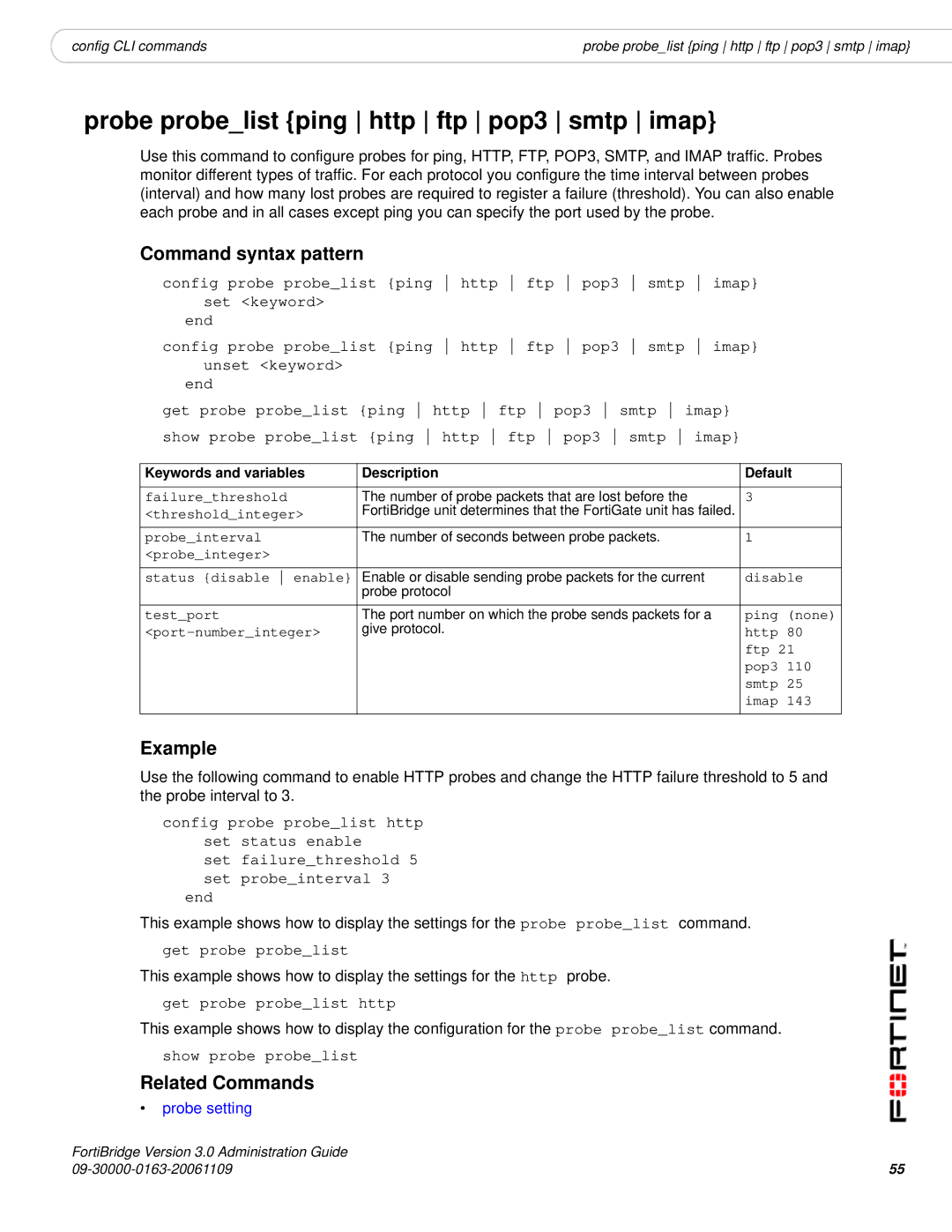|
|
|
config CLI commands | probe probe_list {ping http ftp pop3 smtp imap} |
probe probe_list {ping http ftp pop3 smtp imap}
Use this command to configure probes for ping, HTTP, FTP, POP3, SMTP, and IMAP traffic. Probes monitor different types of traffic. For each protocol you configure the time interval between probes (interval) and how many lost probes are required to register a failure (threshold). You can also enable each probe and in all cases except ping you can specify the port used by the probe.
Command syntax pattern
config probe probe_list {ping http ftp pop3 smtp imap} set <keyword>
end
config probe probe_list {ping http ftp pop3 smtp imap} unset <keyword>
end
get probe probe_list {ping http ftp pop3 smtp imap}
show probe probe_list {ping http ftp pop3 smtp imap}
Keywords and variables | Description | Default |
|
|
|
failure_threshold | The number of probe packets that are lost before the | 3 |
<threshold_integer> | FortiBridge unit determines that the FortiGate unit has failed. |
|
probe_interval | The number of seconds between probe packets. | 1 |
<probe_integer> |
|
|
status {disable enable} | Enable or disable sending probe packets for the current | disable |
| probe protocol |
|
test_port | The port number on which the probe sends packets for a | ping (none) |
give protocol. | http 80 | |
|
| ftp 21 |
|
| pop3 110 |
|
| smtp 25 |
|
| imap 143 |
Example
Use the following command to enable HTTP probes and change the HTTP failure threshold to 5 and the probe interval to 3.
config probe probe_list http set status enable
set failure_threshold 5 set probe_interval 3
end
This example shows how to display the settings for the probe probe_list command.
get probe probe_list
This example shows how to display the settings for the http probe.
get probe probe_list http
This example shows how to display the configuration for the probe probe_list command.
show probe probe_list
Related Commands
•probe setting
FortiBridge Version 3.0 Administration Guide | 55 |